Data Policy
supported types
- Currently Data Policy only supports string type column
Notes on usage
- Although Canner supports decryption function, it is still recommended not to encrypt the same column multiple times.
Apply Data Policy
Once the Data Policy is set, the applied columns will be subject to privacy protection. This privacy protection applies to all data sourced or shared from this table.
Step 1: Apply Data Policy
Those who have permission to apply Data Policy can enter the Data Policies tab in the data source and click the Apply button to apply.
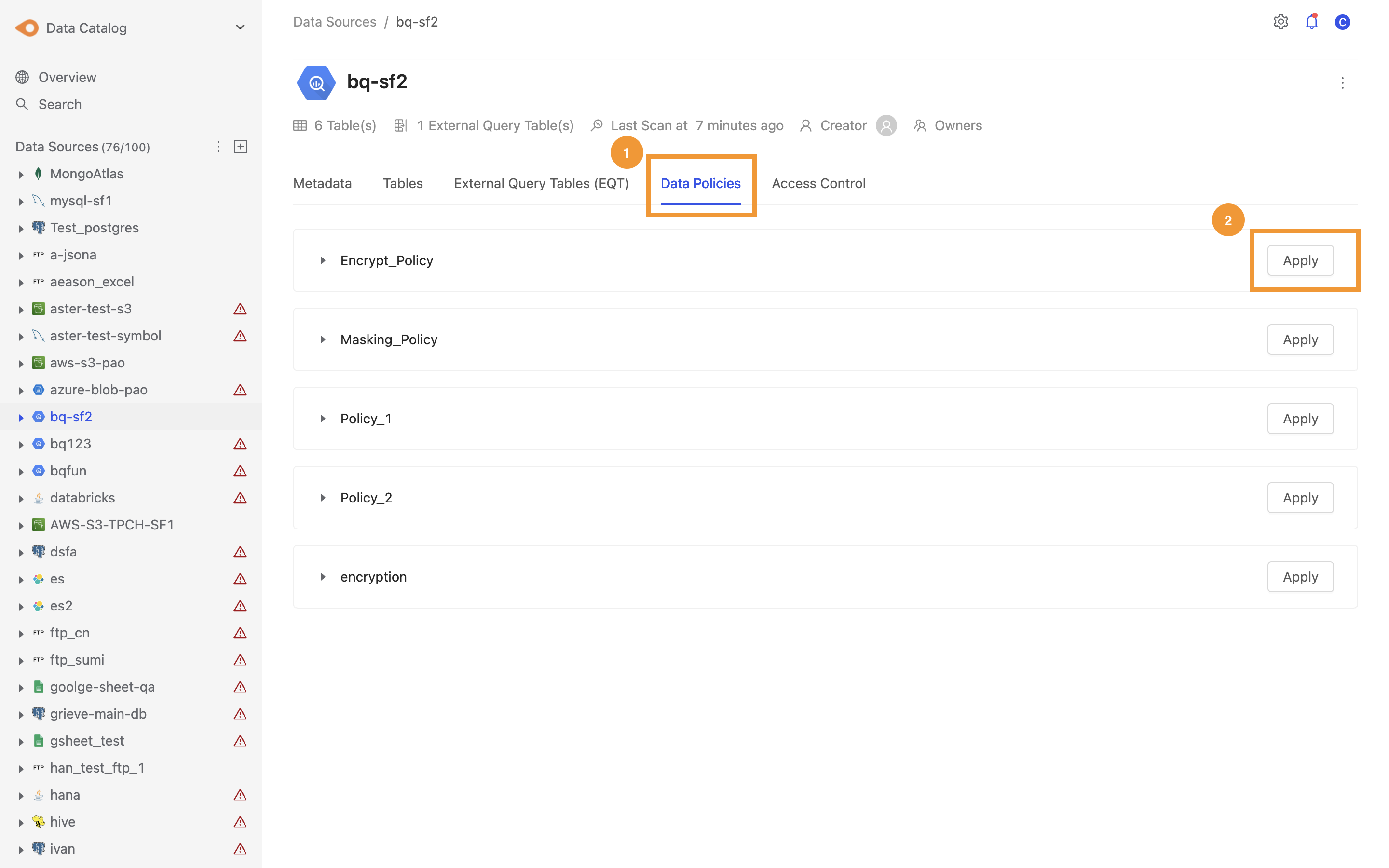
- Select a Data Source Table: Select the table to apply
- Columns: Select the columns to apply
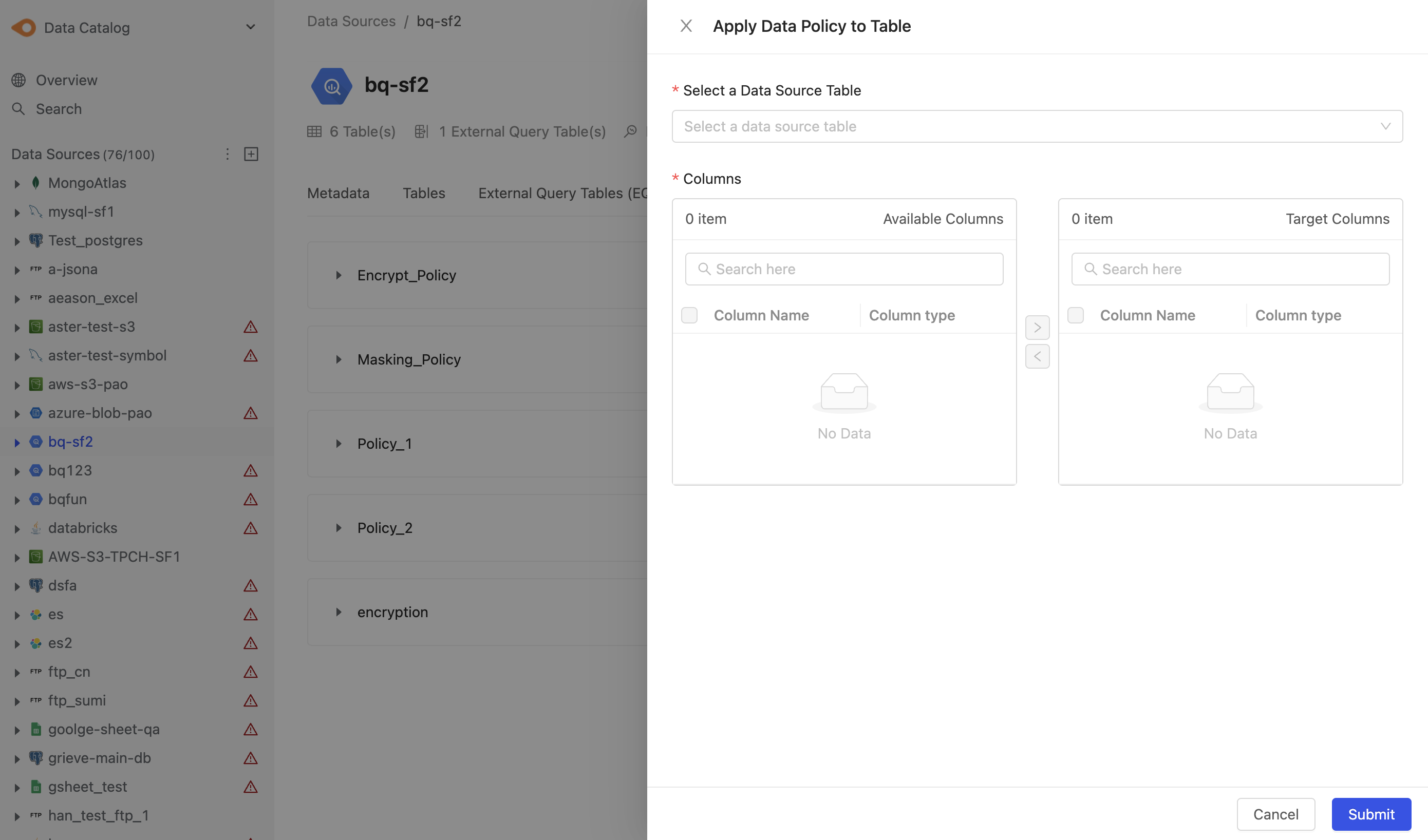
Step 2: Complete the setting
After clicking Submit to submit, you can see on the screen which table the Data Policy is currently applied to and which columns are applied. Click the More icon to edit or remove the applied columns.

In the Metadata tab, you can see which columns of the current table have Data Policy applied to them. If it is not applied to the current table, the Data Policy label will not disply, but the data will still be protected.