Data Source
Canner Enterprise provides connectors, including data lakes, data warehouses, databases, and other heterogeneous sources. You can refer to Supported Data Sources to confirm the supported source types, version formats, and detailed information.
You can create a data source through the following two operations. The first is to click the "+" button on the sidebar Data Source or click the Create a Data Source button on the Overview page to create.
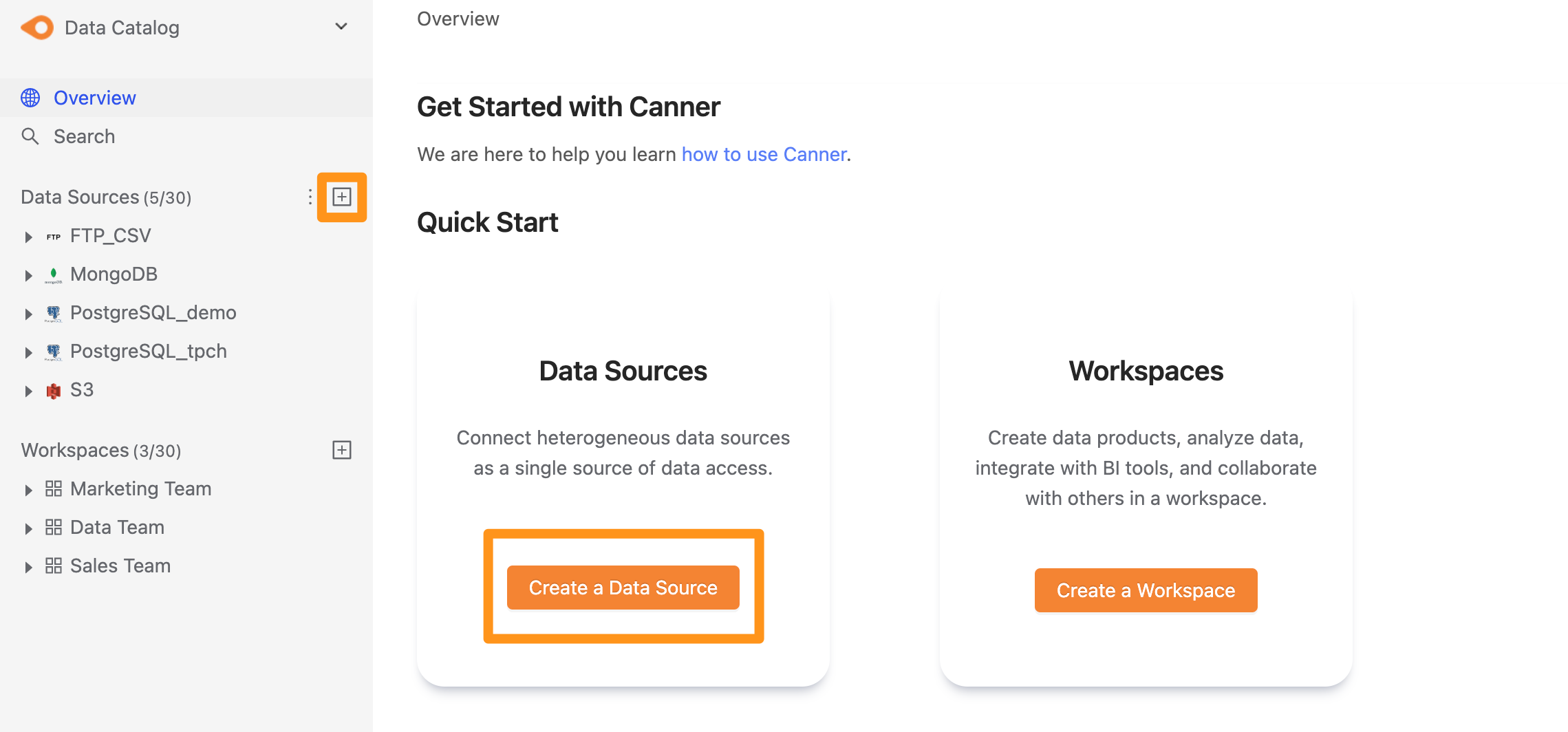
Set connection information
After clicking Create, the Create a Data Source form will pop up; fill in and set the connection information, and click Submit to complete.
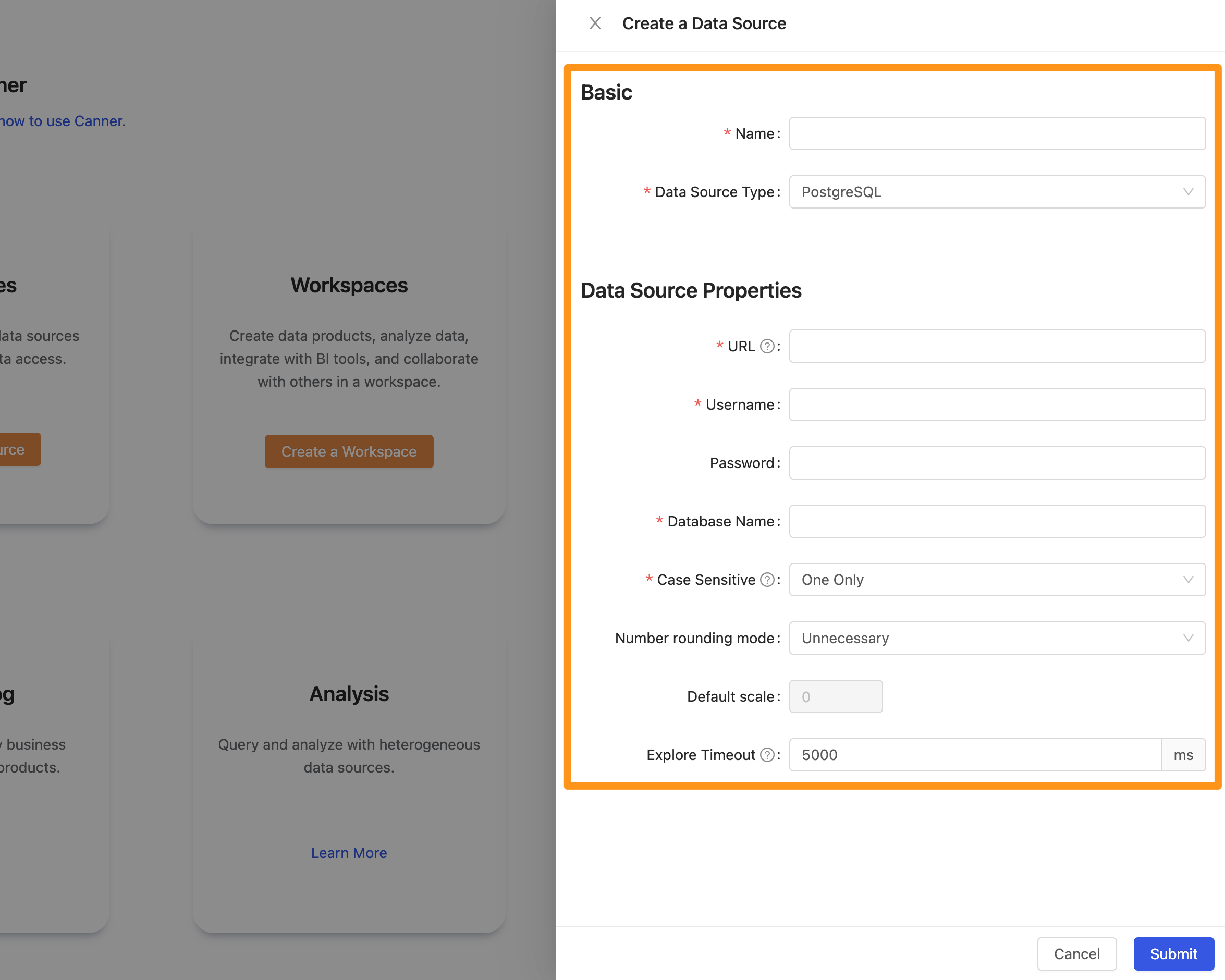
View link status and manage data source list
After the connection is complete, users can view all created data sources and connection status on the page.
If the connection is successful, it will display "Connected" in status; If the status shows Disconnected, it means the connection failed. Please check whether the connection information you entered is correct or contact your database administrator to confirm the database is available.
