Overview
After logging in to the system, click the upper left corner to expand the system function menu. There are currently three functional modules; the default homepage is the "Data Catalog." You can switch to different modules here.
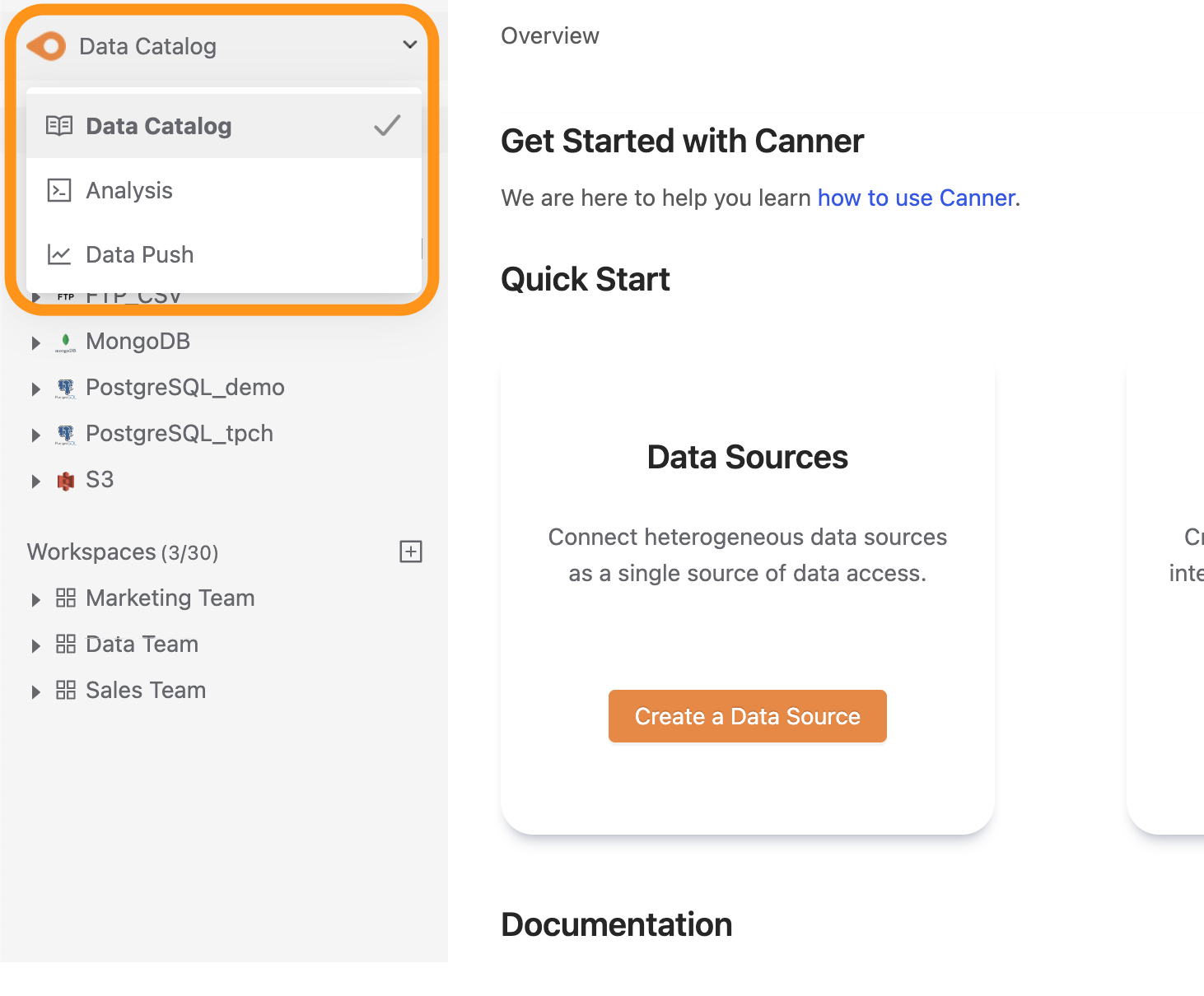
Click "Data Analysis" to switch to the data analysis page.
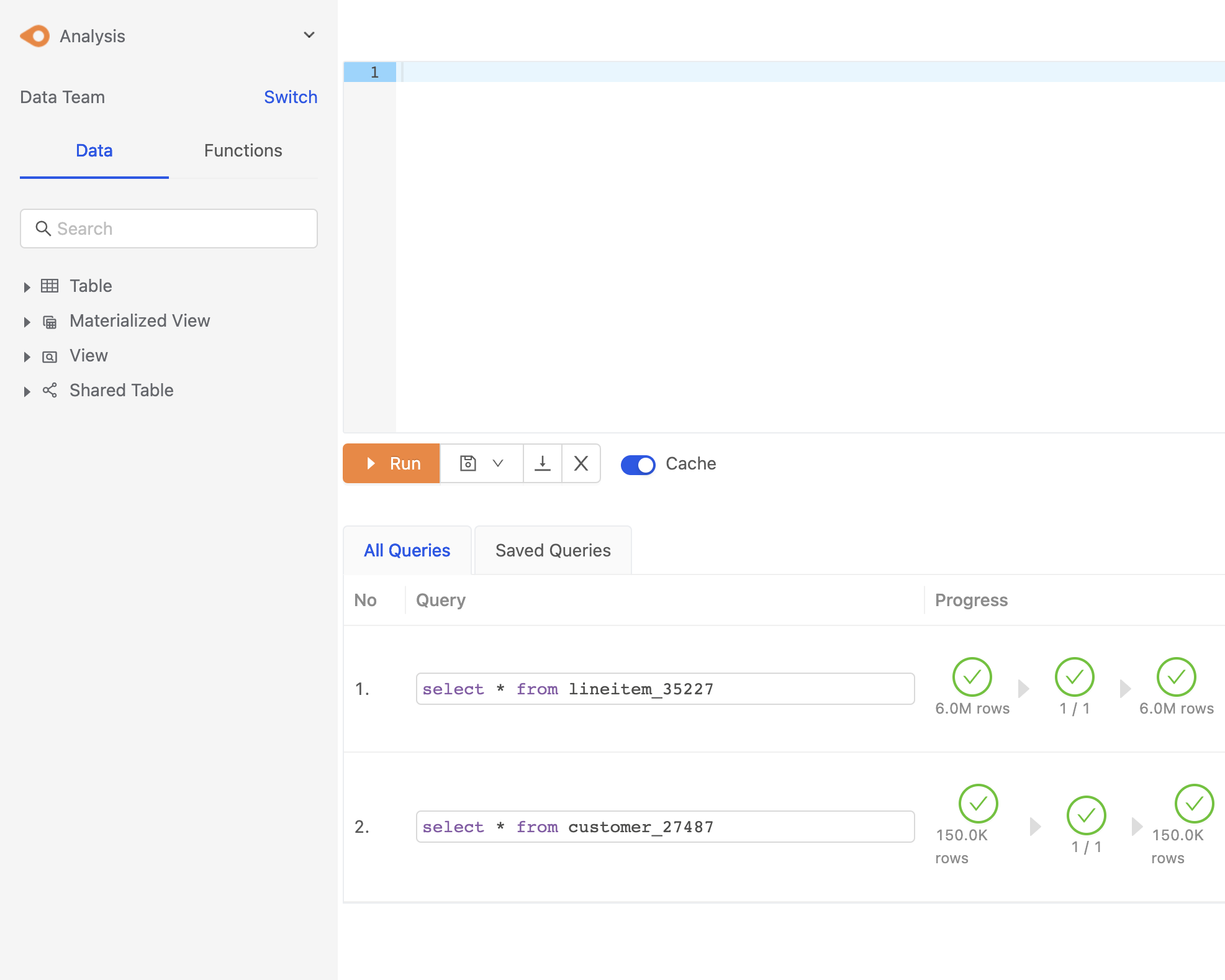
Click "Data Push" to switch to the data push page.
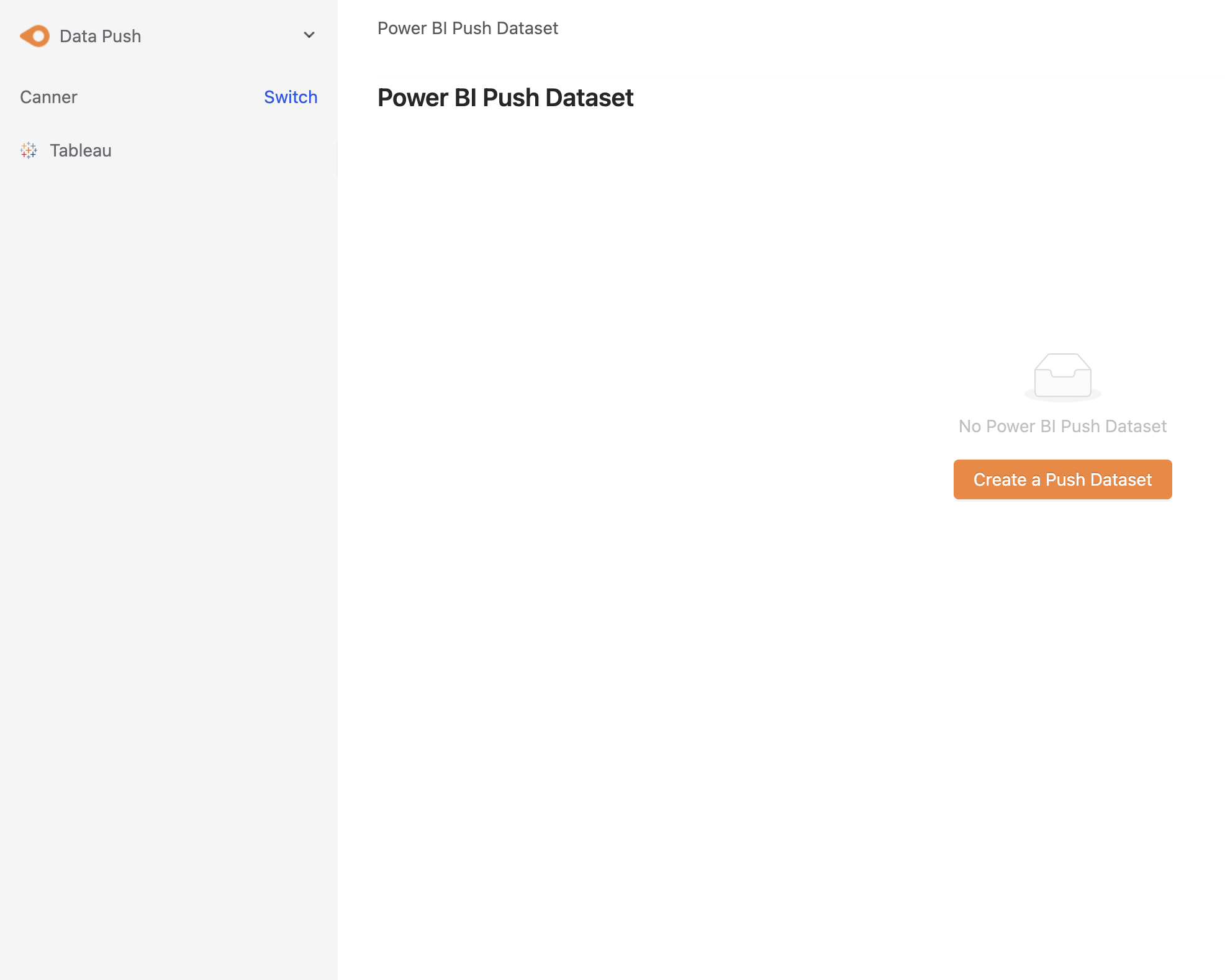
After logging in to the system, the system menu is on the far left, from which you can switch to different function pages. The system will display the function menu with corresponding permissions according to the logged-in user role. The "Administrator (Admin)" role can see all function pages, while the "General user (Member)" role can only see certain pages. (For detailed permission differences of system users, please refer to "User Management")