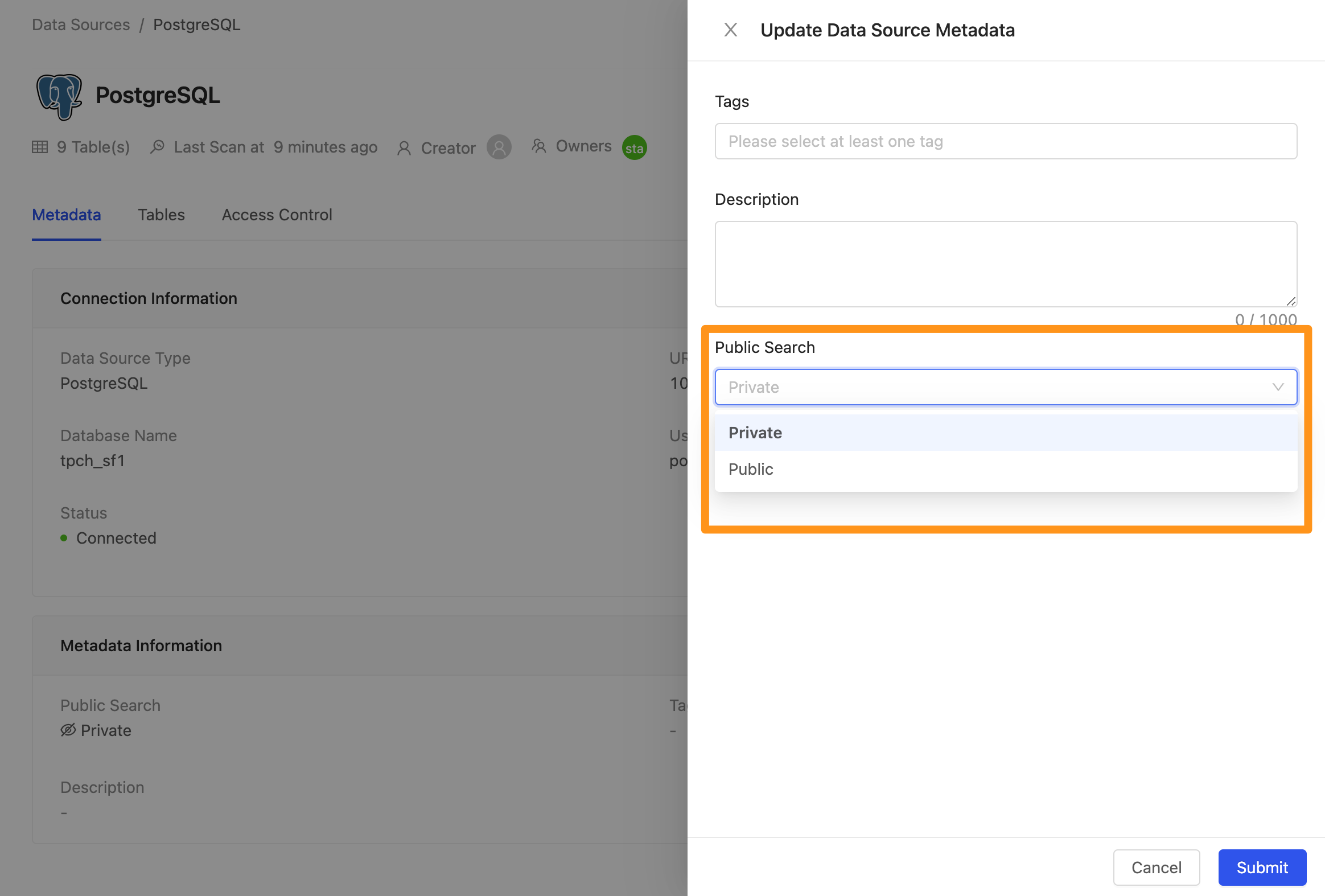Data Source Metadata Search
When editing Metadata, you can edit the Public Search option. This option controls whether users can publicly search for this resource. If this resource is inaccessible to a user but can be publicly searched, the user can search, but the dataset cannot be accessed or used.
How to set data source search permissions
Click the Edit button on the Data Source page in the Metadata Information section.
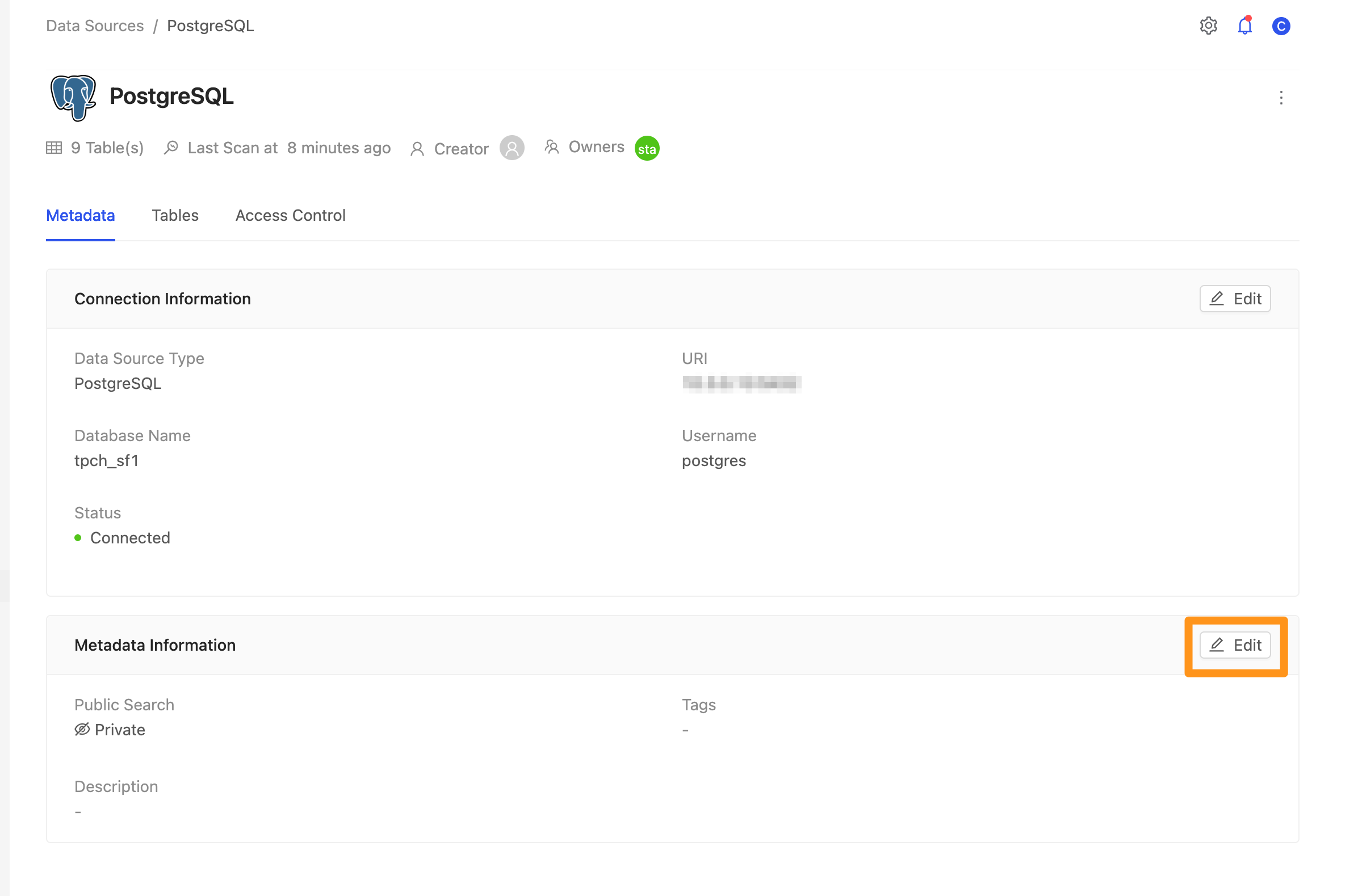
The following window appears on the screen. Click Public Search to expand the drop-down menu. The default is Private, and the resources stored in this data source will inherit the settings of the parent resource. For example, the Table under Workspace has no explicit configuration; it will inherit the settings of Workspace Public Search.