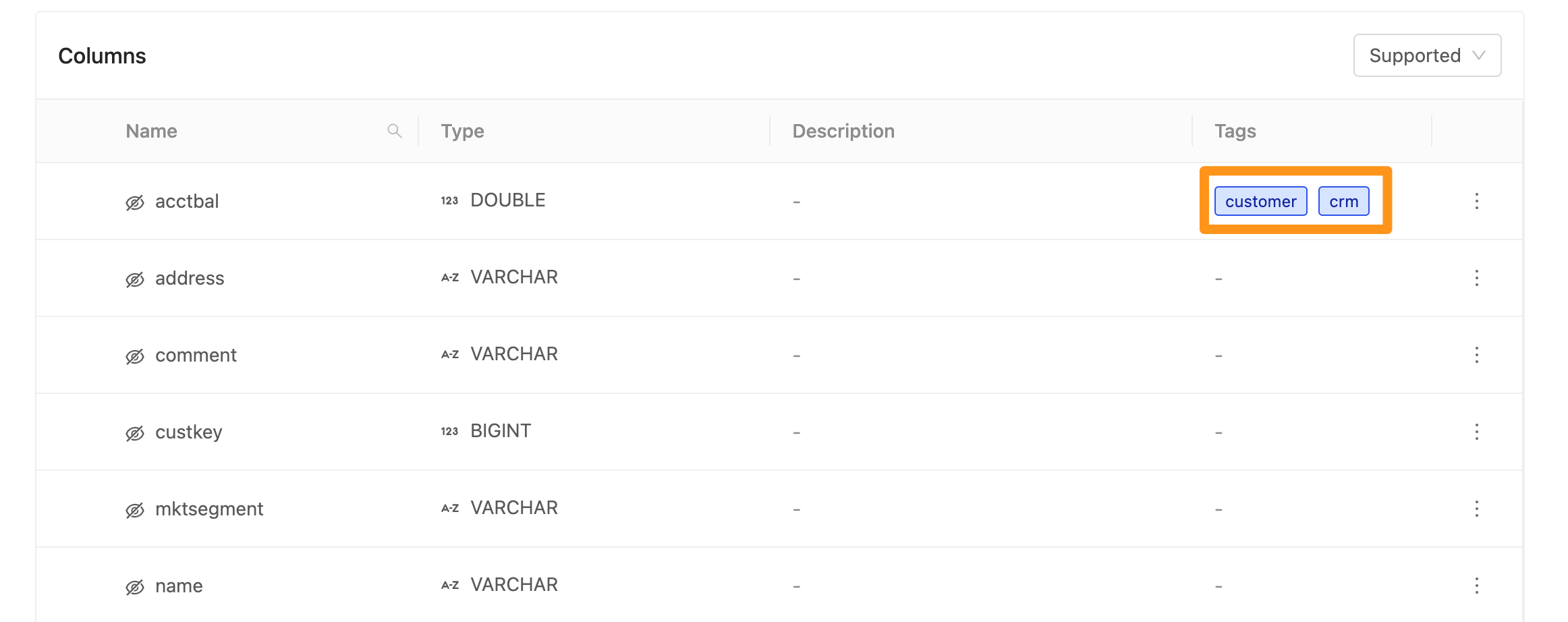Setting Up
Data managers in enterprises usually set up data catalogs to record basic information, descriptions, tags, etc. of enterprise data. Through this information and metadata, data users can better understand the purpose of each dataset.
There are two places in Canner Enterprise where you can create a Data Catalog. The information content of the set data catalog is called Metadata and including:
Description (narrative): You can use it to briefly describe the purpose, source, modification history, or notes of the data.Tag (label): You can add classification tags or keywords for users to find for the data.Public Search (public search permission): You can set whether the data can be searched publicly by all users or only authorized personnel can search. For a detailed Public Search mechanism, please refer to Search Authority (Public Search).
You can edit the Metadata for the linked data on the 【Data source 】 page, You can edit Metadata on the 【Workspace】 page for the data you retrieved, added, or temporarily stored.
Edit Metadata for Data Source
Click the Edit button on the Data Source page in the Metadata Information block.
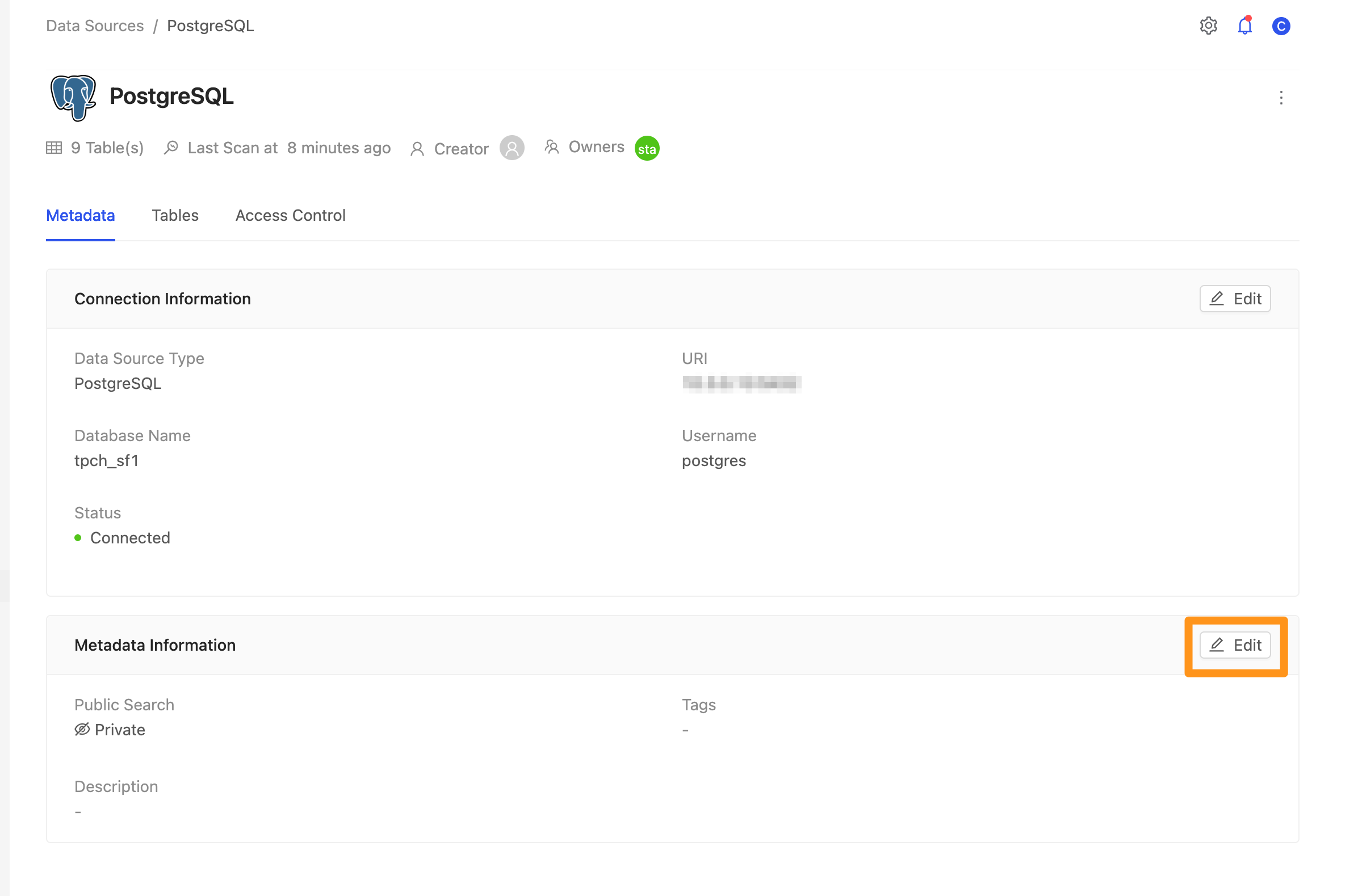
In the window, set the Metadata of the data source, including label, description, and whether to allow public query.
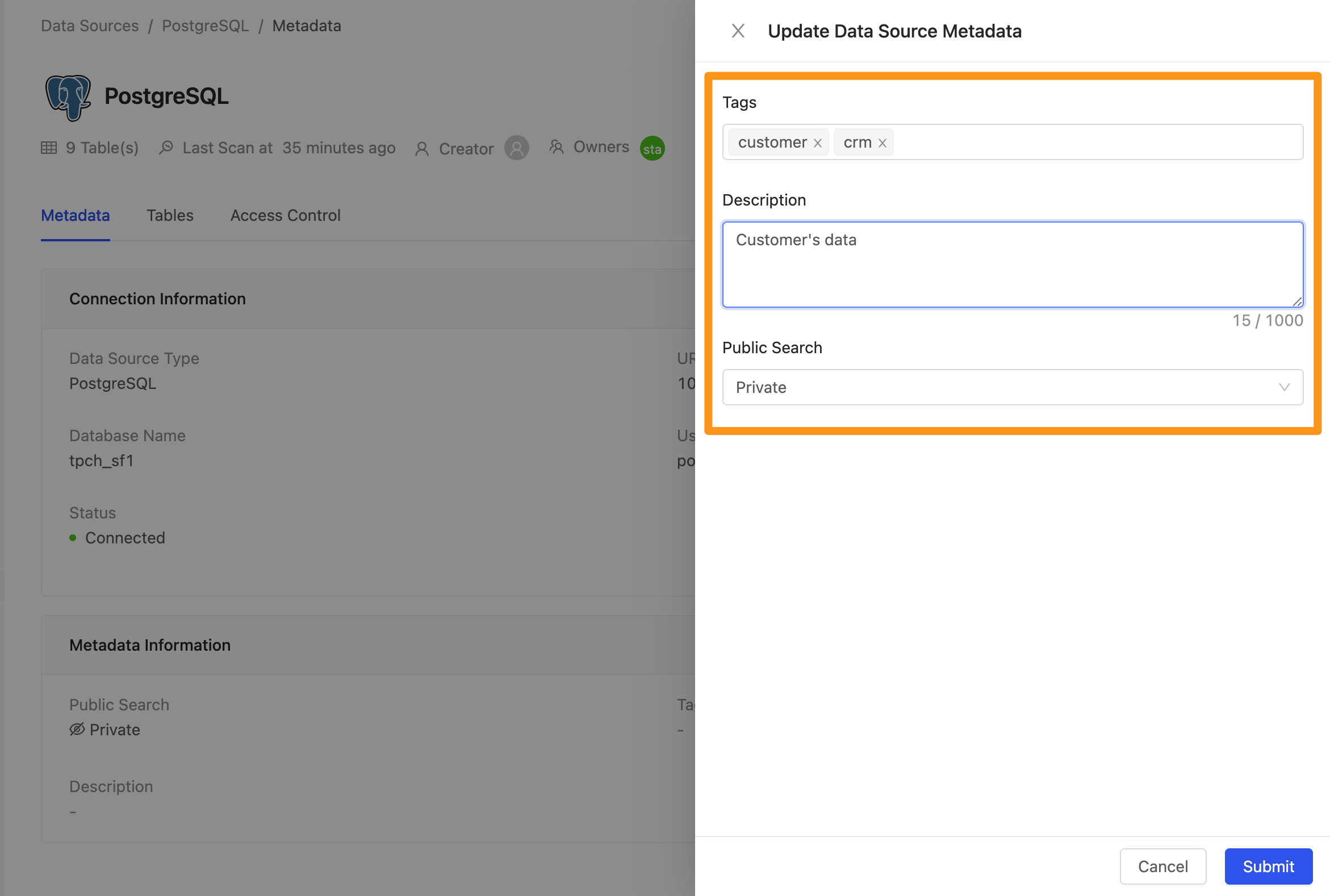
After editing, you can see the Metadata information after the setting is complete in Metadata Information.
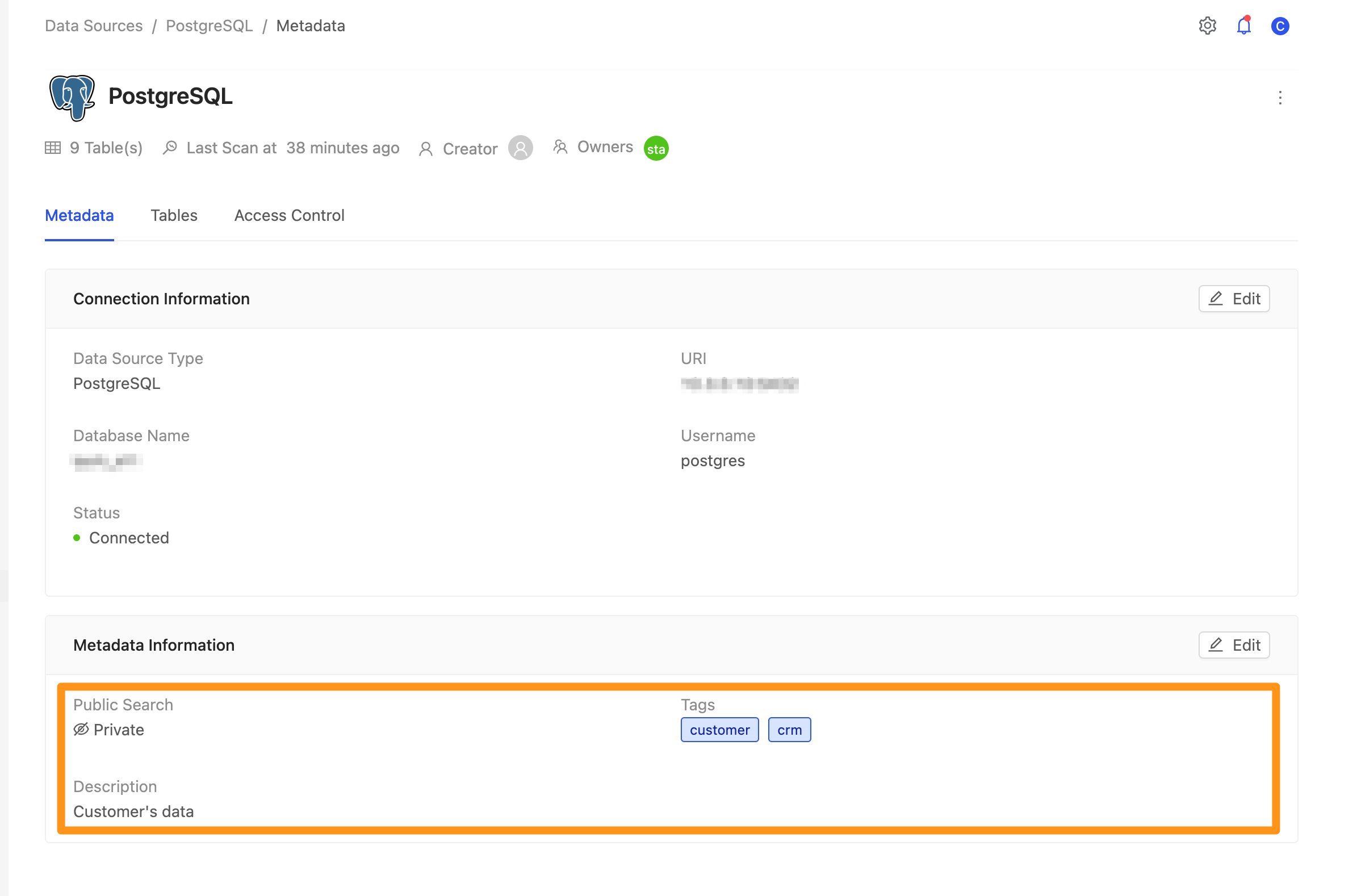
Edit Metadata for Table
On the Data Source page, switch the tab to the Tables tab.
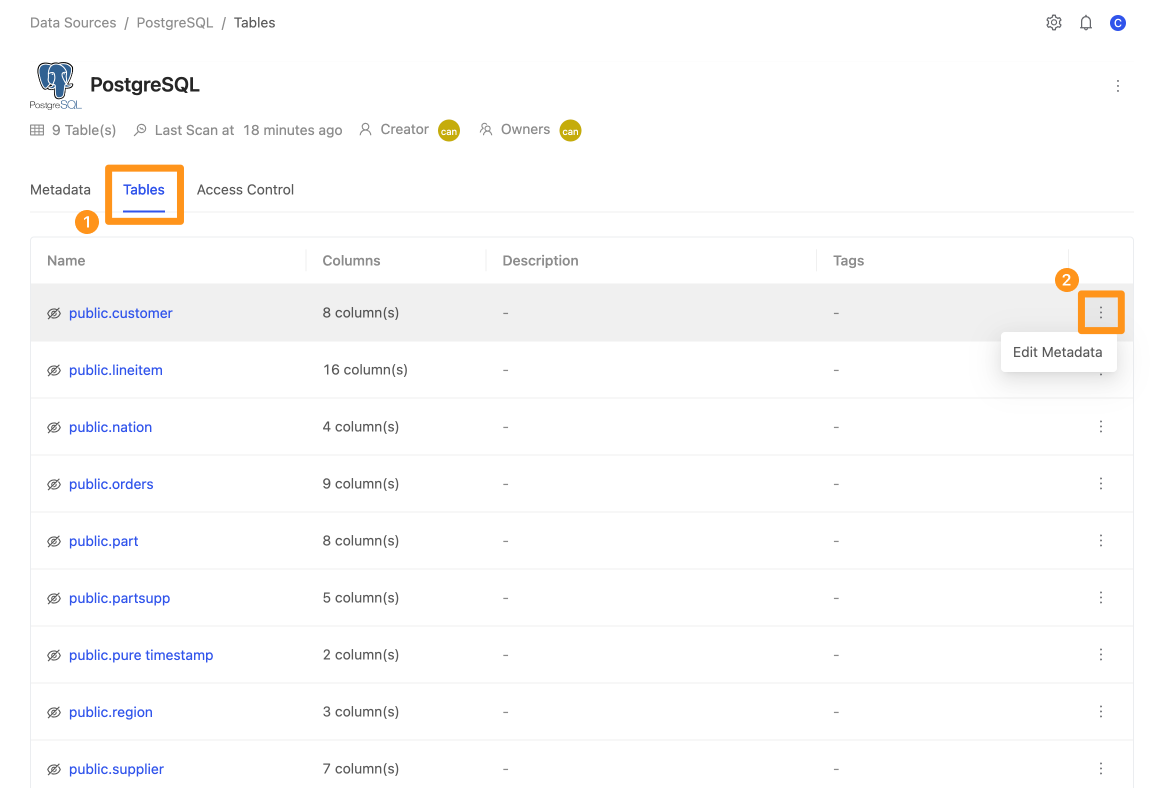
Click the ... icon at the end of each column in the Table to display the Edit Metadata menu. After clicking, the window will display the Metadata editing screen.
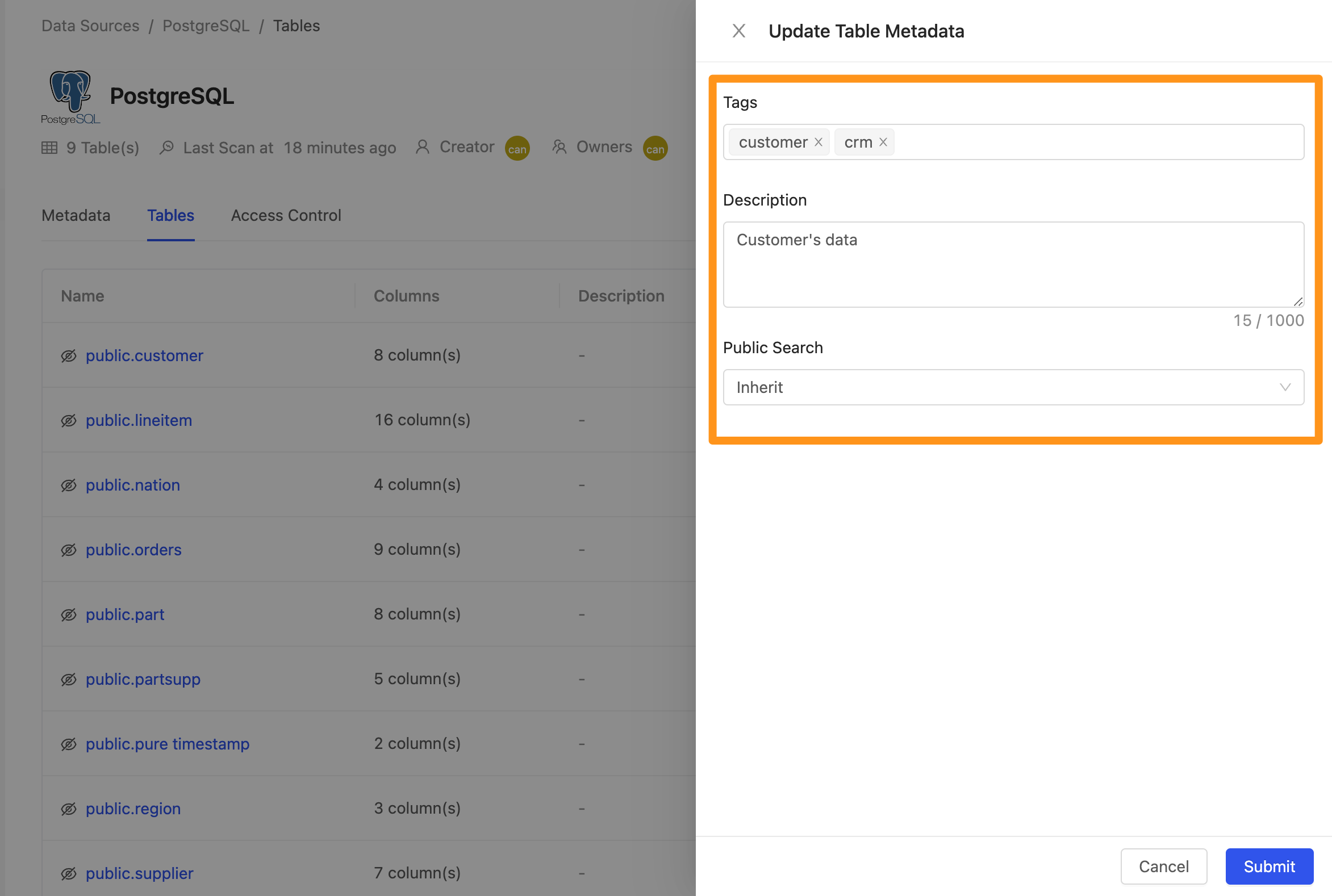
After editing, the Metadata information will display in the Table.
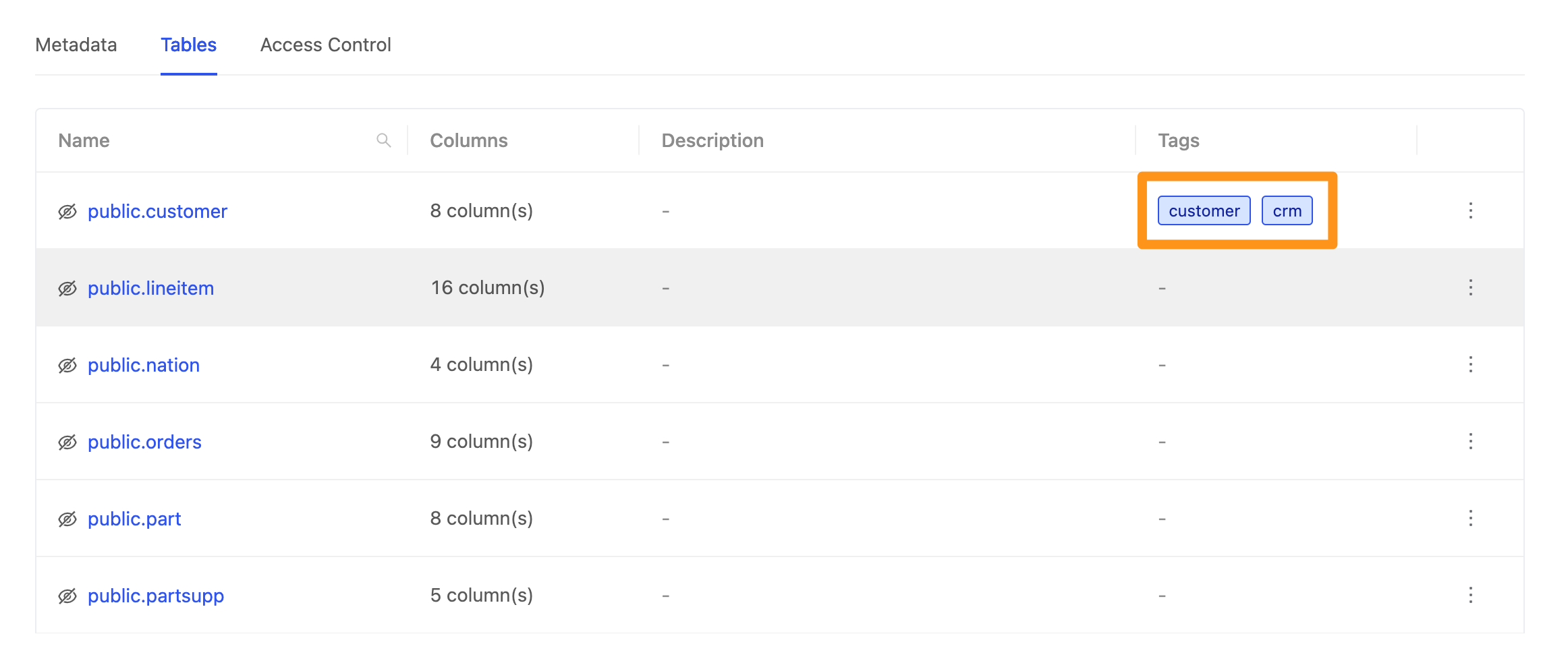
Edit Metadata for Column
First, you need to enter the detailed page in the Table, and you can see the list of fields in the Table.
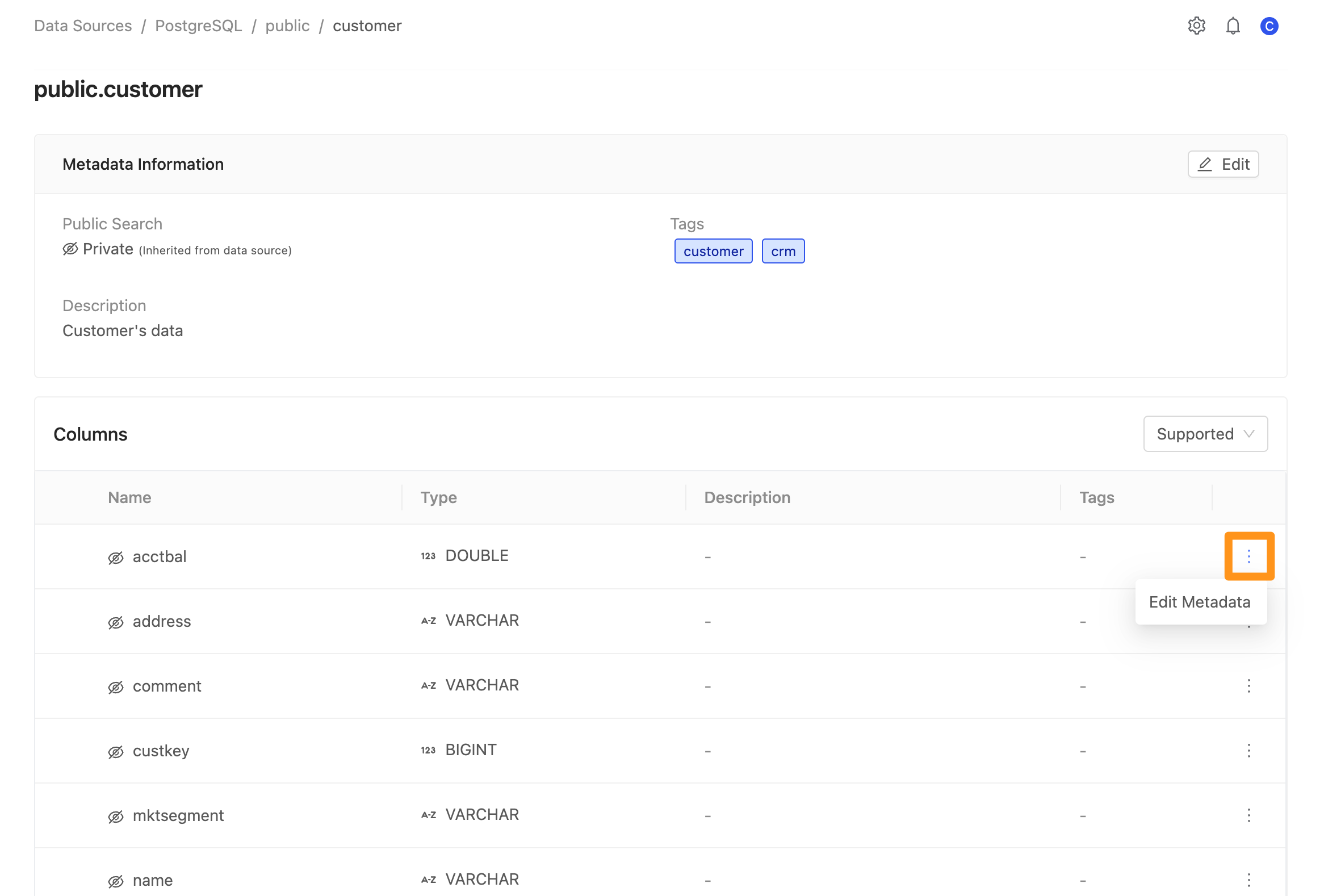
Click the ... icon at the end of each column in the Table to display the Edit Metadata menu. After clicking, the window will display the Metadata editing screen.
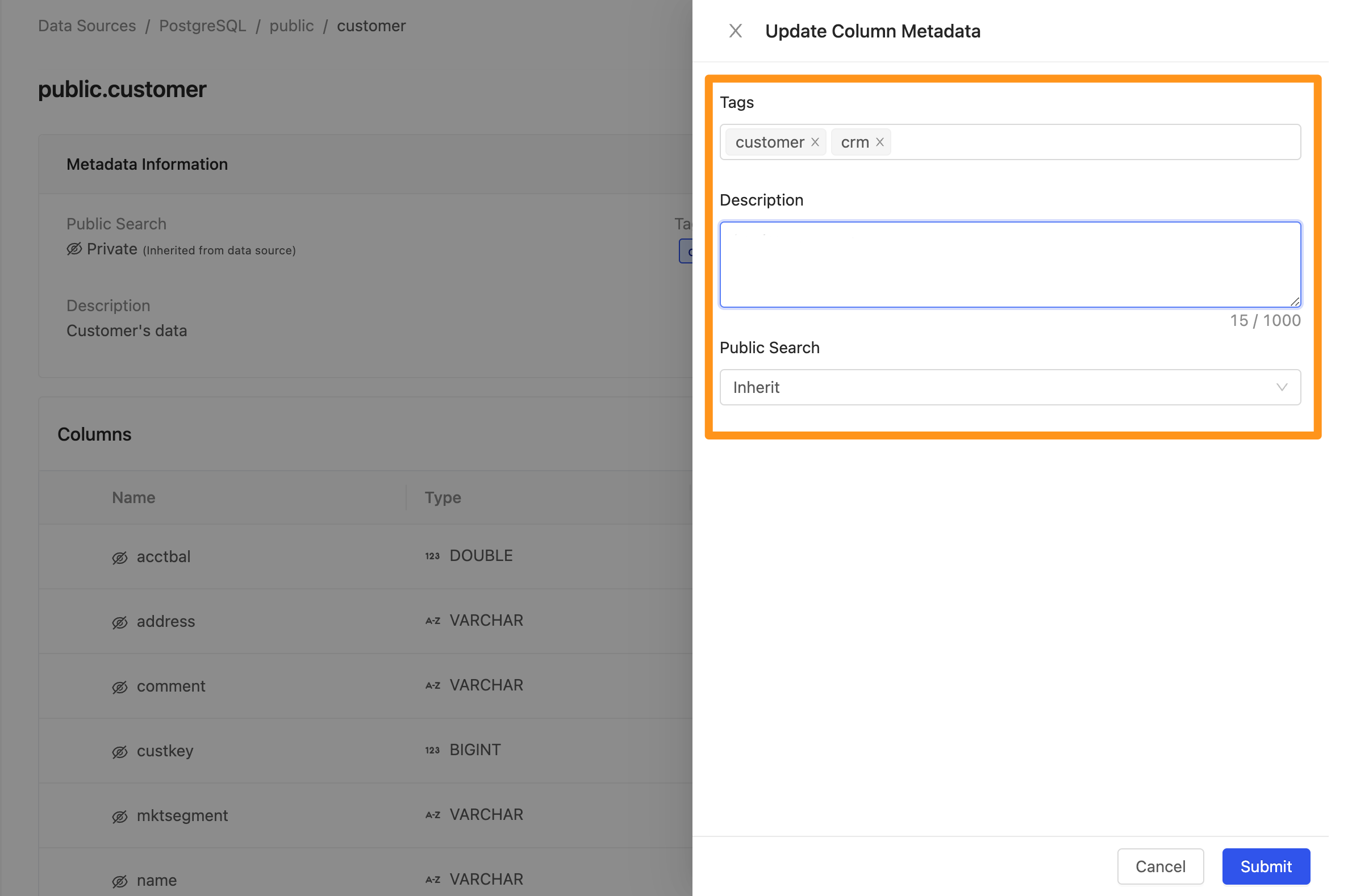
After editing, the Metadata information will display in the Table.