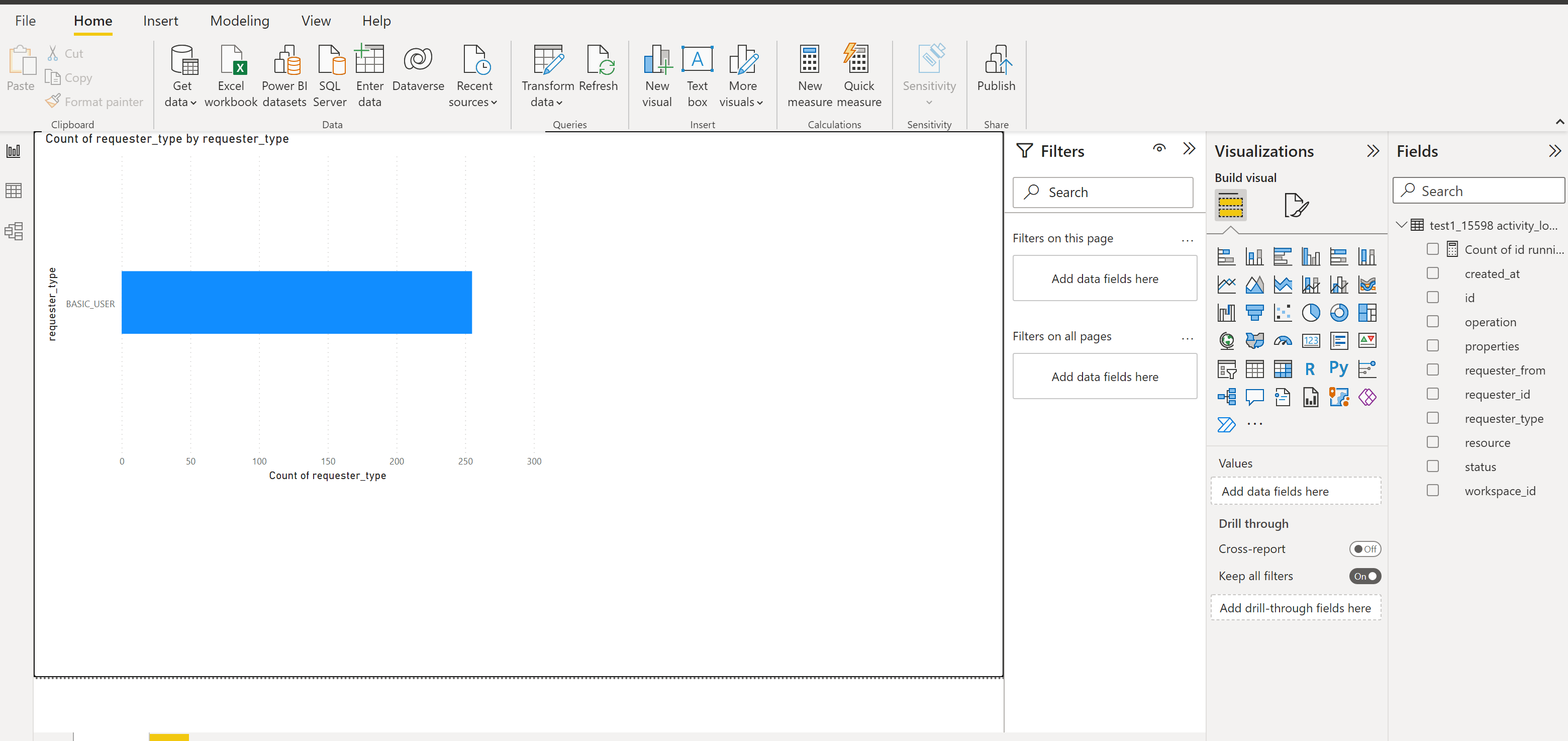Power BI
info
Currently, only Import Mode is supported
1. In Get Data, select PostgreSQL Database connection
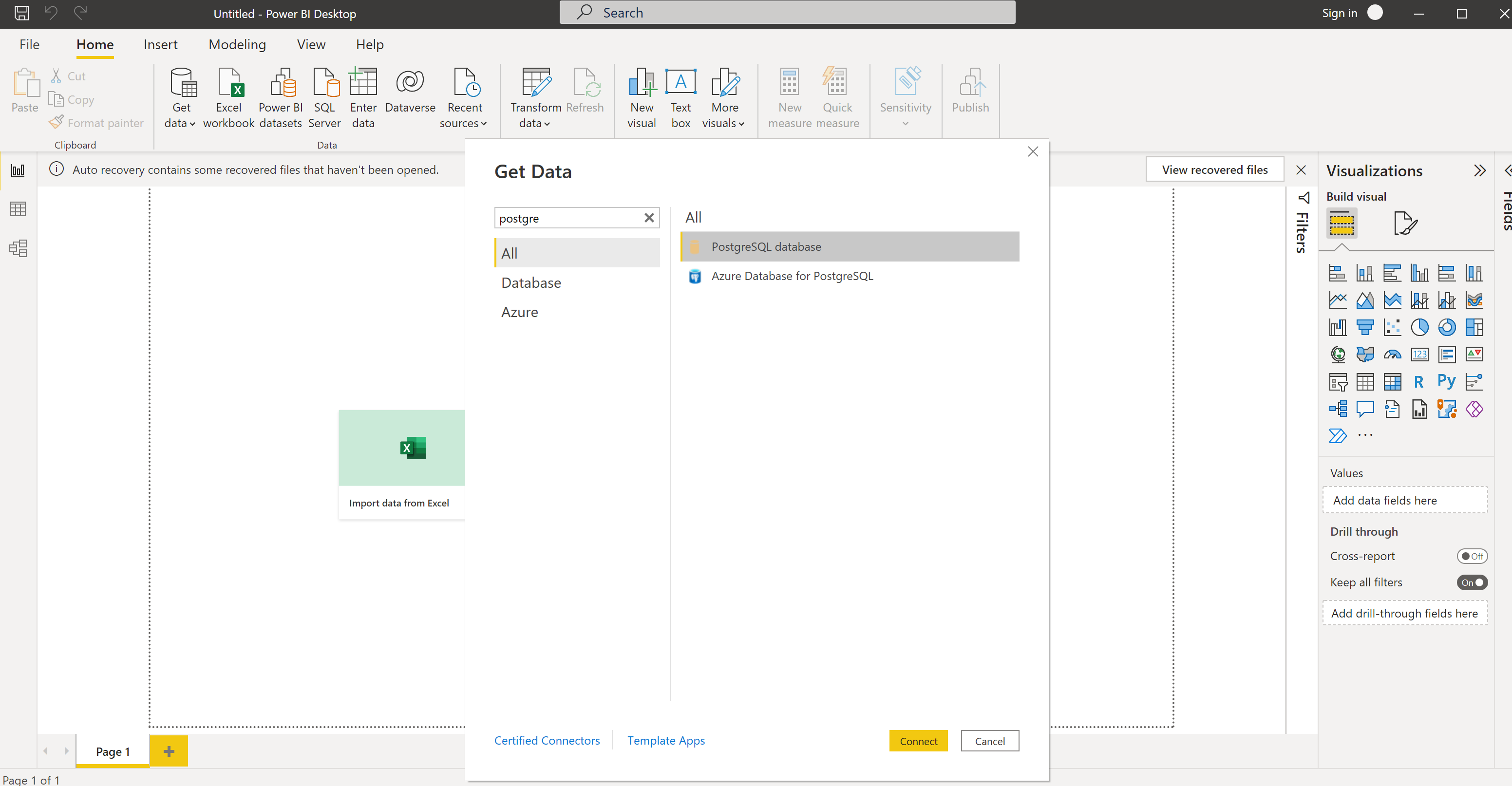
2. Enter connection information
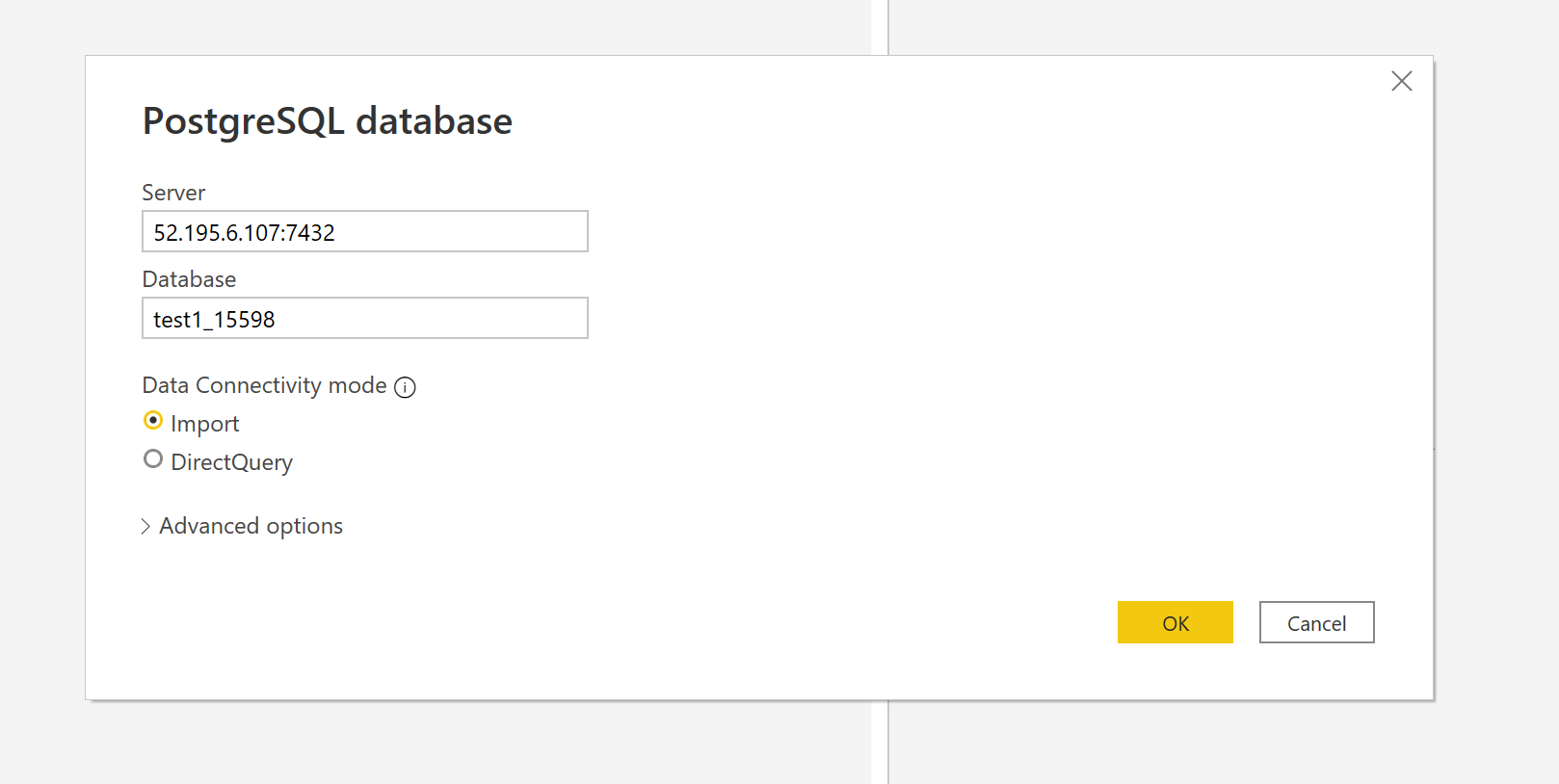
- Server: Enter IP/Host and Port
- Database: Enter the SQL Name of the Workspace
Workspace SQL Name
The SQL Name location is in the Workspace; click the Share button and switch to the PostgreSQL Wire Protocol page.
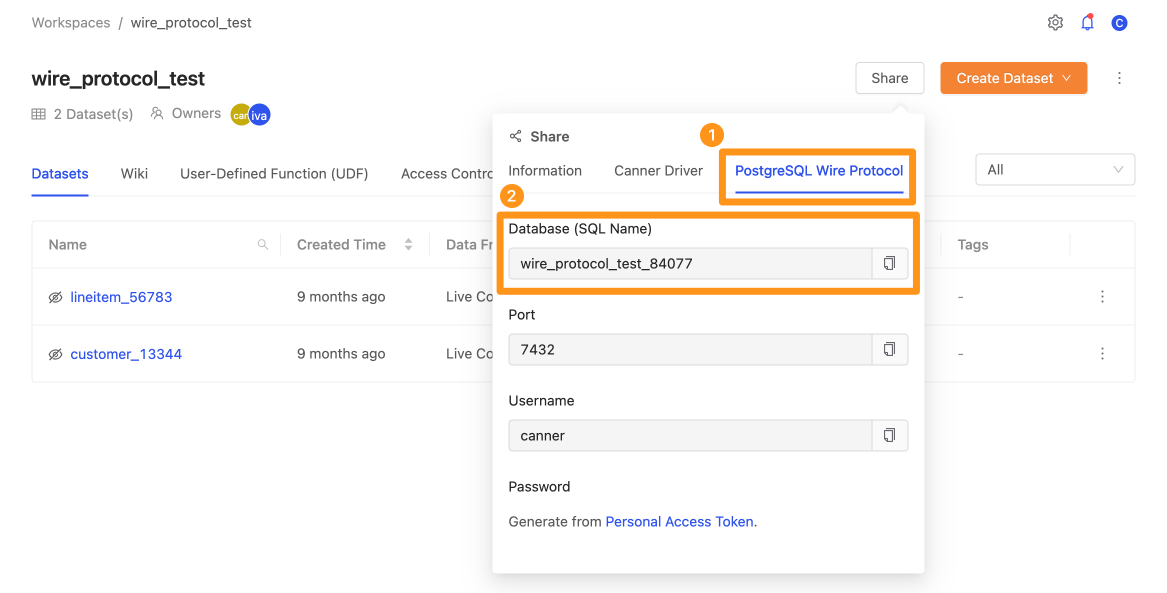
3. Enter user/password
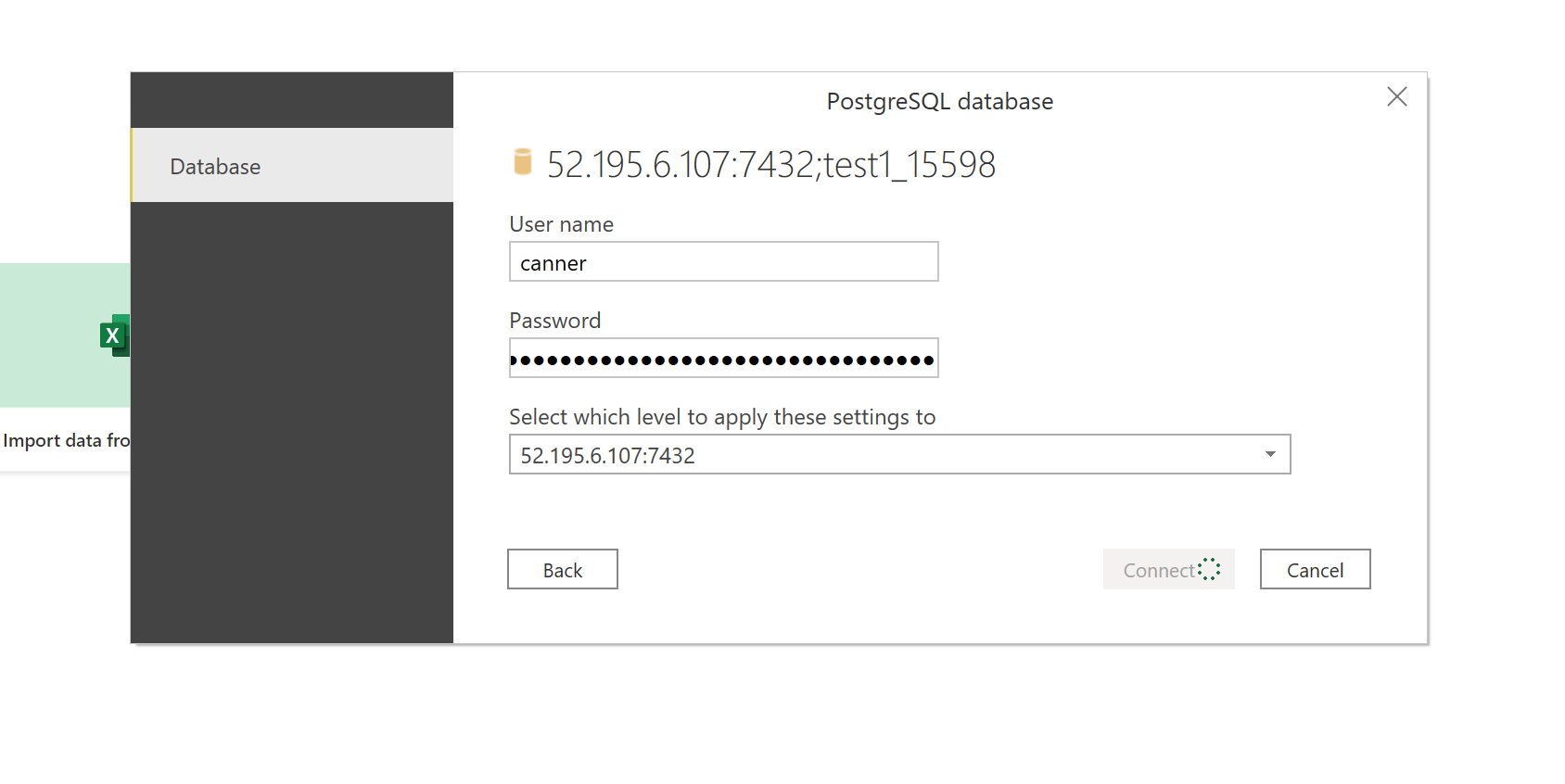 Password input Personal Access Token
Password input Personal Access Token
4. Load Data
After the connection is successful, a window will pop up to display all available Table / View / Materialized Views in the Workspace
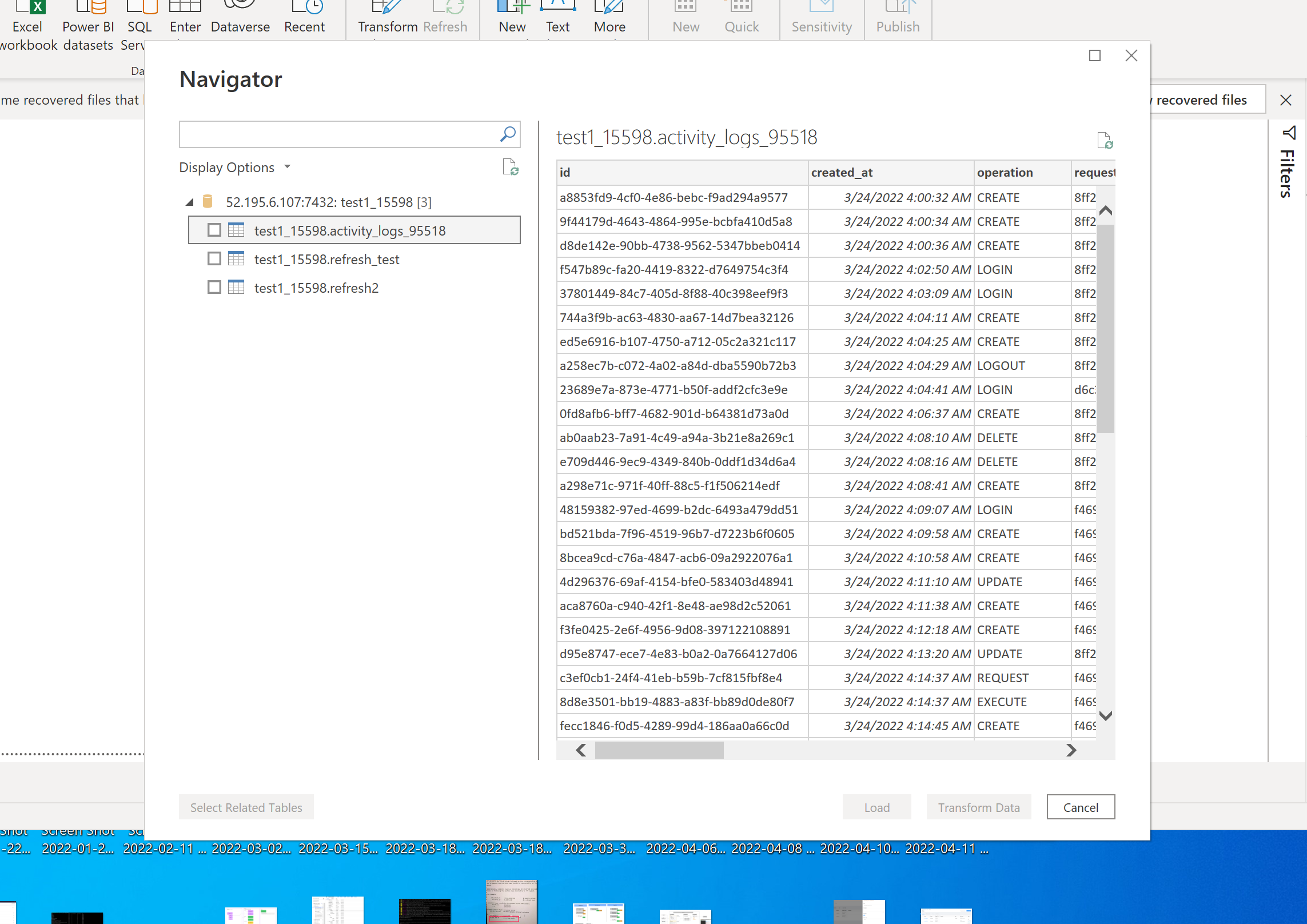
5. Getting Started
Then, you can use the data in Canner Enterprise in Power BI