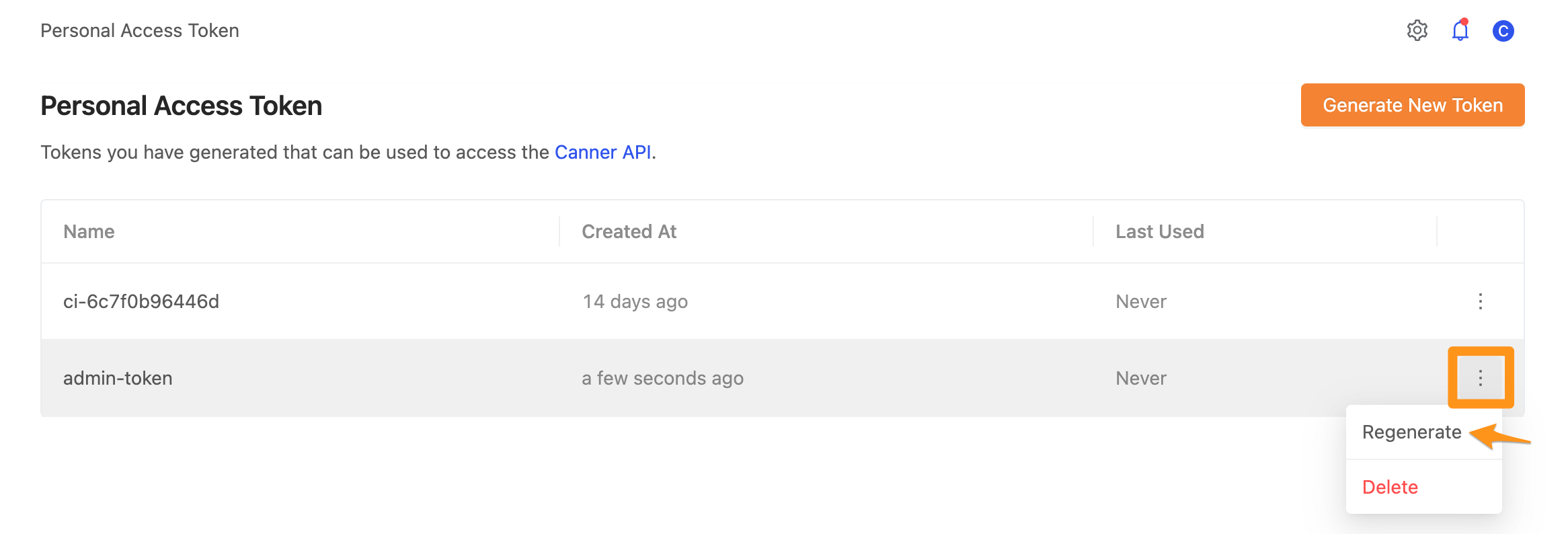Personal Access Token
Personal Access Token can use to replace the original password authentication method to make it safer for enterprises to obtain data with external APIs in a more secure way. At the same time, the system can also track the usage scenarios of each user in obtaining external data. In Restful API, Scala SDK, Python SDK and [JDBC](/v2/product/api_sdk/sdk/ jdbc) to access information in Canner Enterprise.
Create Personal Access Token
1. Click Personal Access Token in the upper right menu
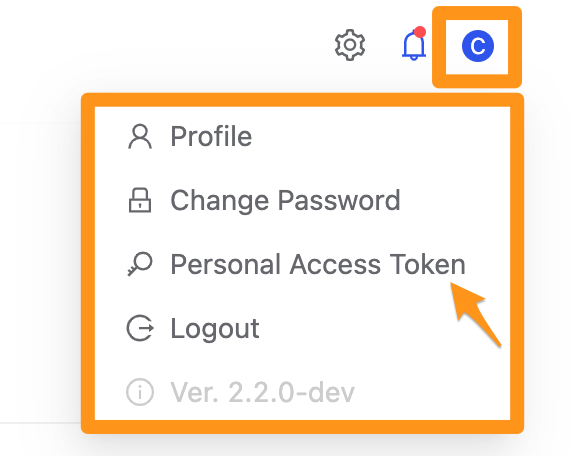
Click to enter the page of Personal Access Token.
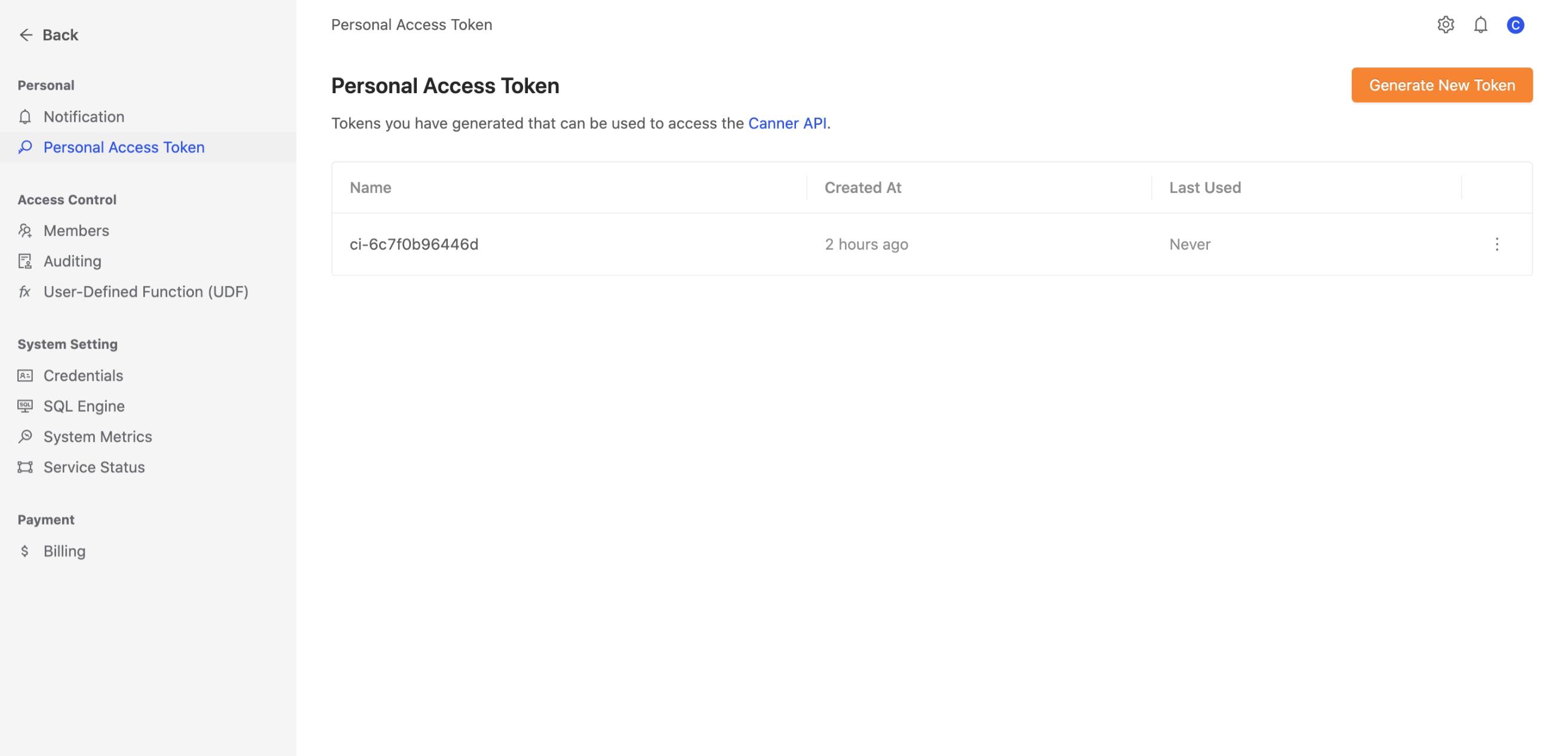
2. Click the "Generate New Token" button and give this token a name.
Click the Generate New Token button.
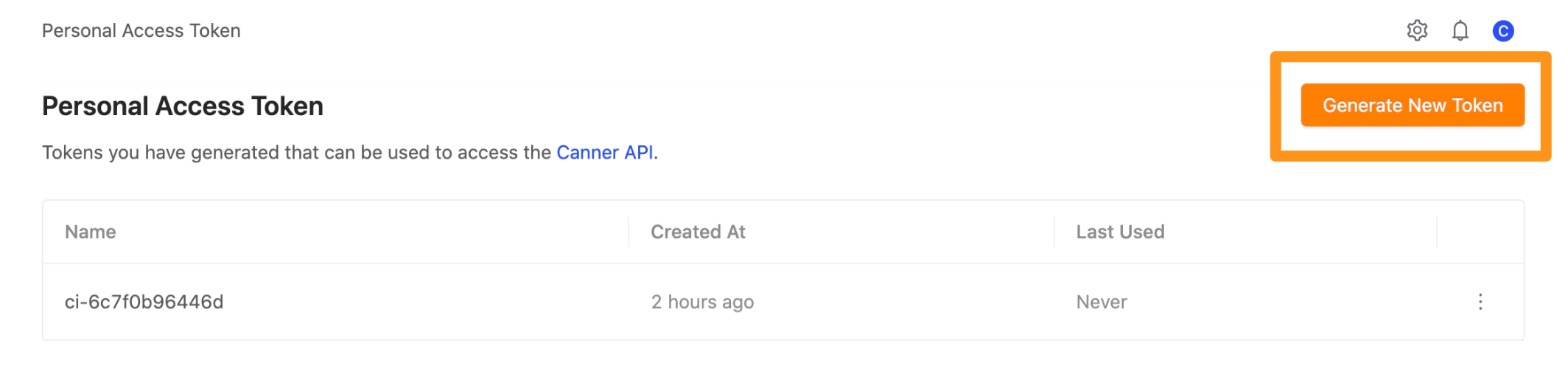
Give this token a name.
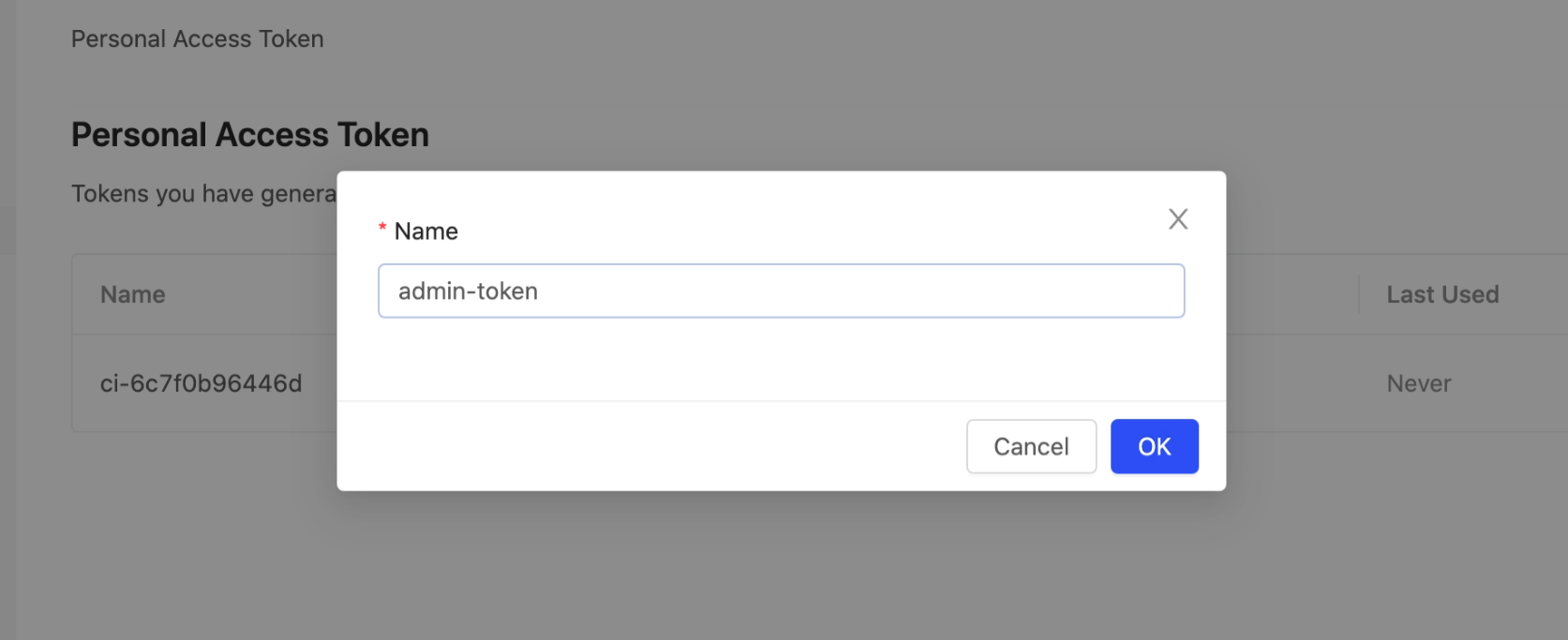
3. Successfully obtained Personal Access Token
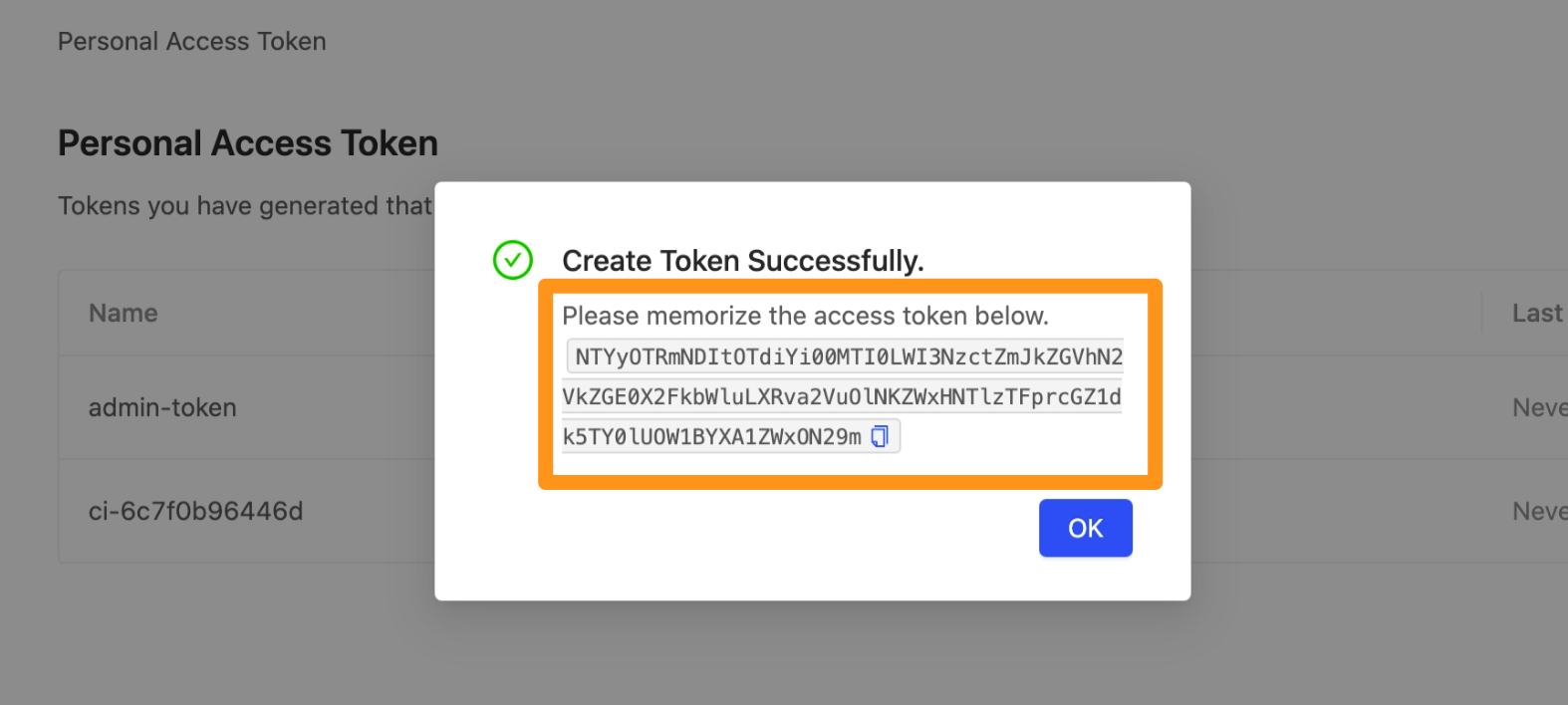
Delete Personal Access Token
You can also delete the existing Access Token, click the ... button, and select Delete to delete it immediately.
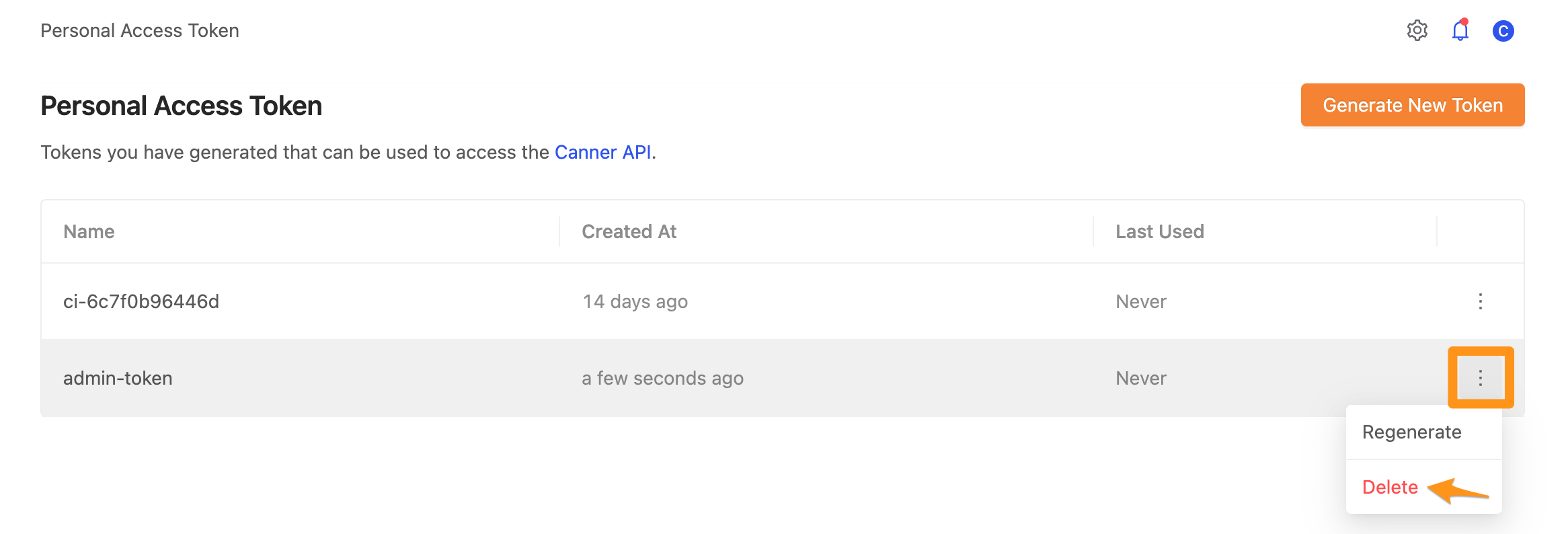
Regenerate Personal Access Token
You can also regenerate the existing Access Token to expire the previous one, click the ... button, and select Regenerate to regenerate immediately.