Output CSV
Download CSV
When you want to download the result of the SQL query in SQL Editor into CSV, you can press Download CSV in the result section, as shown in the figure below, and the system will start to package the original result into a CSV file.
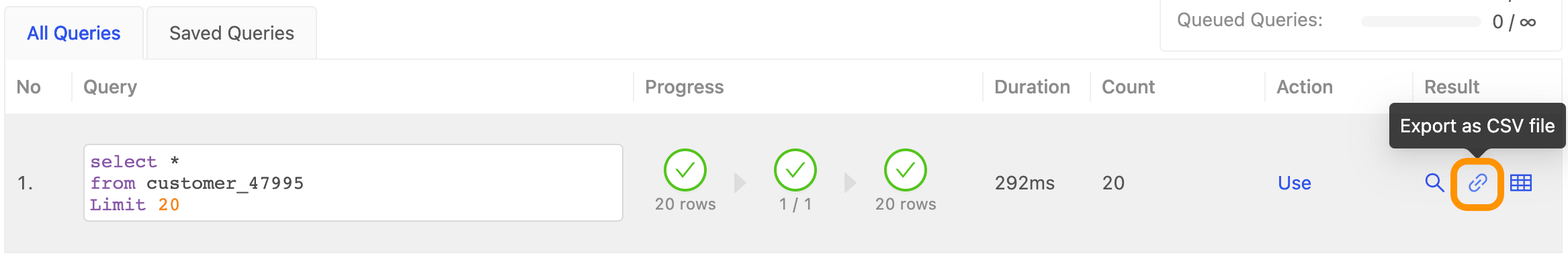
Packaging CSV
After pressing CSV output, the system will start packaging. You can see "Outputting xxx query results" in the upper right corner, which means that the system is currently packaging the materials you need, as shown in the figure below.

Download data
When the packaging is complete, you need to press the small bell in the upper right corner, and you can see the ready download file. Click "Download" to start downloading, as shown below.
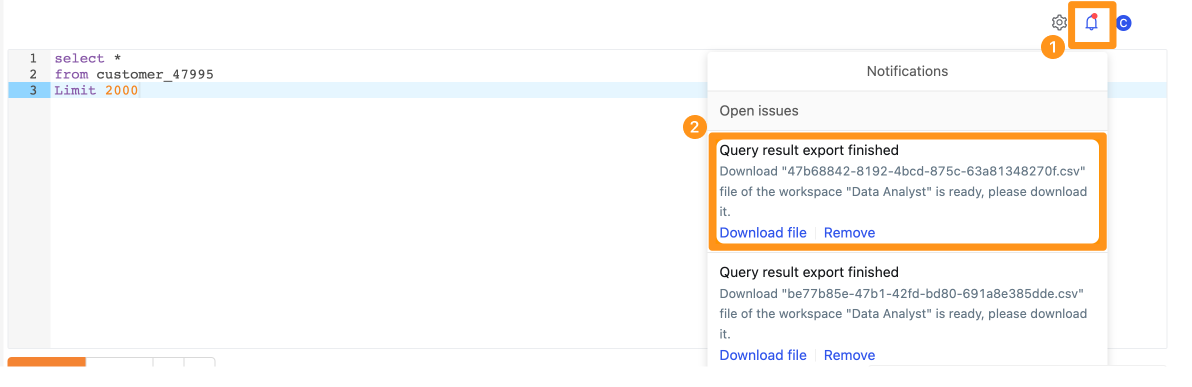
Complete download
You will see your downloaded material in your browser's download bar when the download is complete.