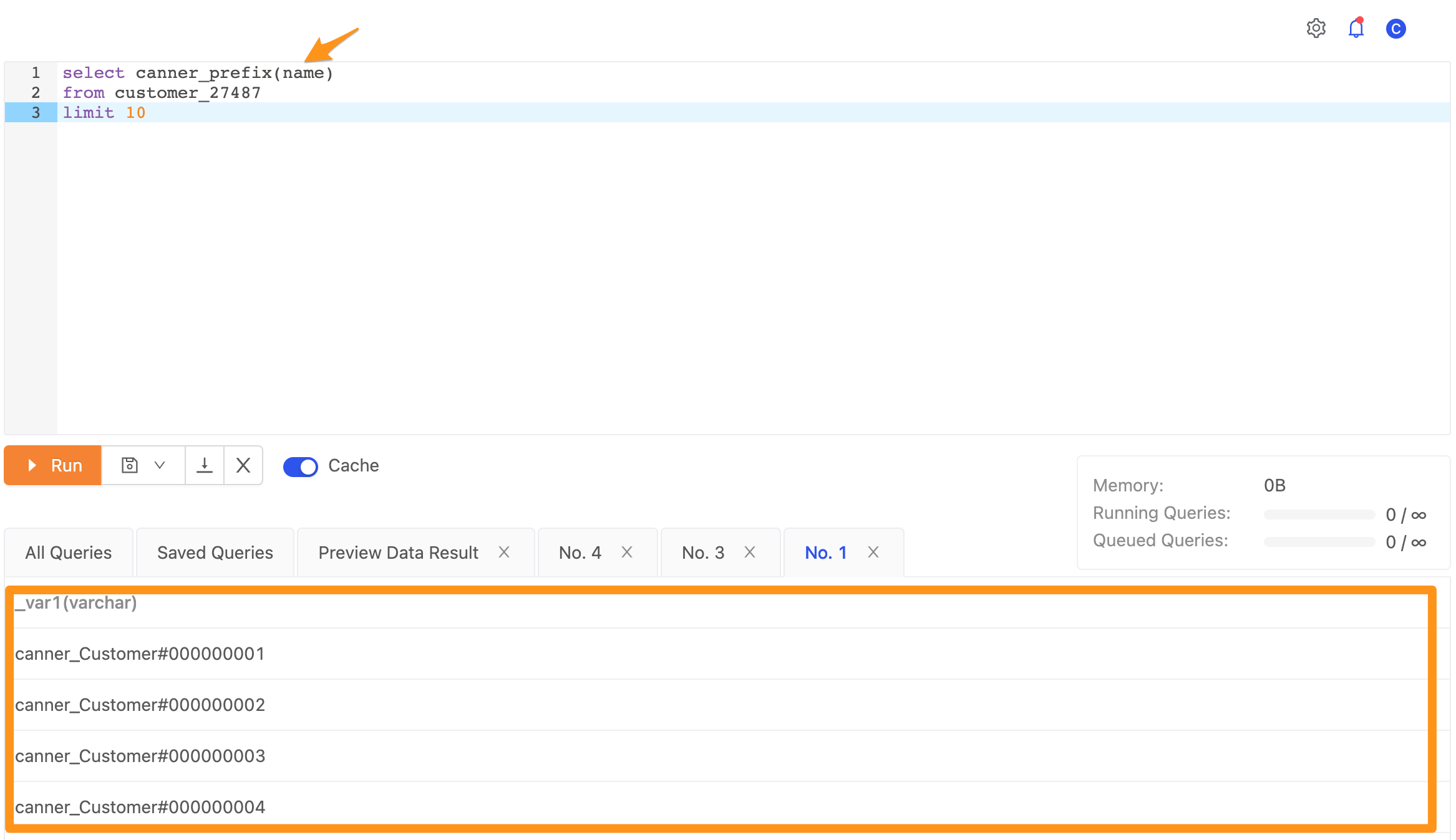UDFs
Before you start, learn how to Upload a custom function (UDF)
Custom functions
After entering the Analysis function, you can switch to the Functions tab in the left panel, and you can see UDF Functions here, click to expand all custom functions that you can use.

Execute custom functions in SQL for data masking
Taking the customer table as an example, we filter out the phone field to view the original data.
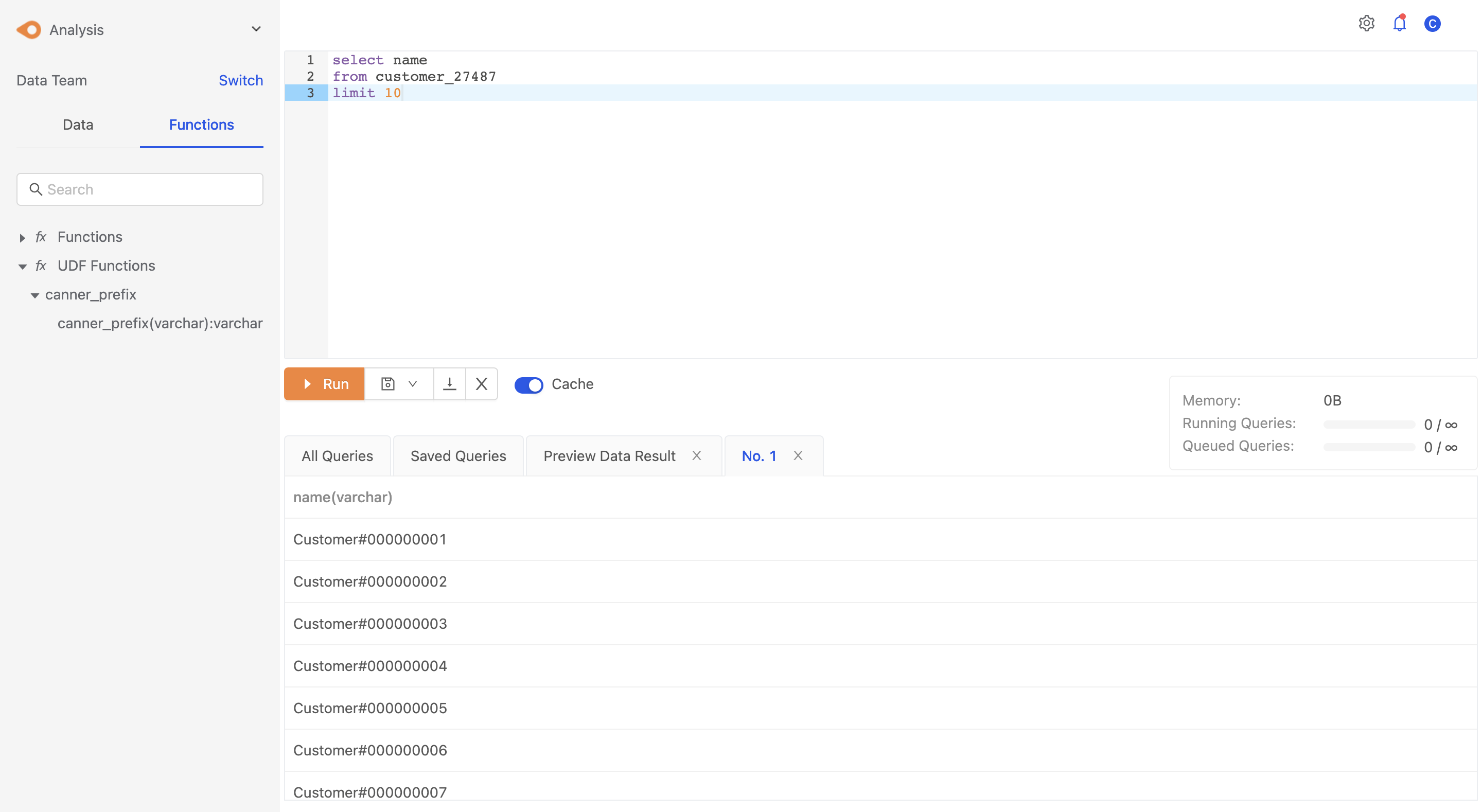
In the sidebar, expand UDF Functions and slide to the Function canner_prefix(varchar):varchar; the menu will automatically expand on the screen. Click Insert Function you can use in SQL statements.
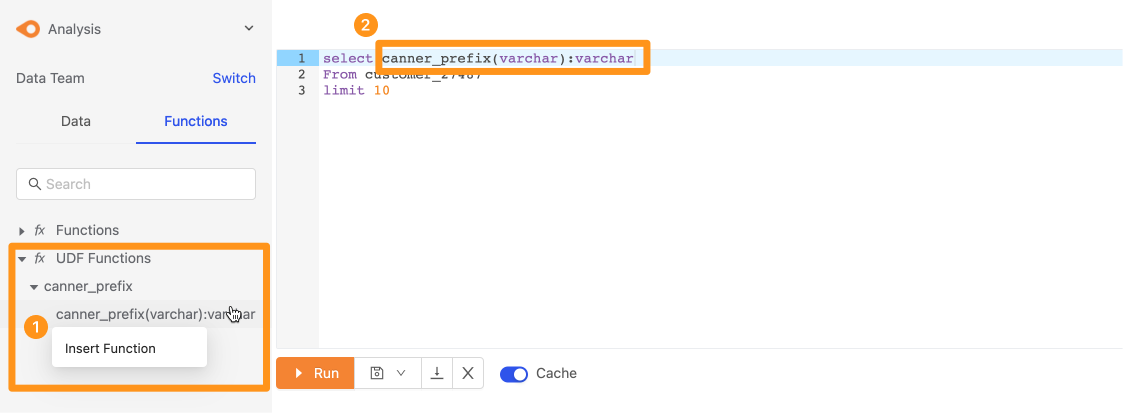
Put the field you want to mask into Function; take the following picture as an example. We want to mask the field name. In the execution result, you will see that all name values are prefixed with the "canner" to complete the data mask processing.