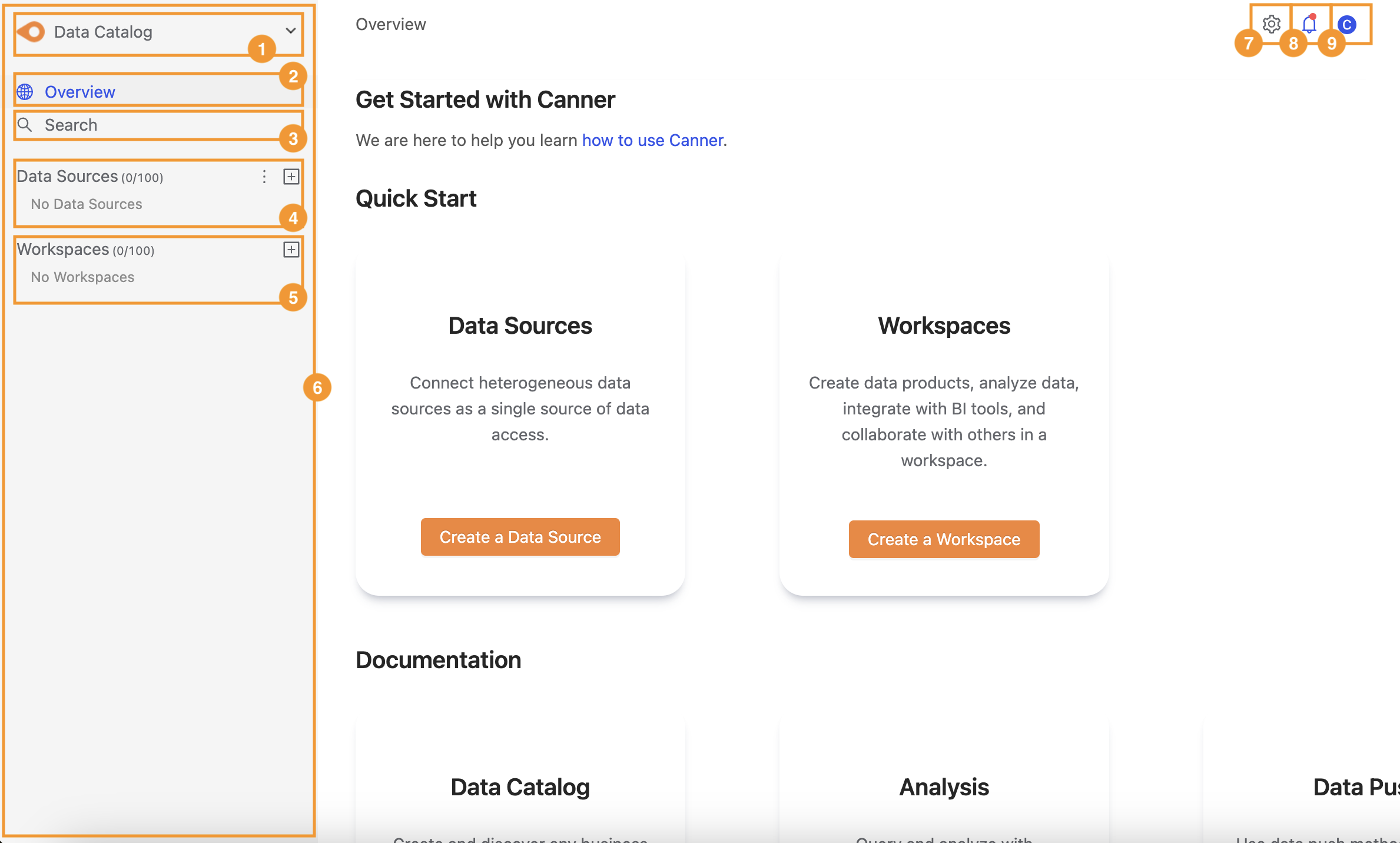Product Overview
Upon logging in, you will see the landing page displayed below. Each section of the interface is explained.
- Menu: You can locate the dropdown menu and use it to switch between different modules.
- Overview (Homepage): This is the first page you see on login - the homepage.
- Search (Data Discovery): When you click the search button, you can search the data catalog that you are authorized to access.
- Data Sources: Here you will see the list of your connected data sources.
- Workspaces: Here you will see the list of your workspaces that you are authorized to access.
- Sidebar: You can usually see a list of options that you can choose and pick.
- Administration & Setup: You can setup the user and group access control of the system and system settings
- Notification: You can check all the notifiction for you.
- Personal Settings: The dropdown is a list of options for personal settings.