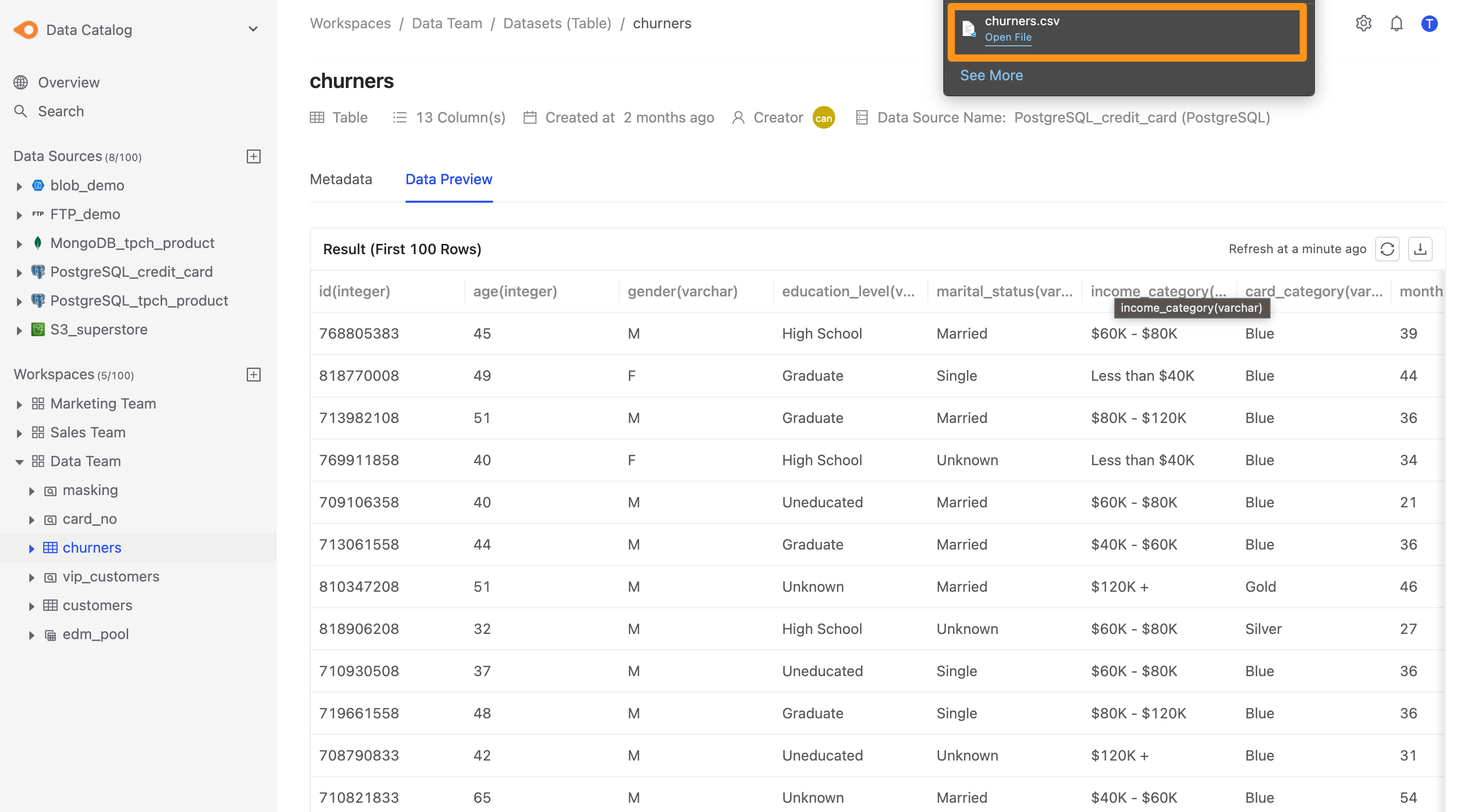Preview and Export Workspace Data
Info
This feature is only available after version 2.1.3
For every dataset in the workspace, Canner Enterprise provides the ability to preview the first 100 rows and export the first 10,000 rows as a CSV file, allowing users to directly access the data.
How to preview data
First, select the workspace dataset that you want to view, and click to enter the following page.
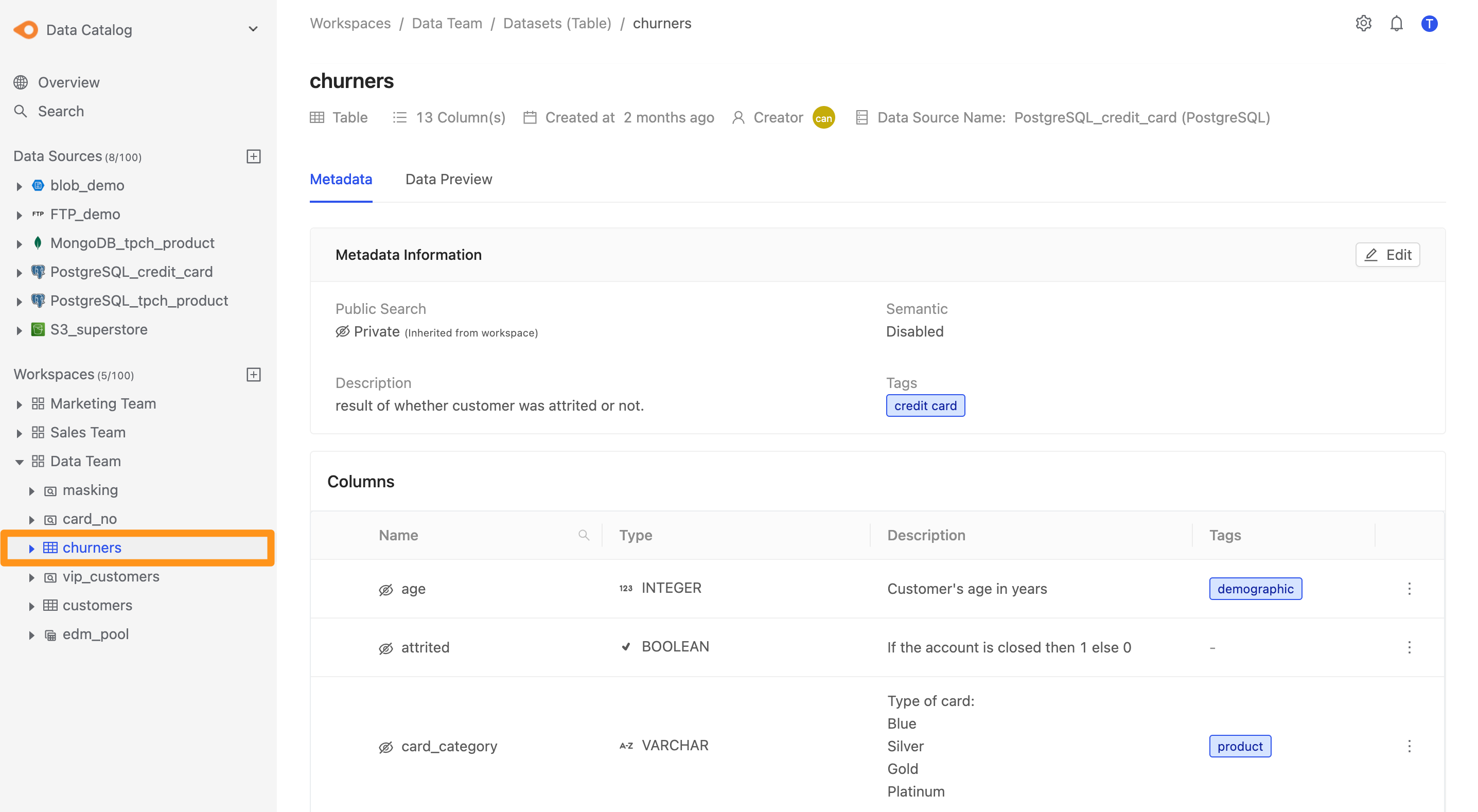
Click Data Preview tab, you can see the first 100 rows of the dataset.
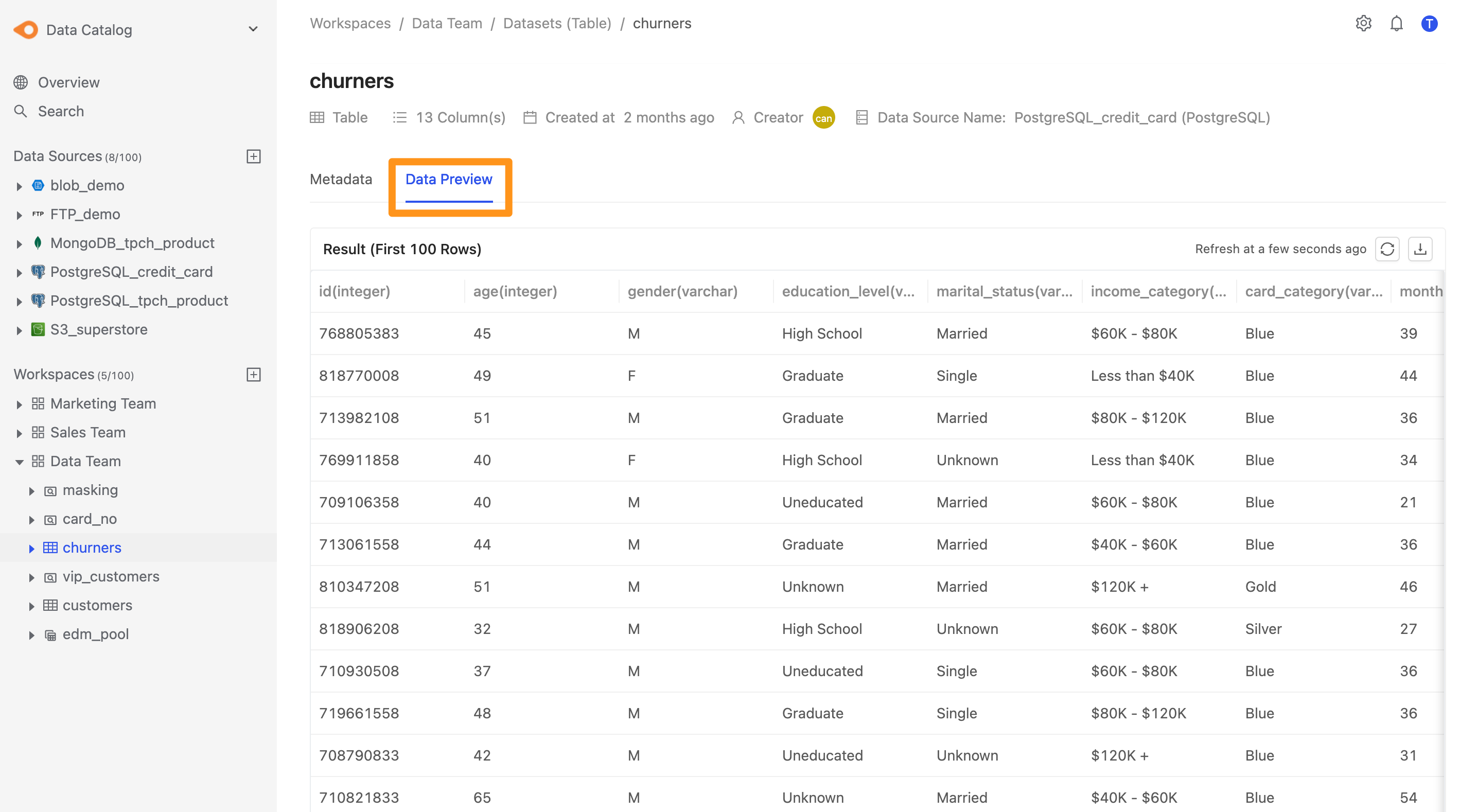
In addition, you can also click the refresh icon to obtain the latest preview data.
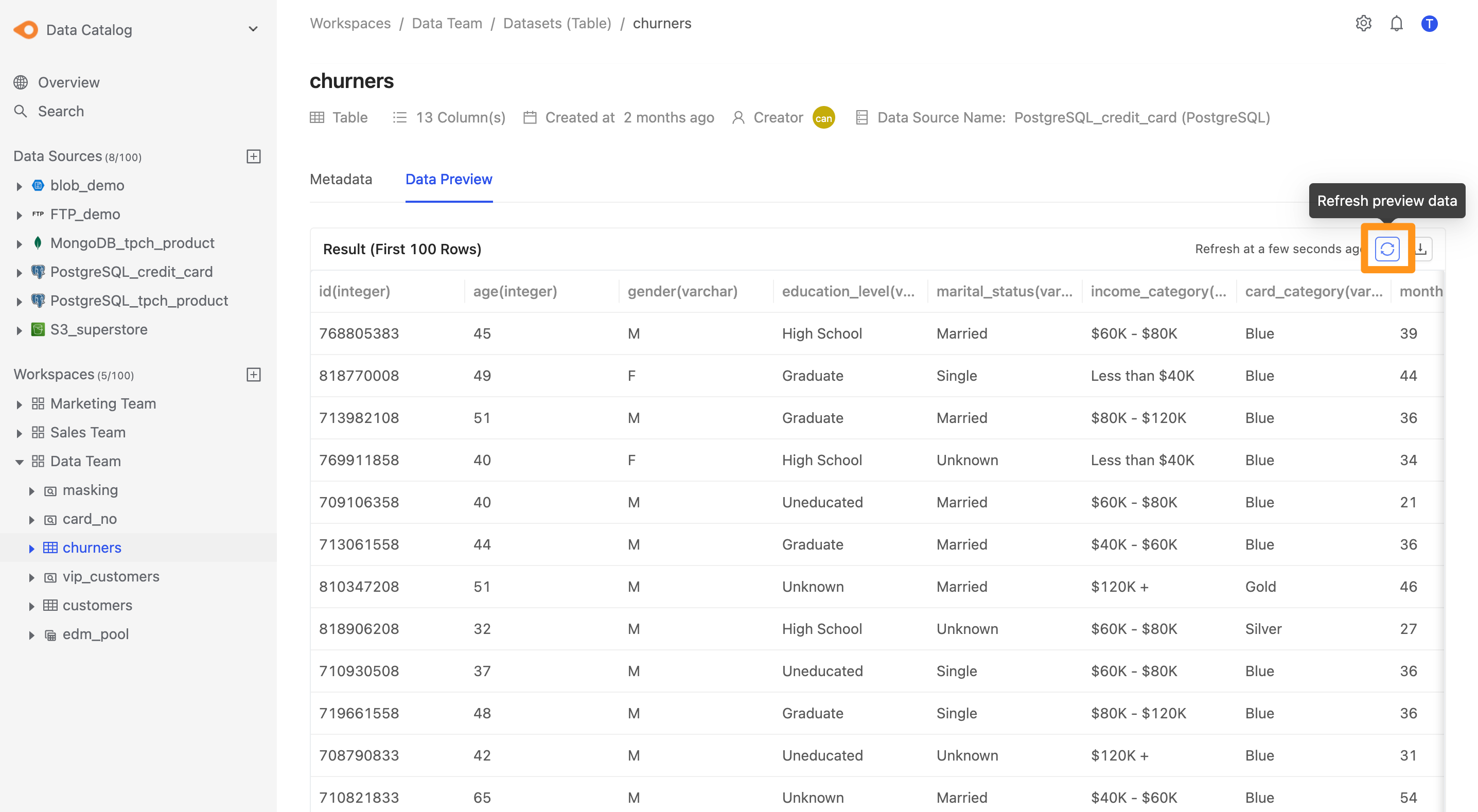
How to export data as csv file
Click the download icon to begin downloading the data.
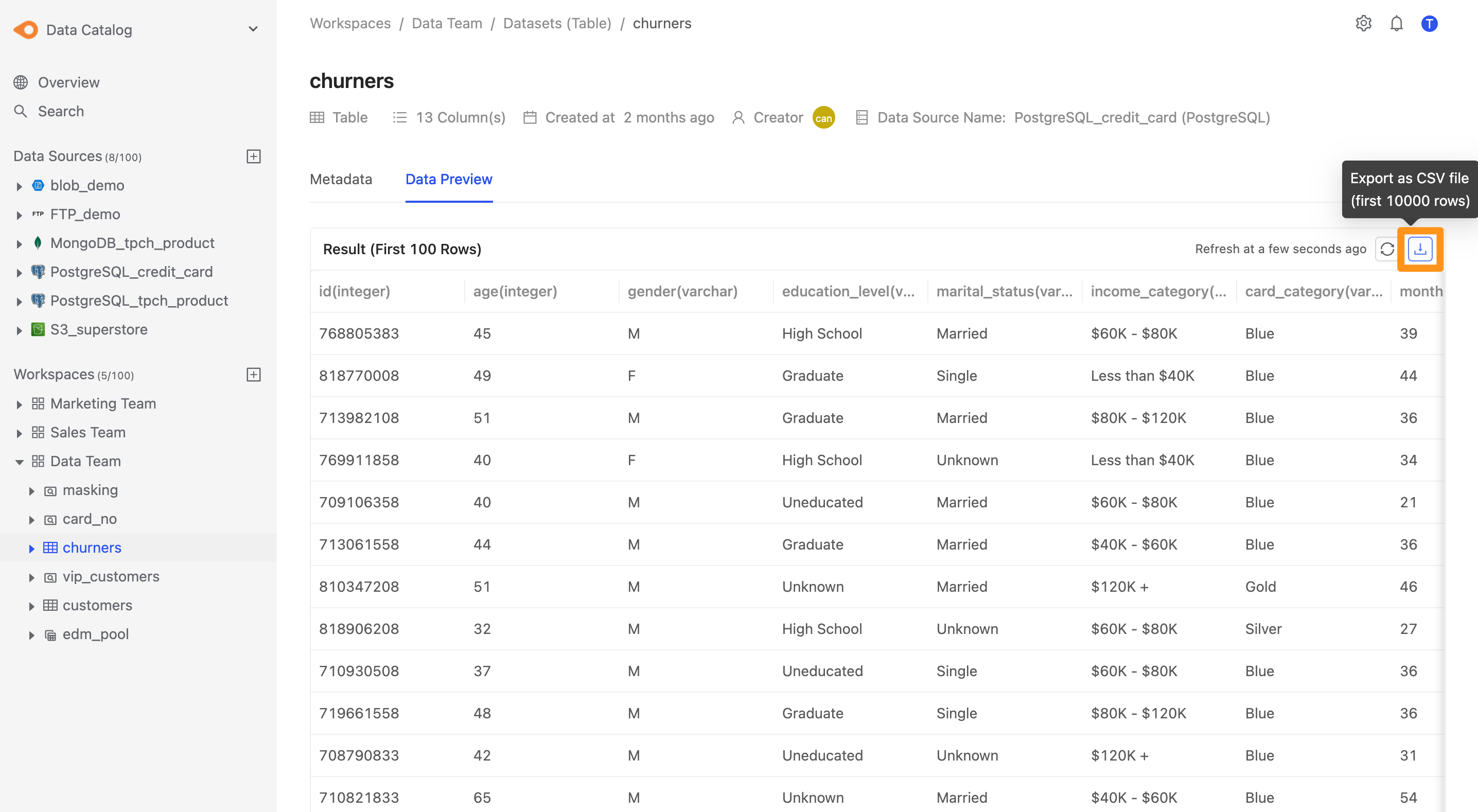
After the download is complete, you can find the CSV file in your browser's download list.