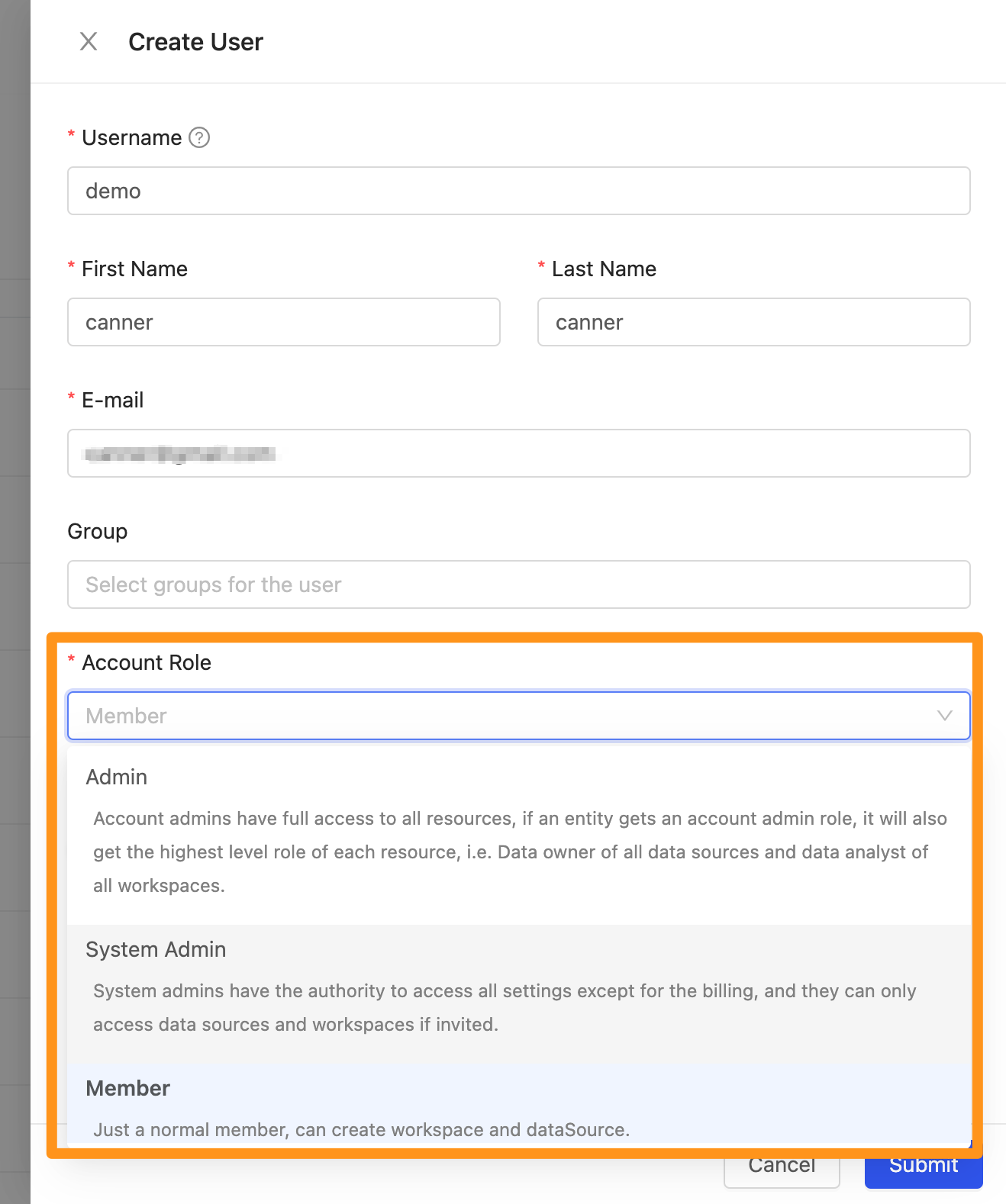Account Role and Users
Info
System Admin role feature is only available after version 2.5.0
Role permissions
| Admin | System Admin | Member | |
|---|---|---|---|
| User management (add and delete users and groups, set personnel roles) | ✅ | ✅ | ⛔ |
| Platform resource control (check user's traffic and usage records on the system) | ✅ | ✅ | ⛔ |
| System status | ✅ | ✅ | ⛔ |
| Billing Info | ✅ | ⛔ | ⛔ |
| UDF management (upload/set user-defined function) | ✅ | ✅ | ⛔ |
| Data Source | ✅ | ✅ | ✅ |
| Workspace | ✅ | ✅ | ✅ |
| Basic Settings Page | ✅ | ✅ | ✅ |
In Canner Enterprise, the Admin has the highest authority and can make all changes on the system. Admin can add and delete users, add data sources, and create a new workspace.
How to set role permissions
Step 1: Enter the Members page
Click the gear icon in the upper right corner and select the Members page.
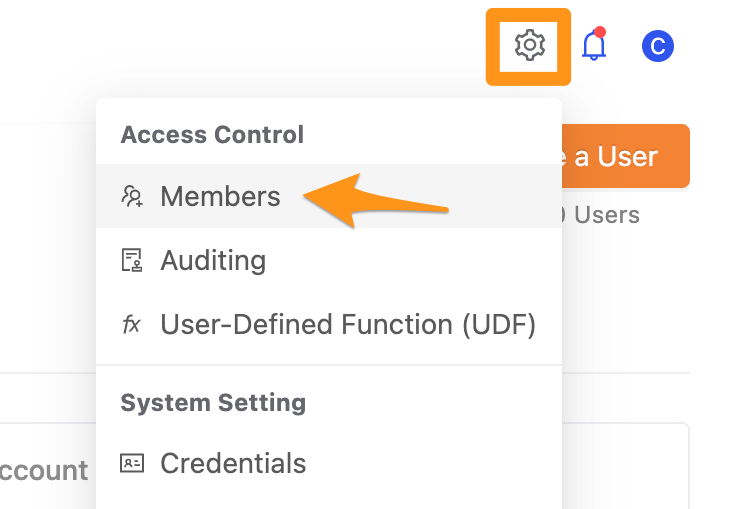
Step 2: Create users and permissions
After entering the Members page, click the Create a User button in the upper right corner.
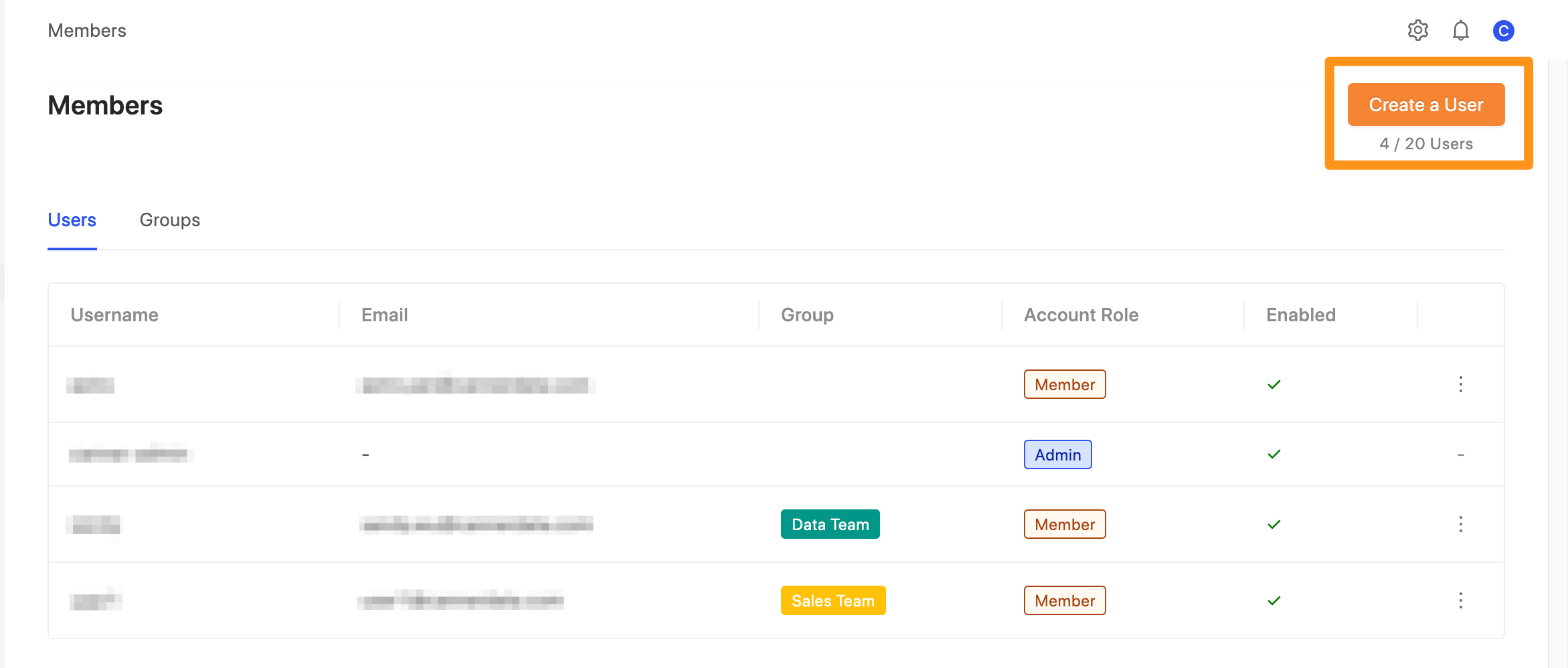
Click Account Role in the drop-down menu to set the user as an admin, system admin, or member permission role.