System Sleep Mode
Canner Enterprise provides solutions that allow enterprises to optimize and maximize computing resources.
In the system, you can set the idle time when the idle time exceeds the specified value. The system will completely shut down.
When all machines are closed
A Sleep Mode screen will appear when you enter your system. At this time, you click the Restart button, and the system will immediately start deploying all resources and starting up the required server services.
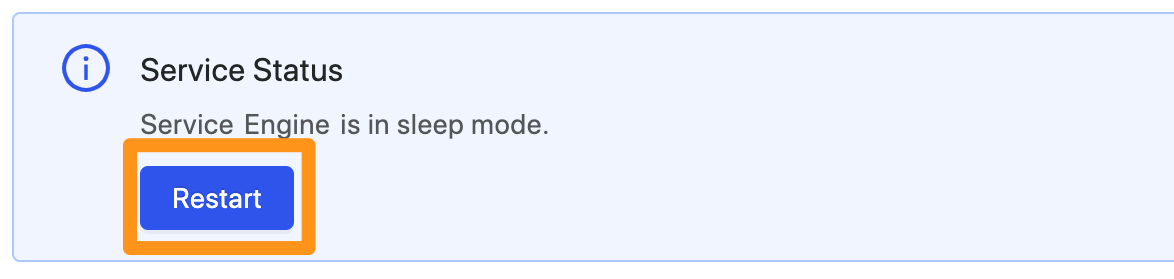
While booting
When starting up, you will see the following screen.
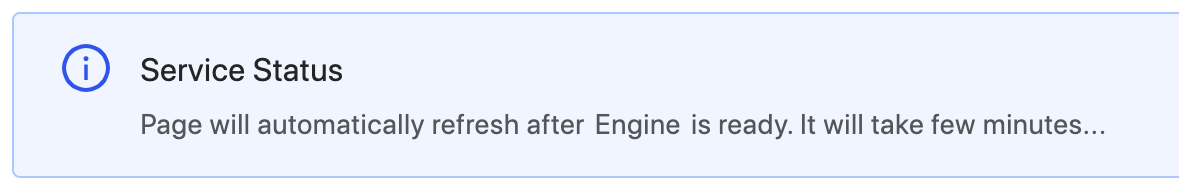
At this time, you need to wait for about 5 to 10 minutes before you can start using the system!