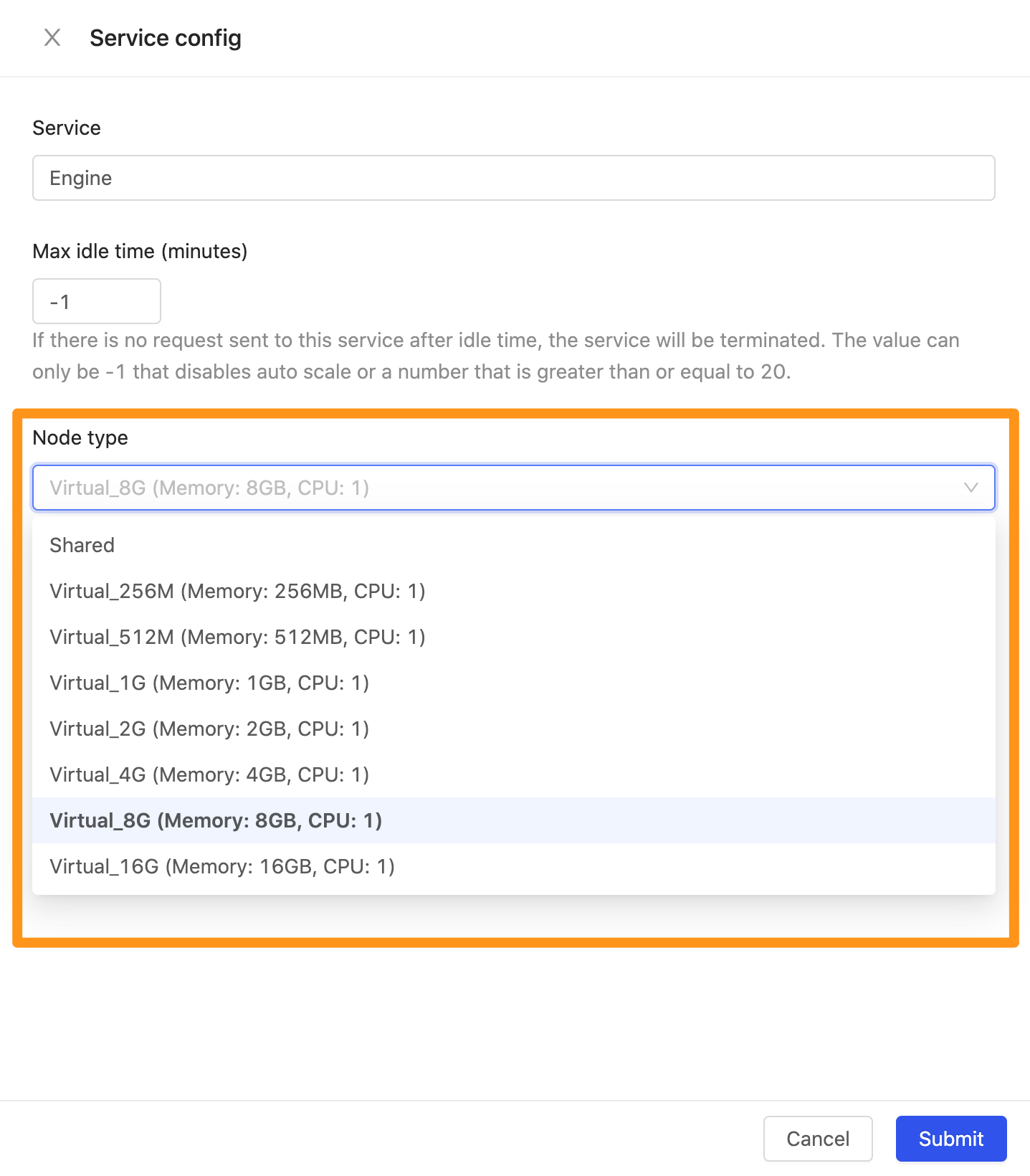Engine and Server Status
On the Service Status page, you can see how you want us to help you manage your hosting in Canner Enterprise. For example, the company's hosting budget is up to ten instances, and you can set the maximum machine amount on the system for ten instances. And if the team has not used it for a long time, shut down all machines to minimize system prevent overhead.
Canner Enterprise will automatically optimize how many machines the enterprise needs to run, when to launch, and when to shut down so the company can optimize its cost.
Engine settings
You can see the following overview of the current machines in the "Services Status" as follows:
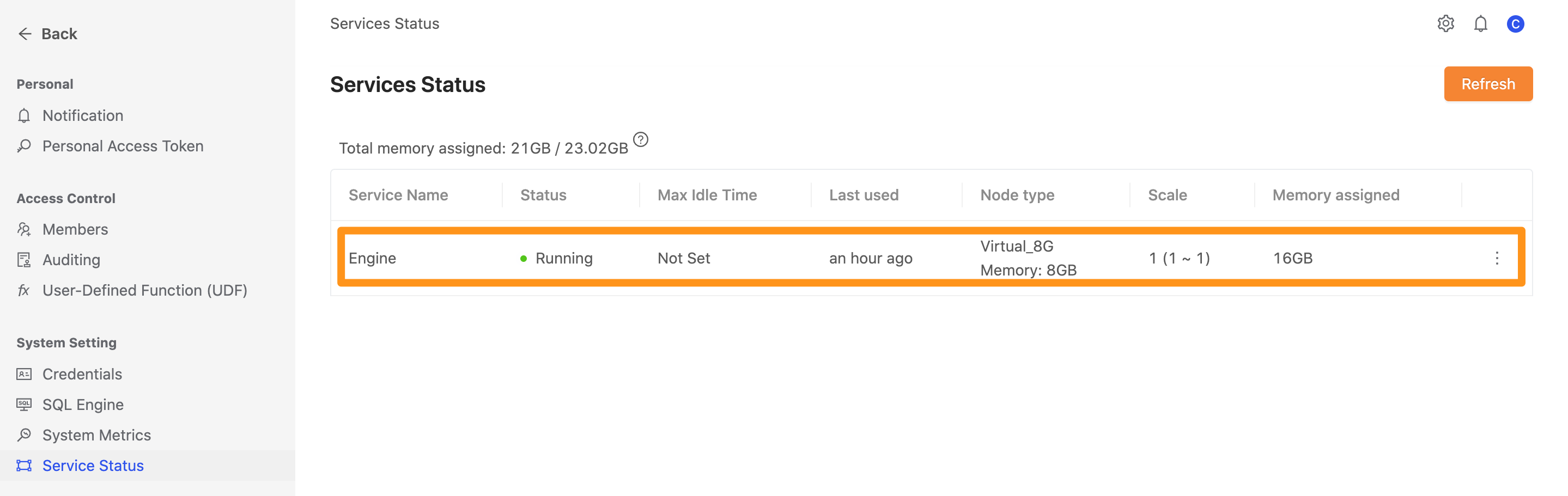
If you want to set it yourself, you can click the ... button and select Edit.
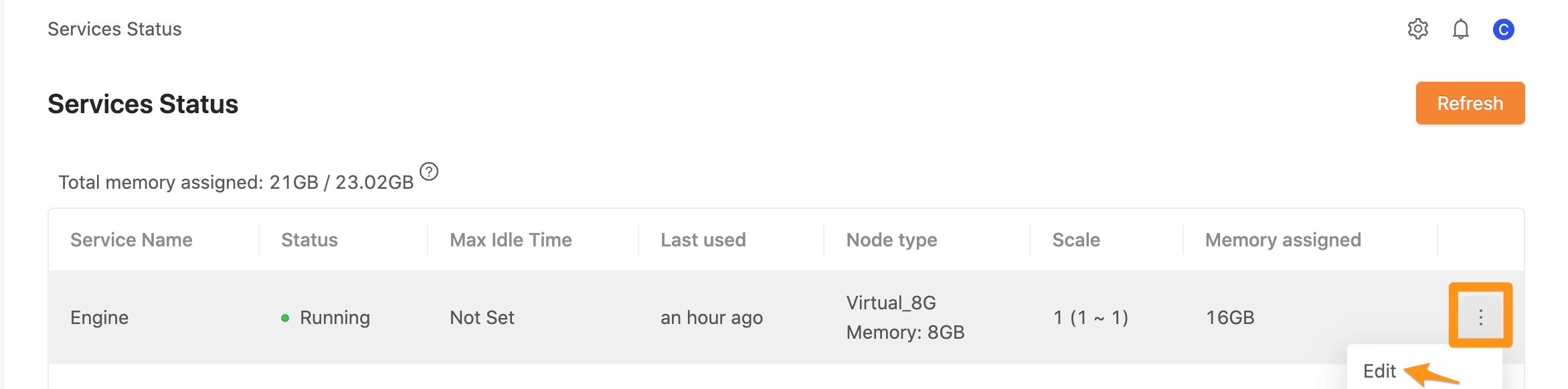
Here, you can change how long you want all the machines to turn off when not in use and the maximum and minimum number of instances for Canner Enterprise to use.
- Max idle time: Set the idle time; for example, if there is no user within 30 minutes, it will automatically shut down. If you enter -1, it will never shut down
- Node type: Select the node machine specification
- Node scale config: minimum and maximum number of nodes
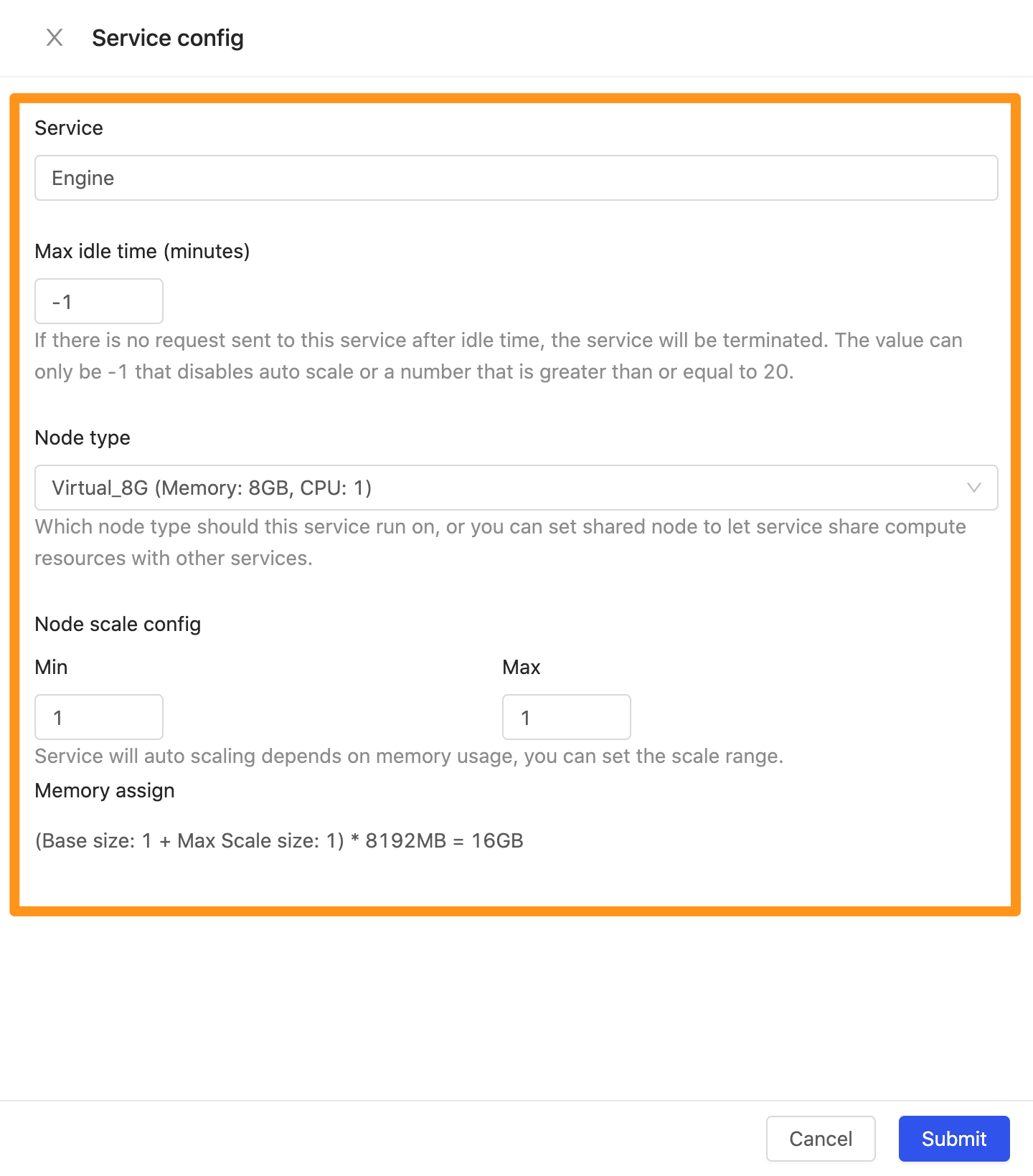
Switch Node Type
You can directly change the capacity and Network of the machine in the settings as follows.