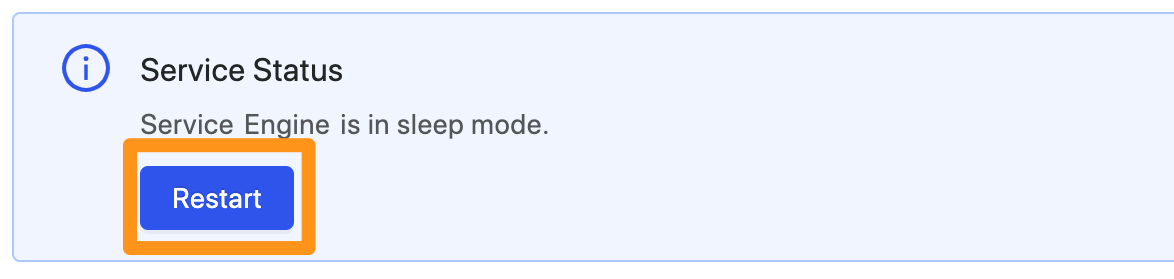System On/Off (Cloud Only)
Support
Currently only supports the cloud version, not the local version.
You will learn
- How to shut down the Canner Enterprise machine
- How to turn on Canner Enterprise after the shutdown
Switch to the Service Status page
Go to the main screen of Canner Enterprise, and you can set the related settings of the machine in Service Status.
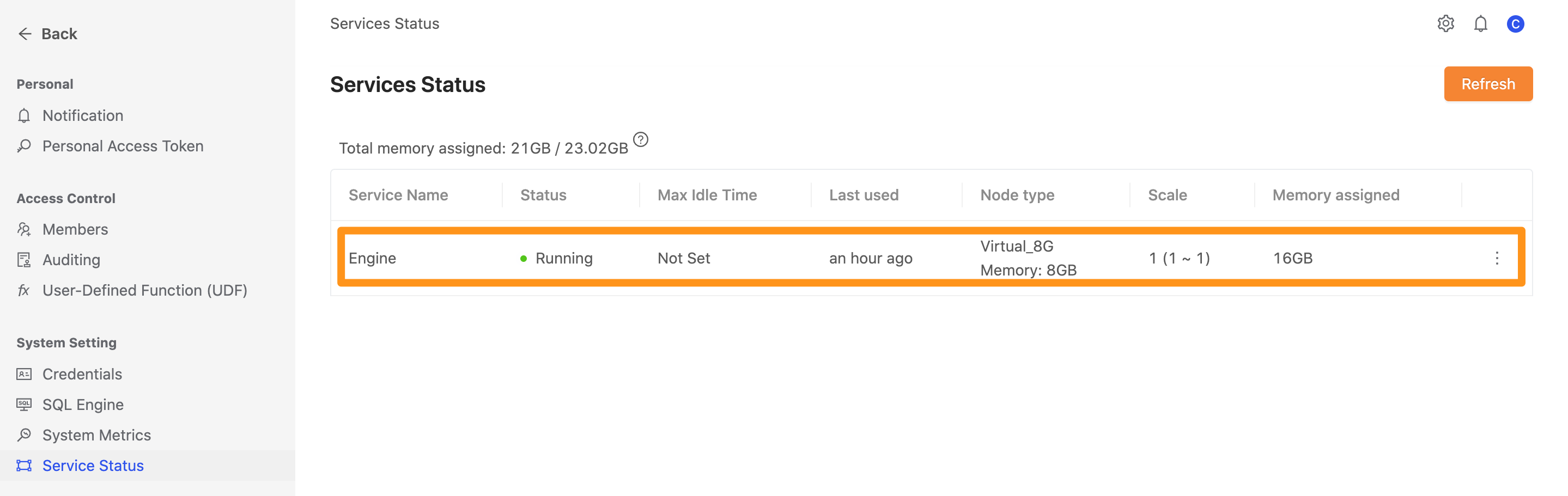
Shutdown Canner Enterprise
Click the ... button, select Stop Service, and the shutdown will begin.
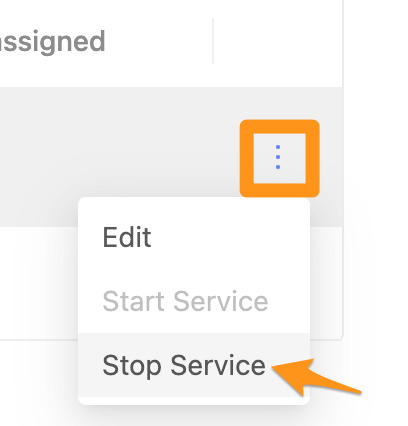
You can also set the entire system to shut down automatically when no one has been using it for a long time.
- Max idle time: Set the idle time; for example, if there is no user within 30 minutes, it will automatically shut down. If you enter -1, it will never shut down
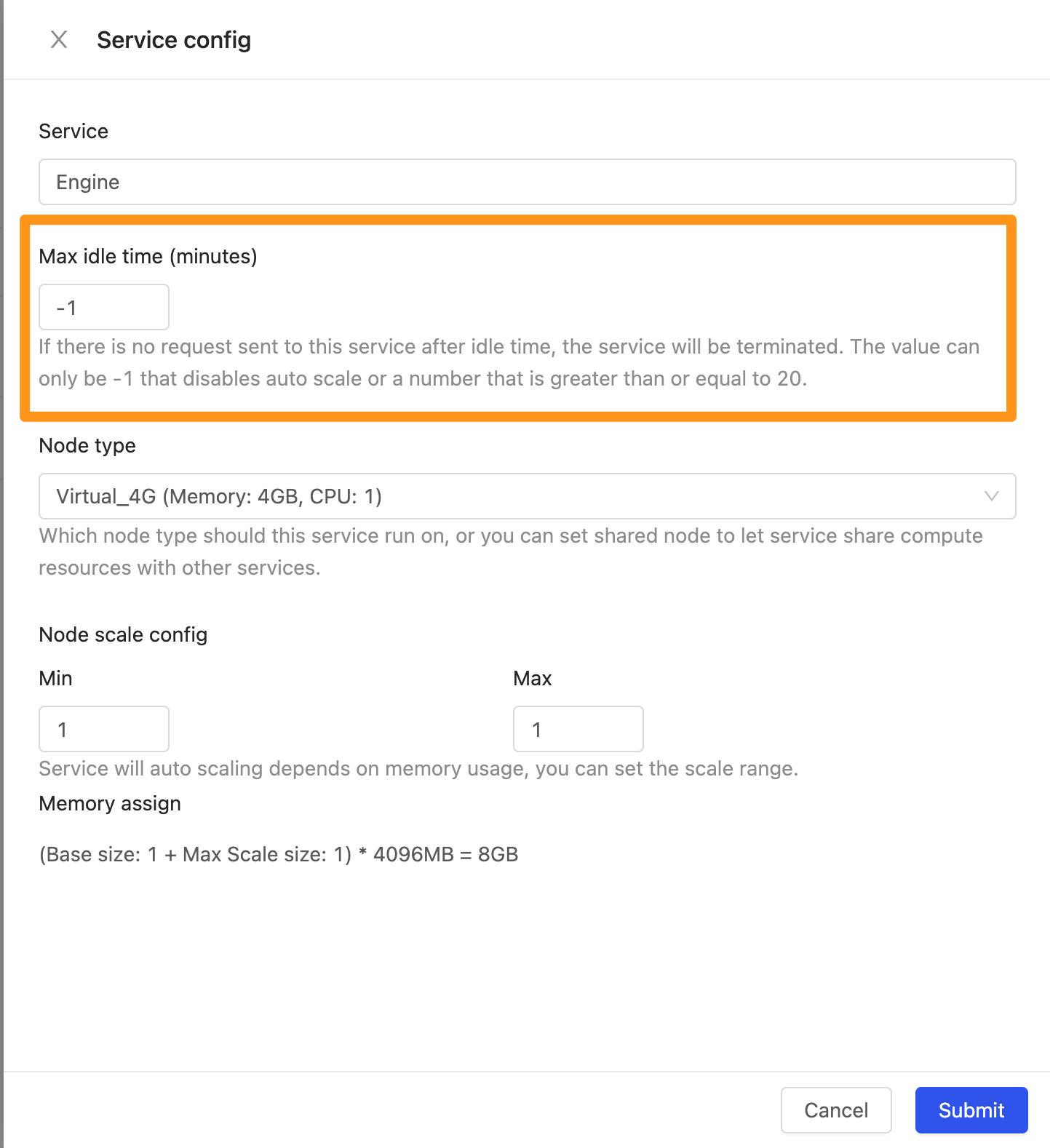
Start Canner Enterprise
You enter your login website; the following is the login screen.
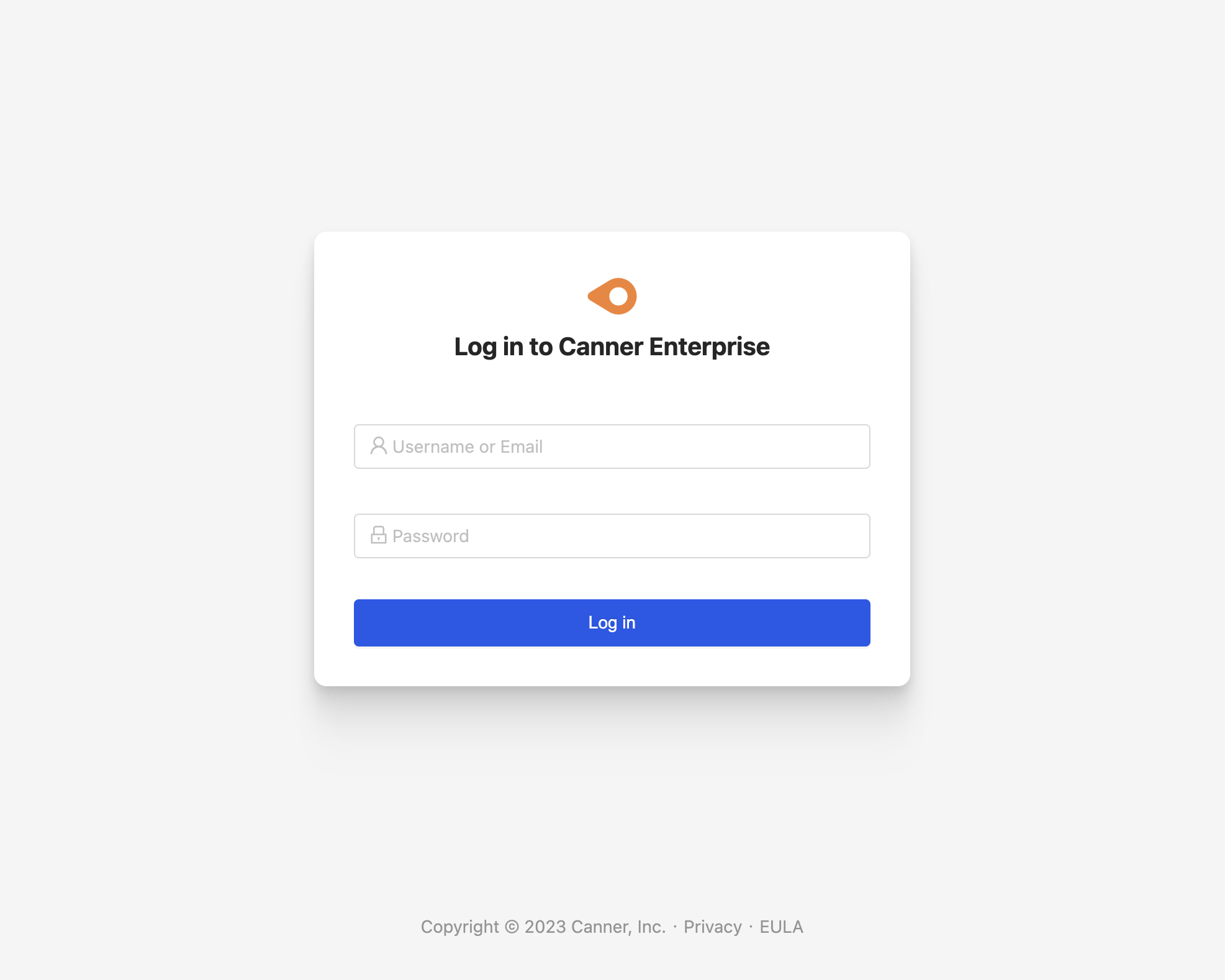
After logging in, if the machine is off, you can press Restart to turn it on.