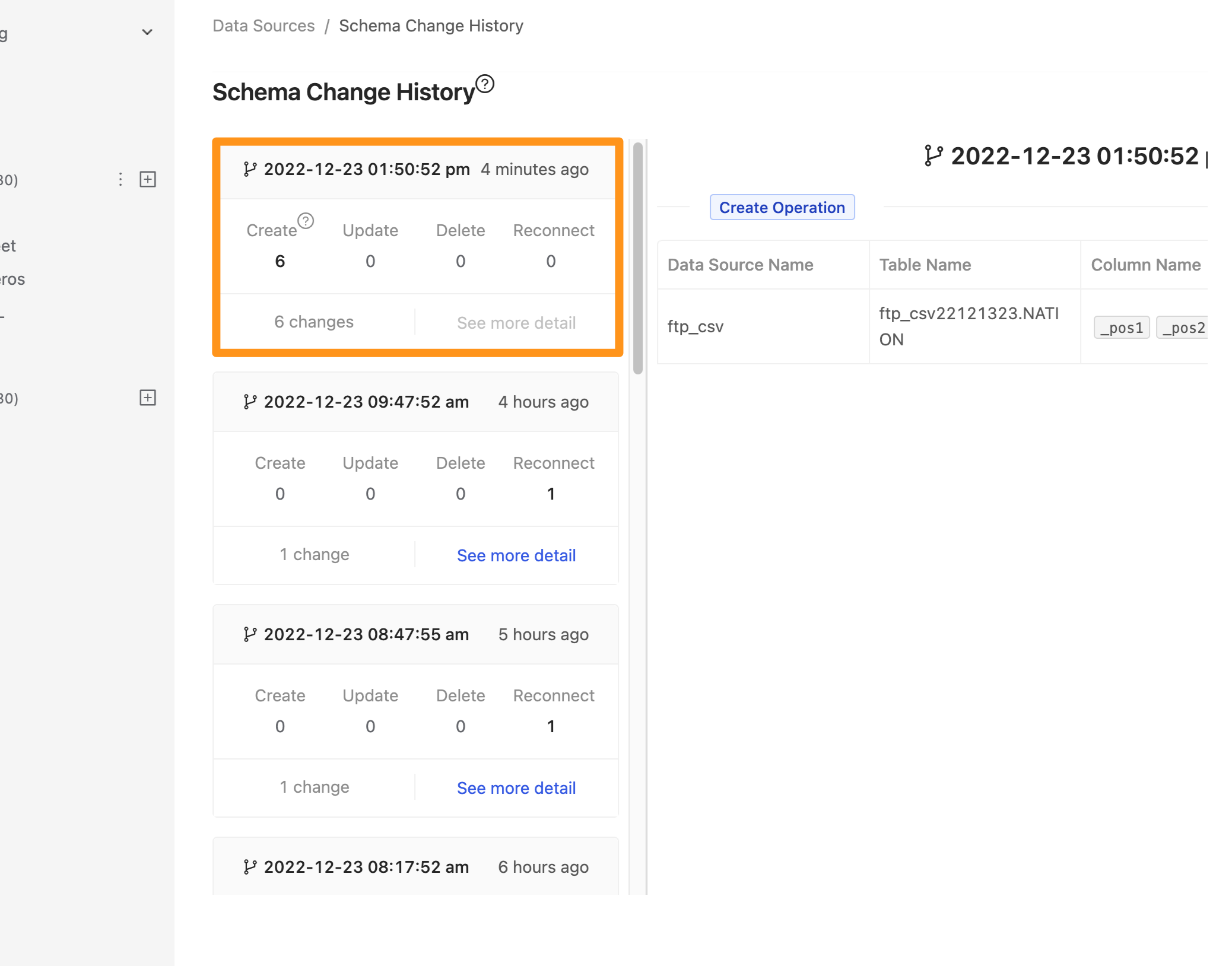Schema Changes
Once connect data sources to Canner Entperise, the system must accurately understand all the current schema changes in data sources. And update the Metastore to achieve Metadata management.
Automatic detection of Schema changes
Therefore, by default, Canner Enterprise will detect whether there is a change in metadata every 30 minutes. When there are changes, all Admins will be able to see the notification on the system, review the changes, and fix the changes. There are currently two situations.
Manual detection of schema changes
Click the ... icon in the sidebar to expand the drop-down menu, and click Scan Data Sources to start updating the schema immediately.
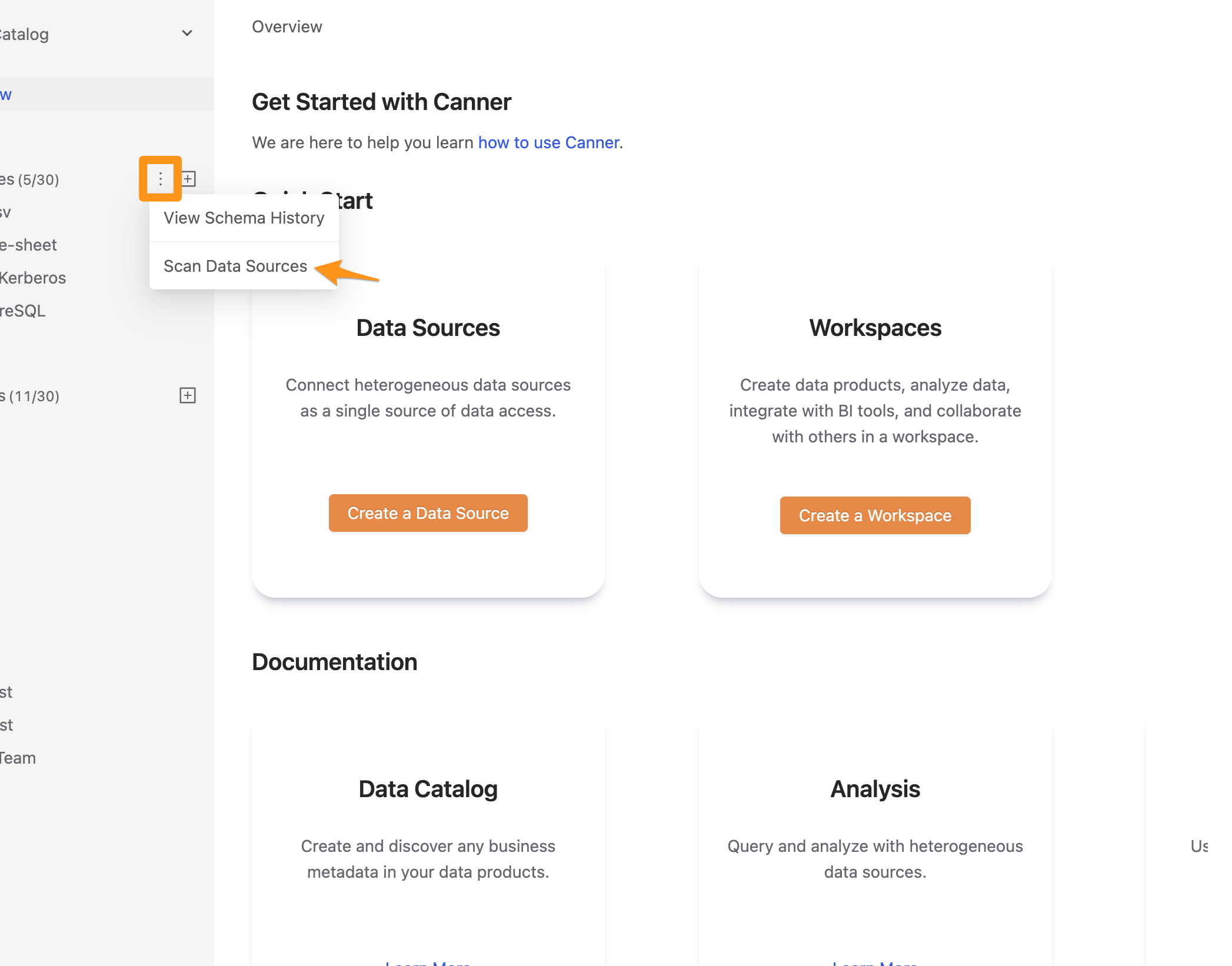
After clicking Scan Data Sources, you will see Loading on the screen, which means it is executing.
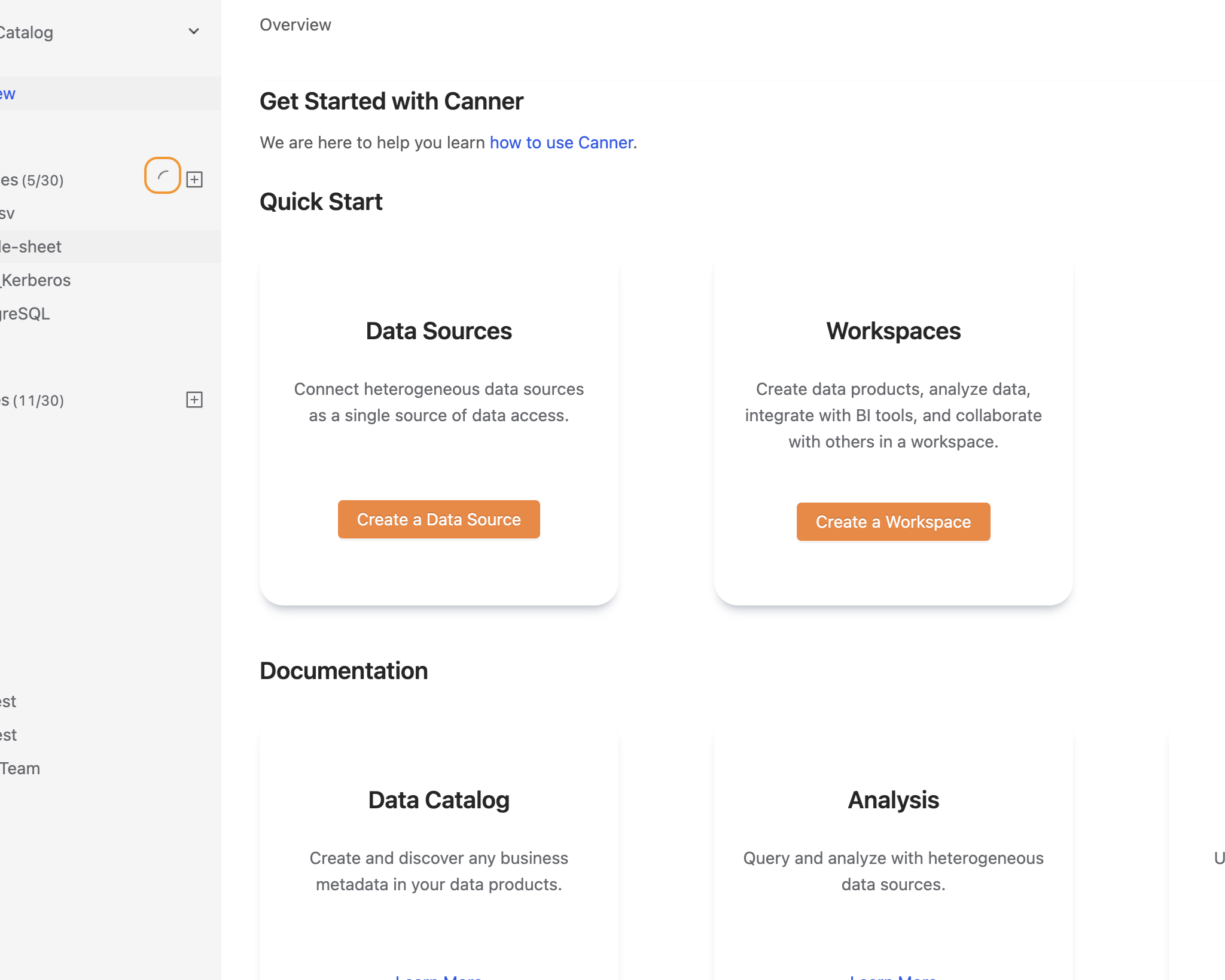
View Schema History
Click the … icon in the sidebar to expand the drop-down menu, and click View Schema History to enter the Schema Change History page, where you can view all Schema change history information as shown below:
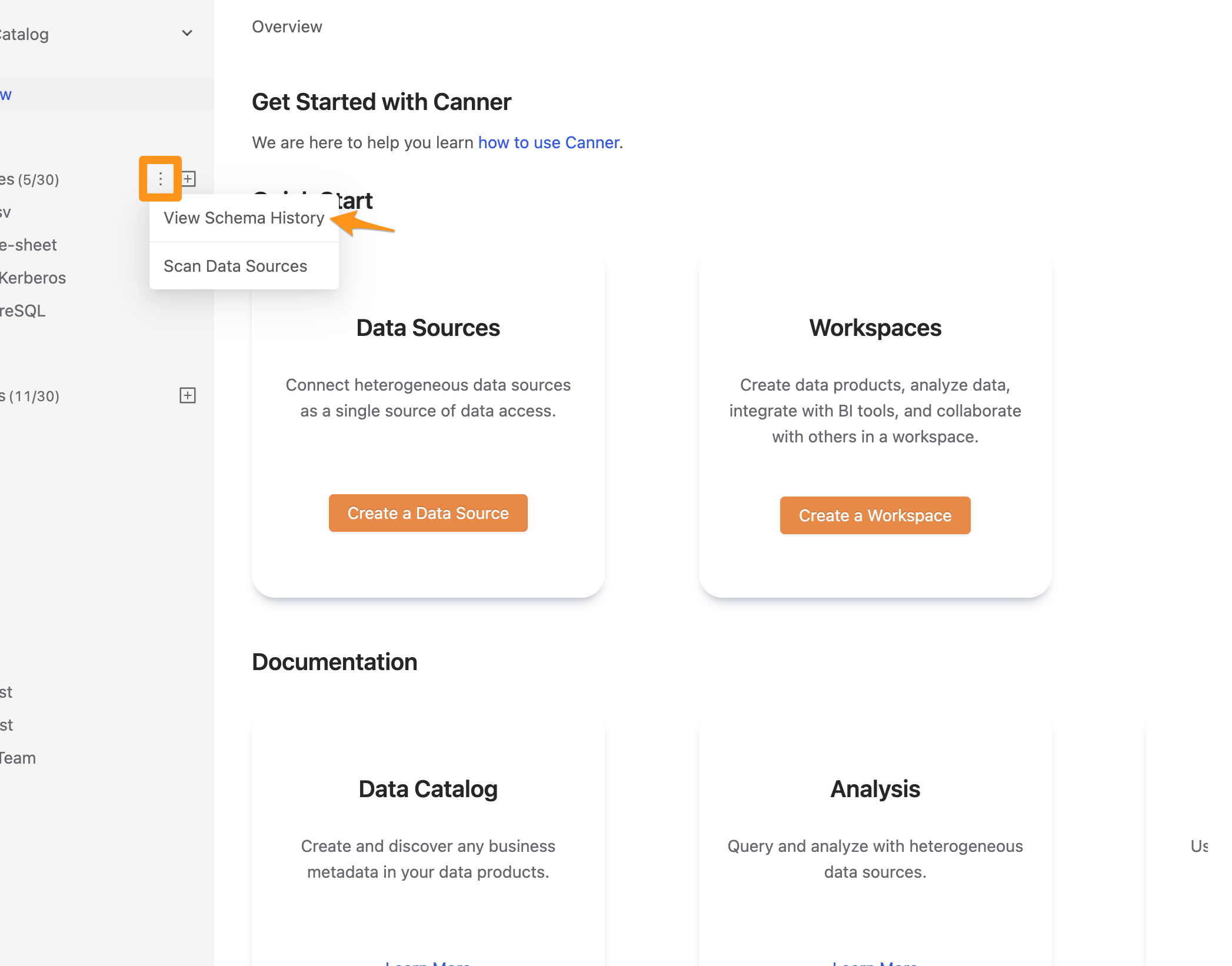
You can view the changes in the database's schema connected to the system at different points in time, such as adding, deleting, changing the type, etc., so that you can fully understand the historical information of the database in the past.