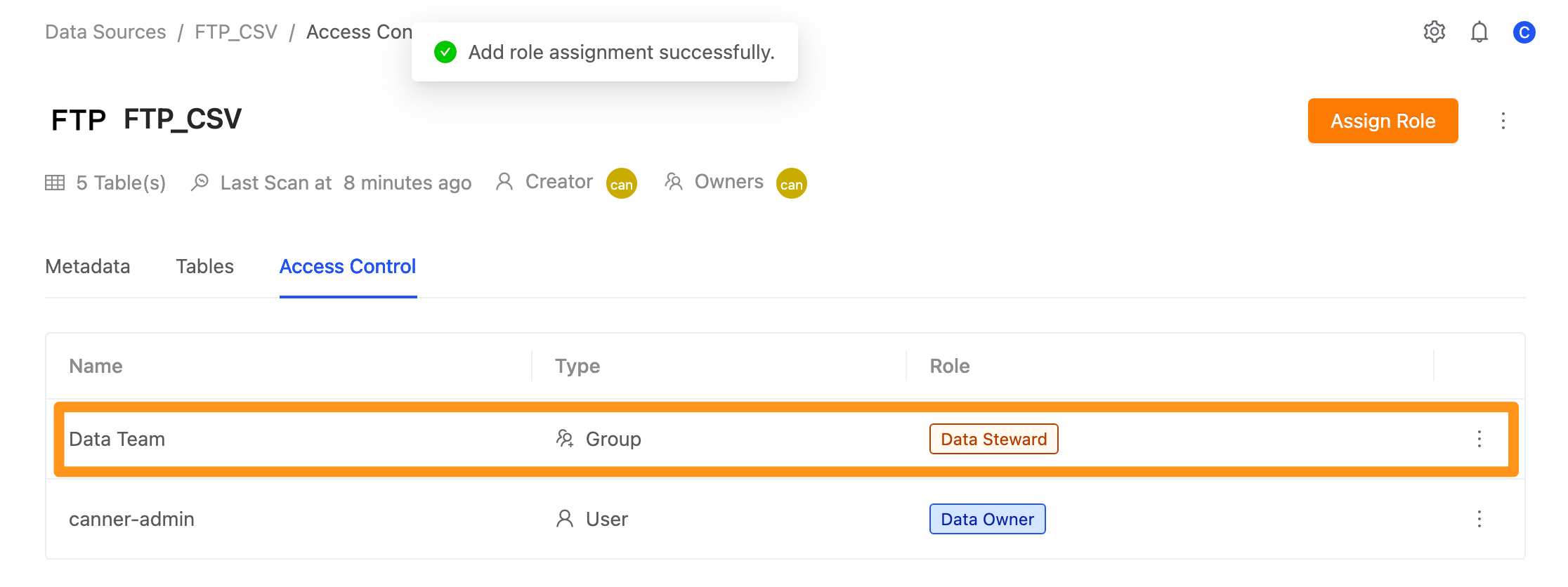Access Control
Role Permissions
| Data Owner (data owner) | Data Steward (data manager) | |
|---|---|---|
| Connection settings (database, username, password, etc.) | ✅ | ⛔ |
| Set the permission role of the data source | ✅ | ⛔ |
| Edit the information related to the data directory in the data source (Metadata) | ✅ | ✅ |
| Share sources to the workspace | ✅ | ✅ |
What if the access control of roles in individuals and groups is different?
For example, User A is assigned Data Owner, and Group A, to which User A belongs, is assigned Data Steward.
When setting permissions, the higher authority will prevail, so in this situation, the role permission of User A is Data Owner
Set role permissions
Step 1: Enter the Access Control page
Go to the Sources page and switch to the Access Control page.
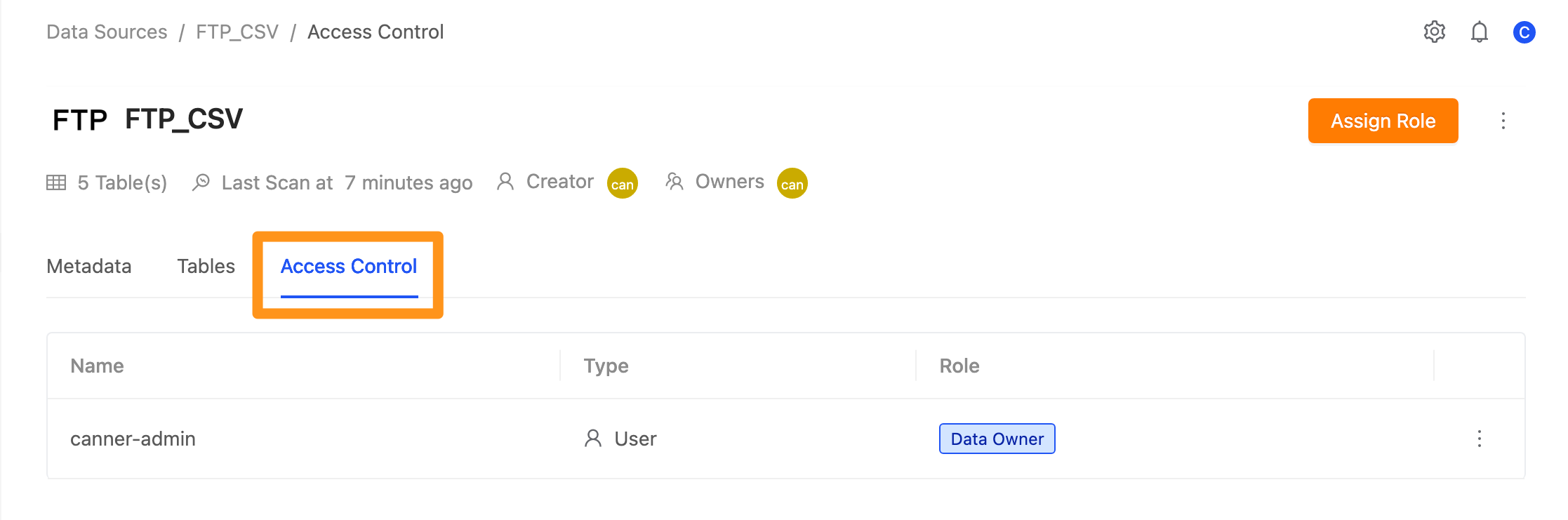
Step 2: Select the permission role
Click the Assign Role button.
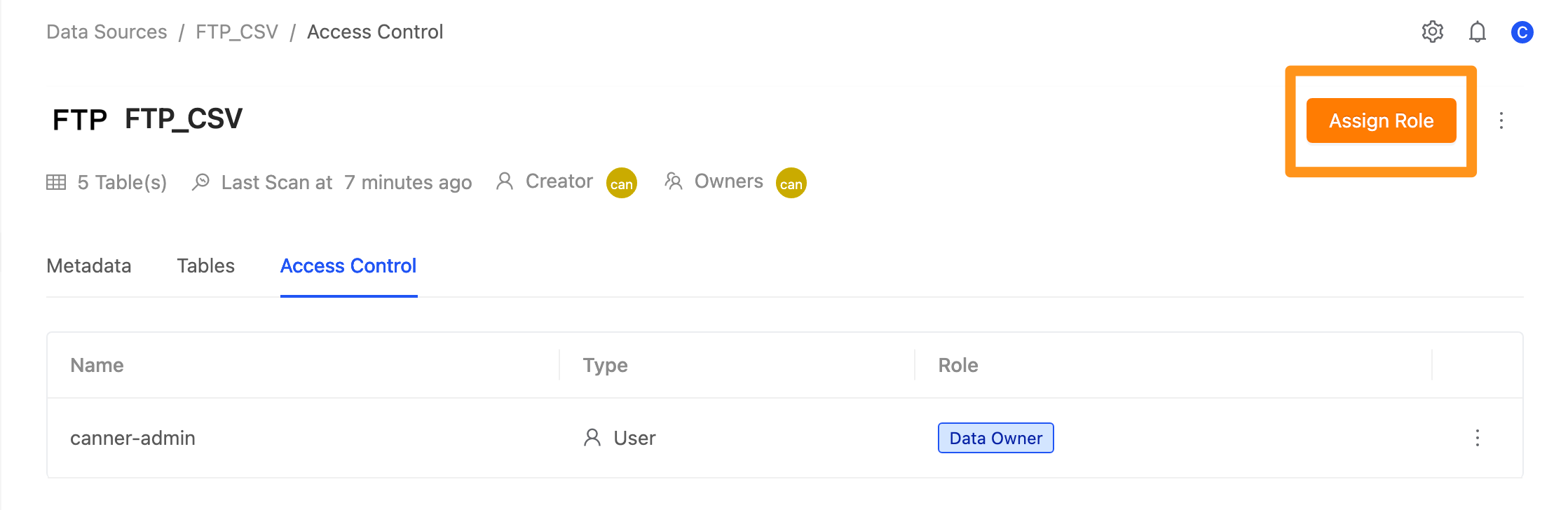
A window pops up. Click Role to expand the drop-down menu, where you can set the permission role as Data Owner or Data Steward.
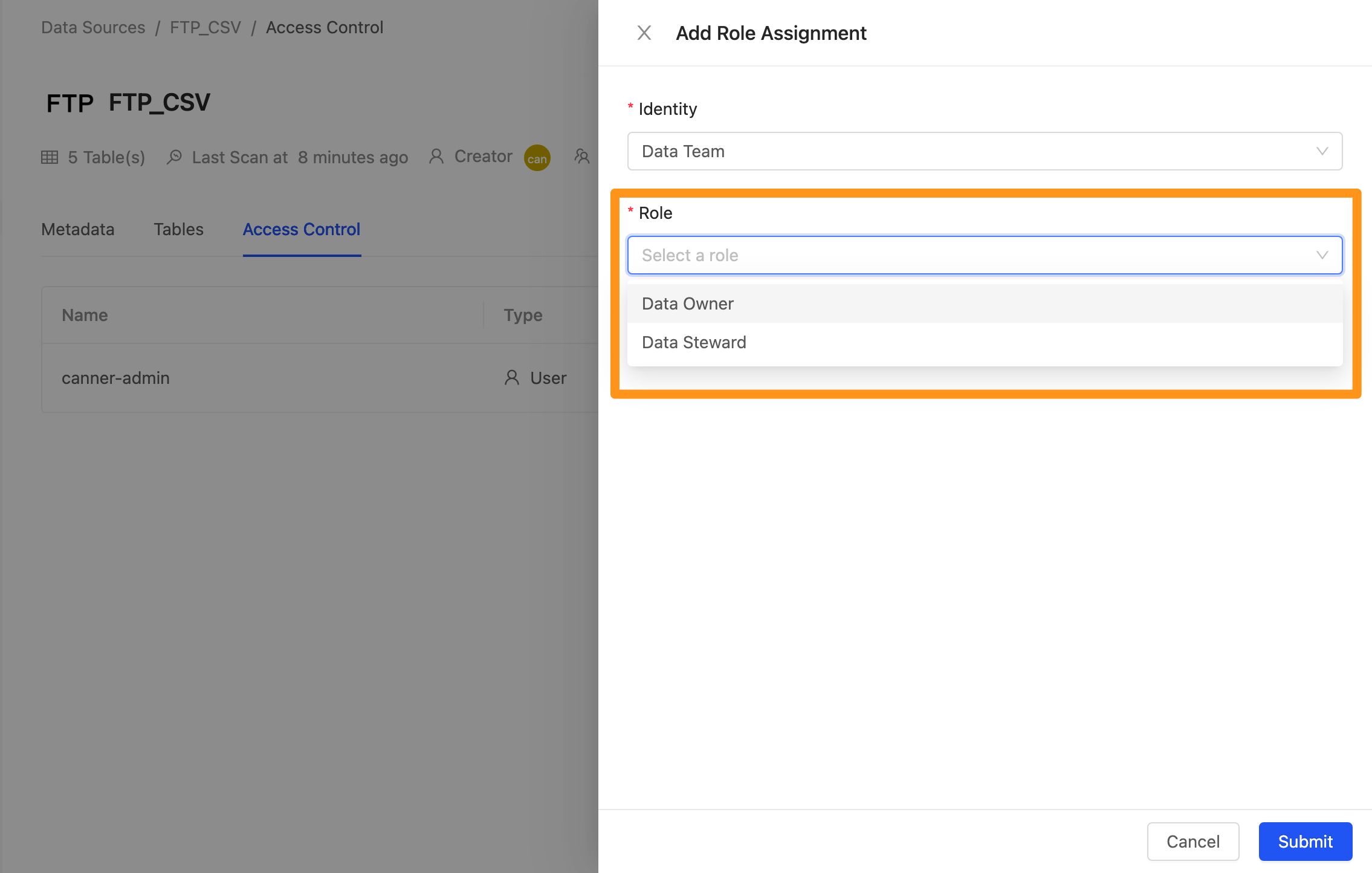
Step 3: Complete the setup
After completing the setting, you can see the set permission roles on the screen.