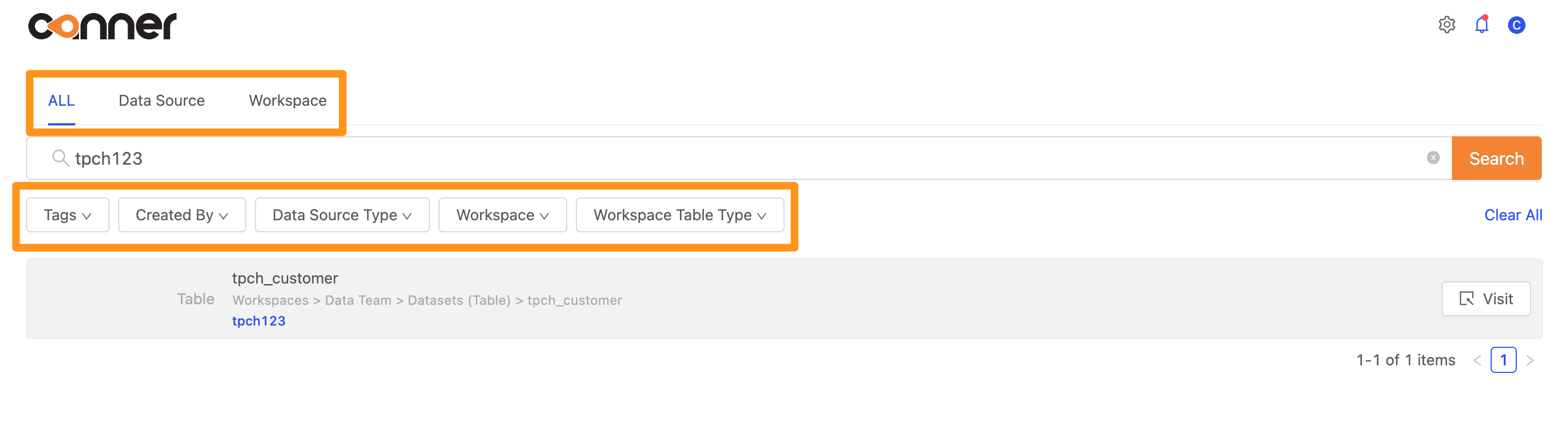Data Search
Quick Search
After editing the metadata, you can explore the data directory in the data source or work area. Click "Search" in the sidebar to perform a quick search.
Take the following picture as an example. It is a Dataset in the workspace. Click the Edit button to set metadata.
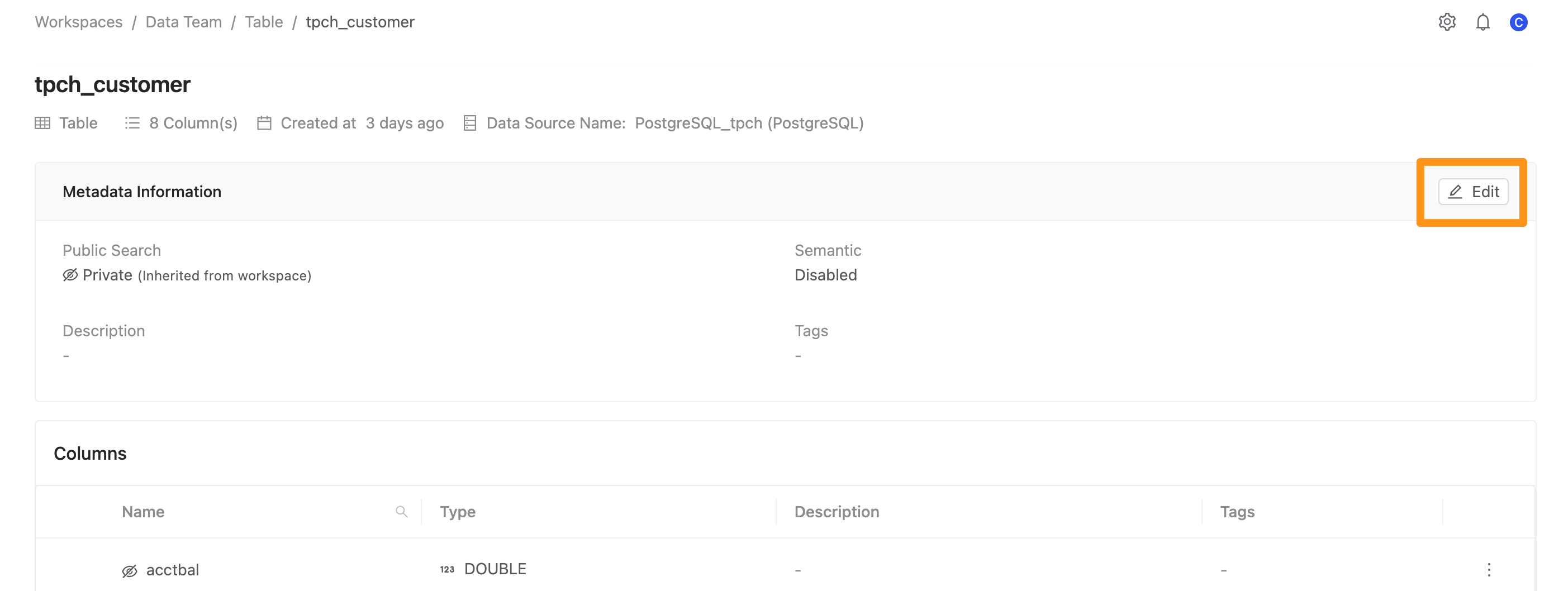
Set metadata as below.
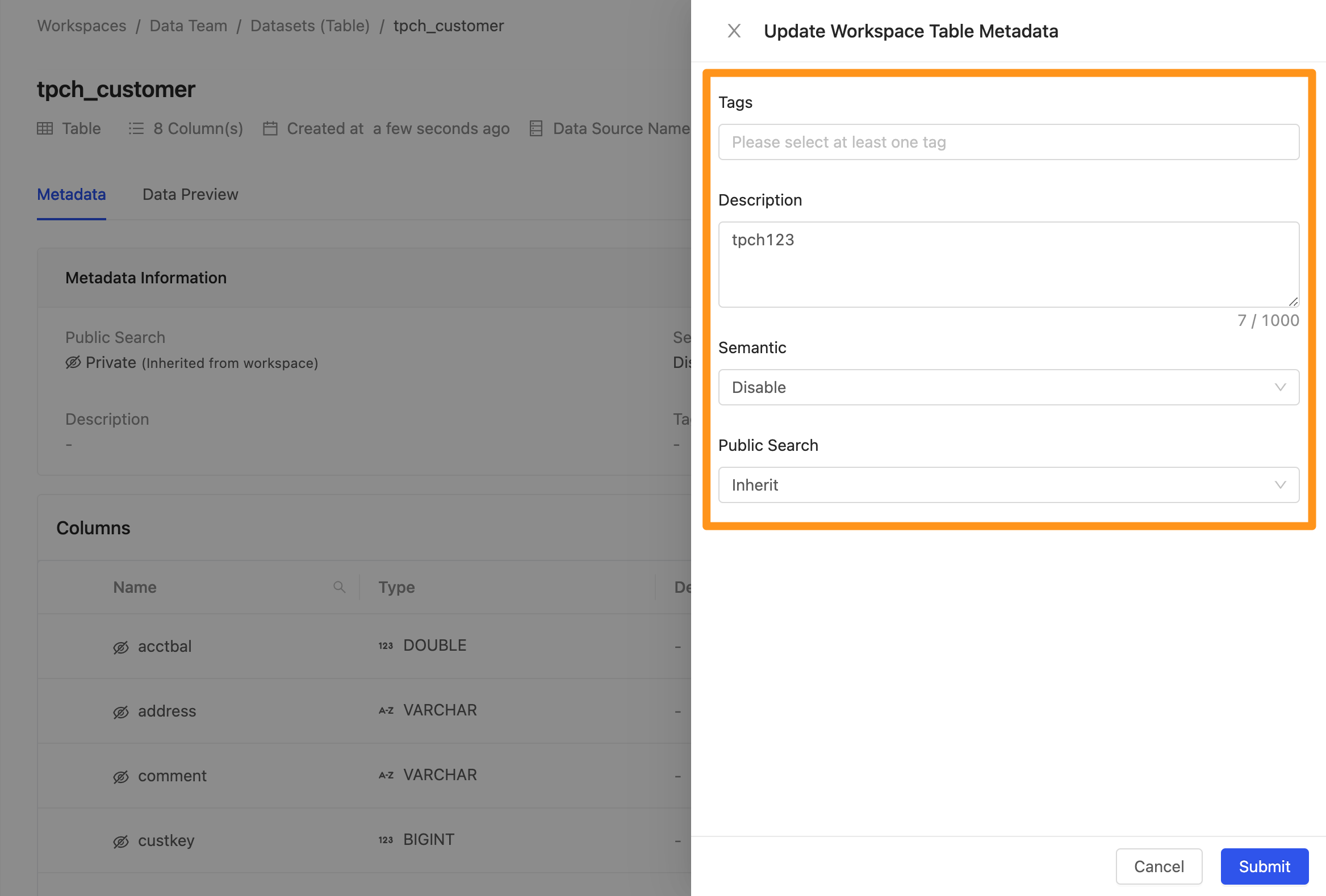 m r
Once completed, click the Search option in the sidebar.
m r
Once completed, click the Search option in the sidebar.
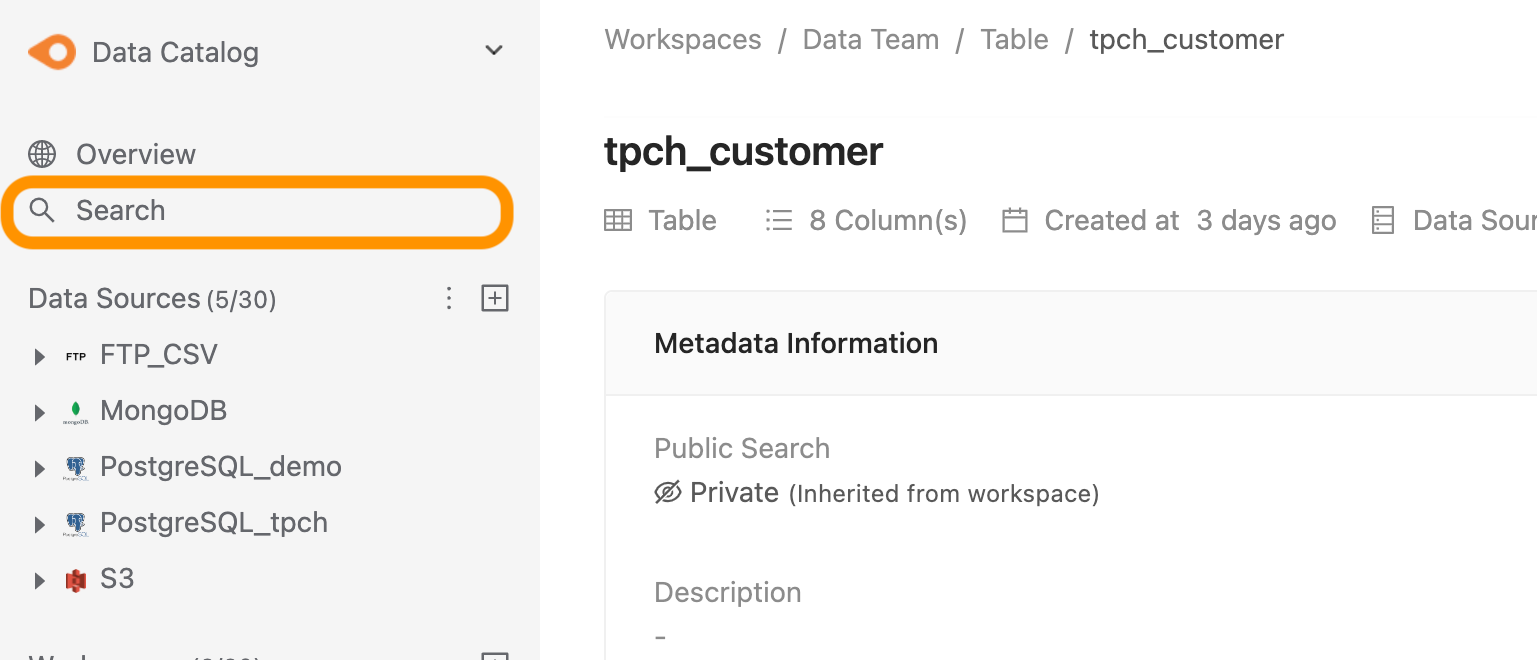
Click to see the Quick Search popup,
Enter keywords, such as the name and description of a table or column
You can click to link to the data page
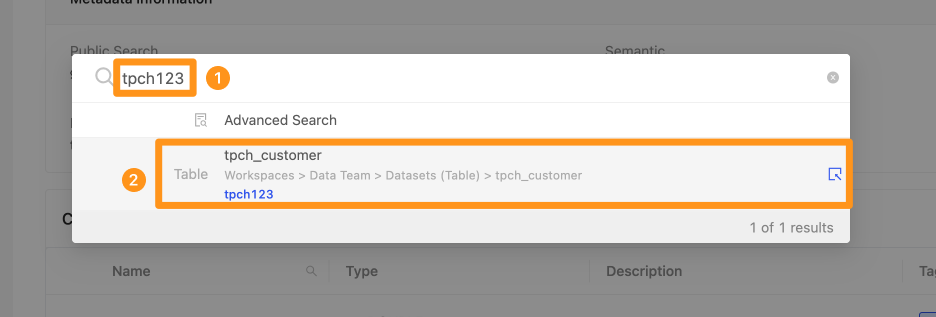
After clicking the result, it will link to the data profile page
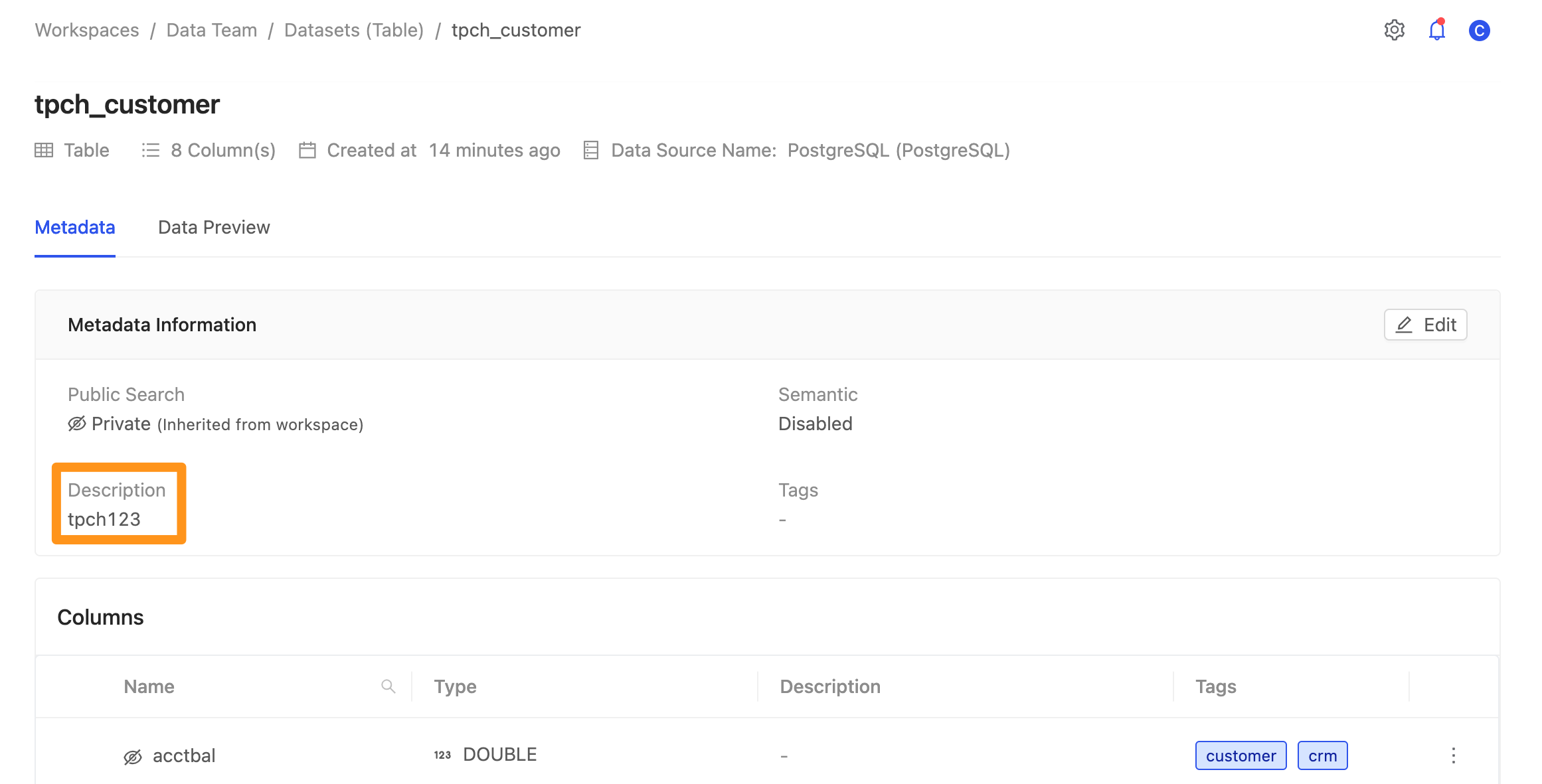
Advance Search
In the Quick Search popup, click Advance Search to enter the advanced search feature.
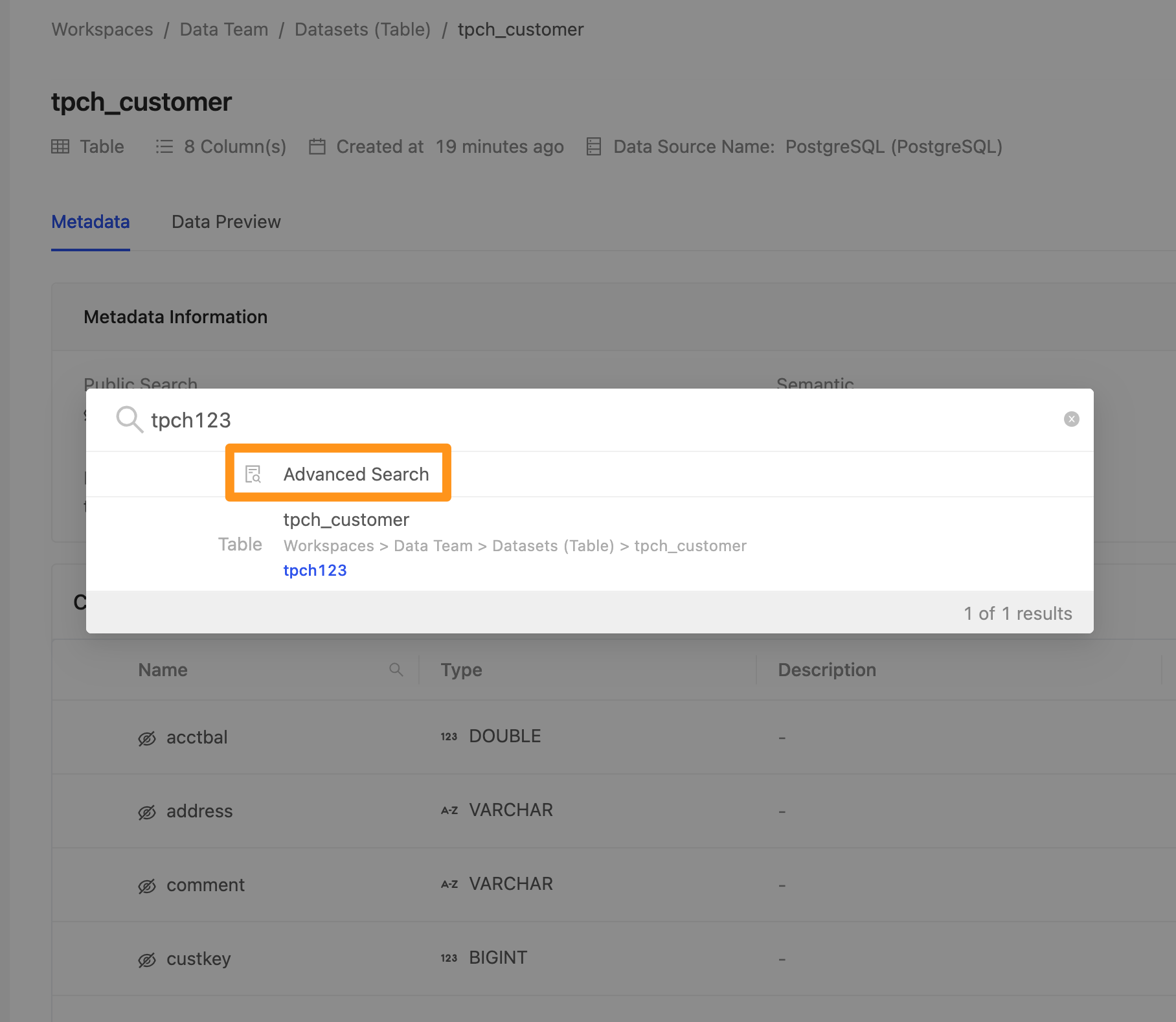
In the advanced search, users can switch between searching Data Source and Workspace and can also search through the following filter conditions
- Label
- Created By
- (Data Source only) Data Source Type
- (Workspace Only) Workspace
- (Workspace Only) Workspace Table Type