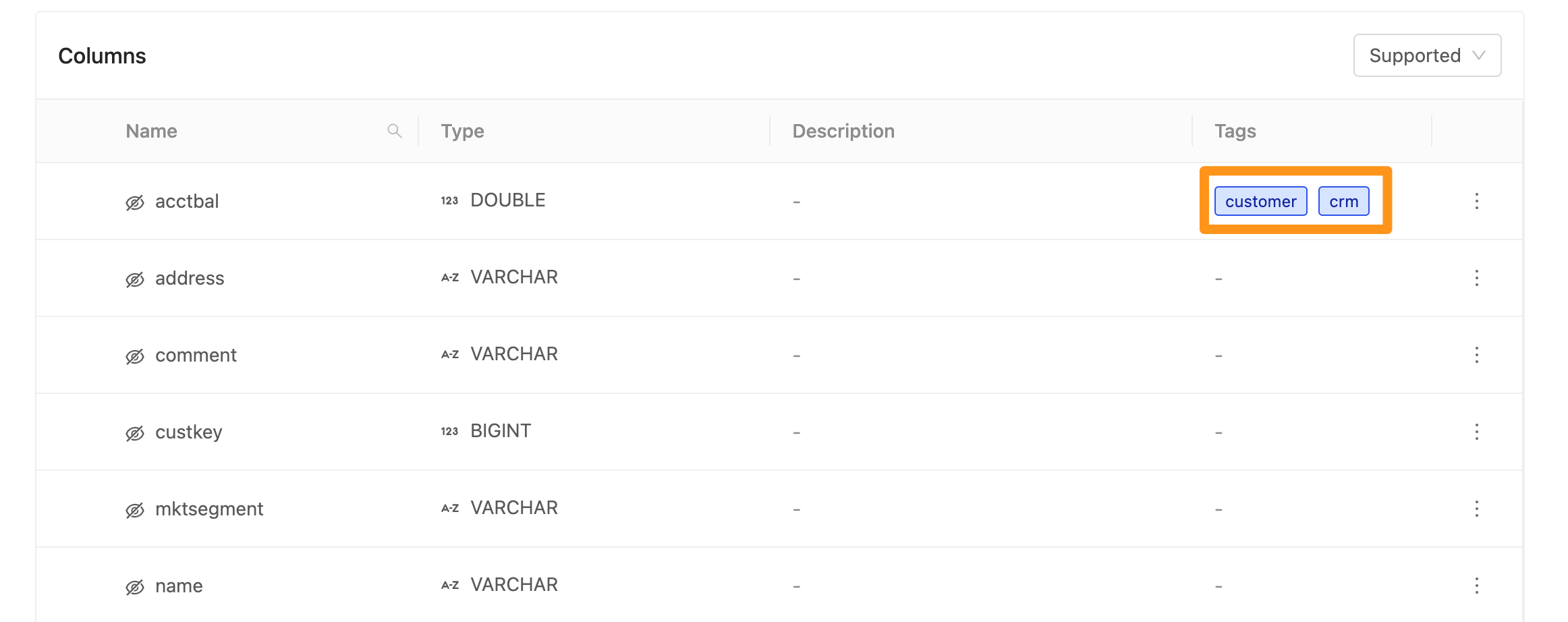Edit Metadata
In Canner Enterprise, users can edit the metadata on the datasets. Users can edit and search for the metadata for each Workspace, Table, and Column in Data Source.
Each user can access the workspaces and data sources in Access Control are different, such as the data consumer role in the workspace, which can only read Semantic data. When exploring the data directory, it is also affected by permission control, and users can only analyze authorized data.
The data can also be set as public search so that the user can search but cannot use it, and it needs to be authorized by a person with permission before the user can use it.
Data Source (data source) Metadata management
When creating Data Source, Canner Enterprise will scan the Table and its column information (column name, column type) from the original database and store them in the system. For these Tables and columns, the user can edit Description (narration) and Tag (label).
Edit Metadata for Data Source
Click the Edit button on the Data Source page in the Metadata Information section.
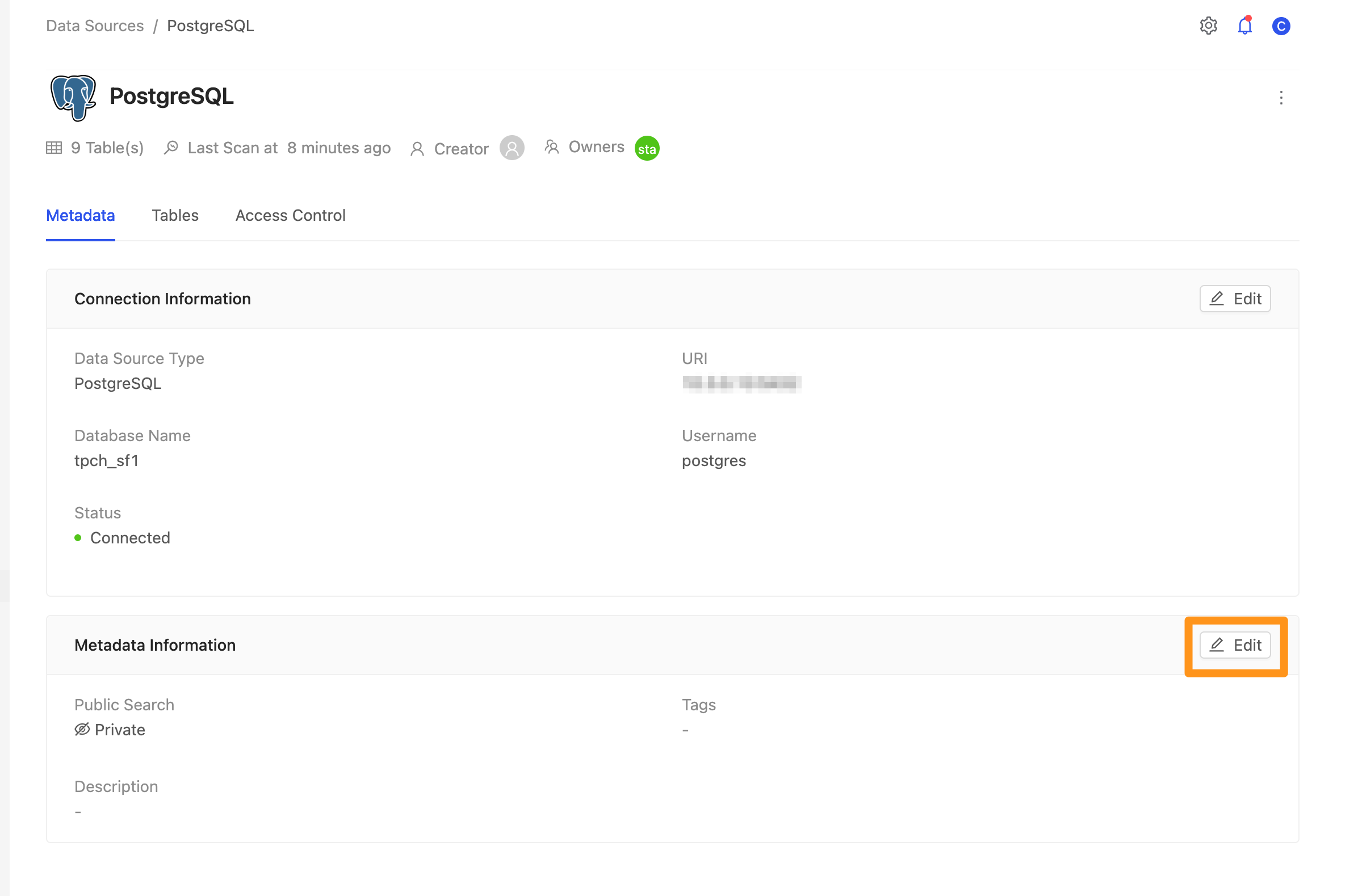
You can set the data source's metadata in the popup, including label, description, and whether to allow public search.
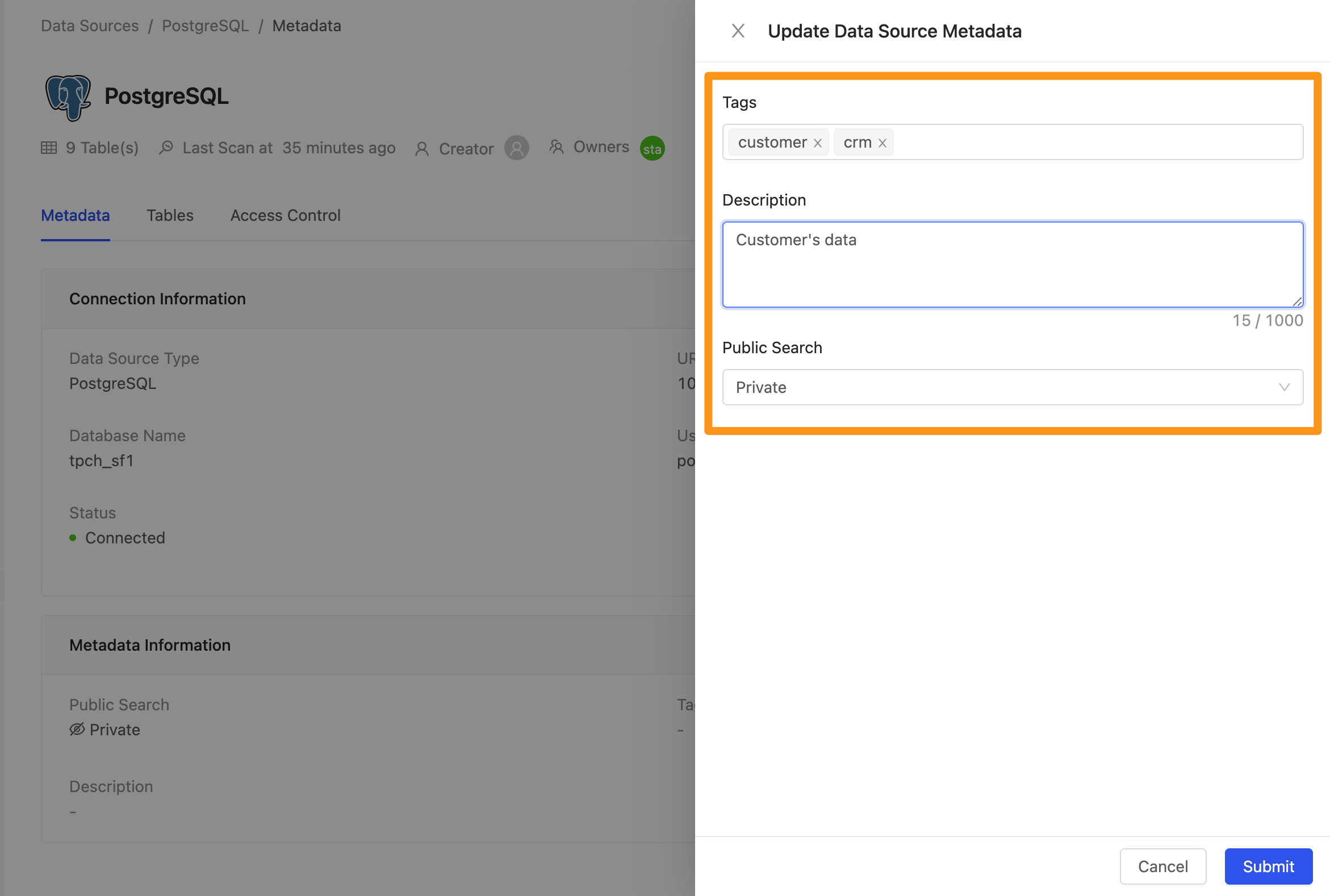
After editing, you can see the updated Metadata information.
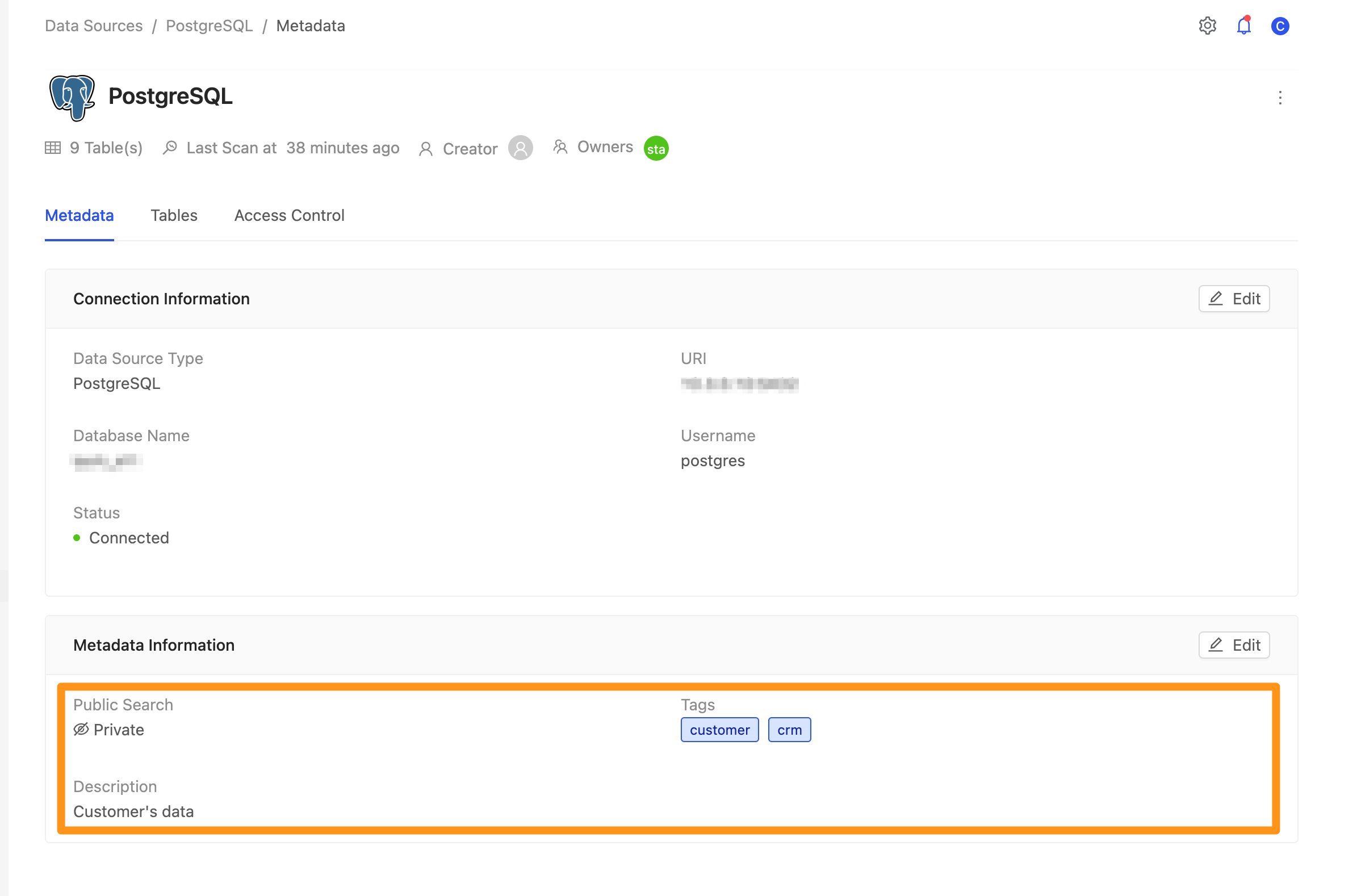
Edit Metadata for Table
On the Data Source screen, switch the tab to the Tables tab.
Click the
…icon at the end of each column in the Table, and click the Edit Metadata menu.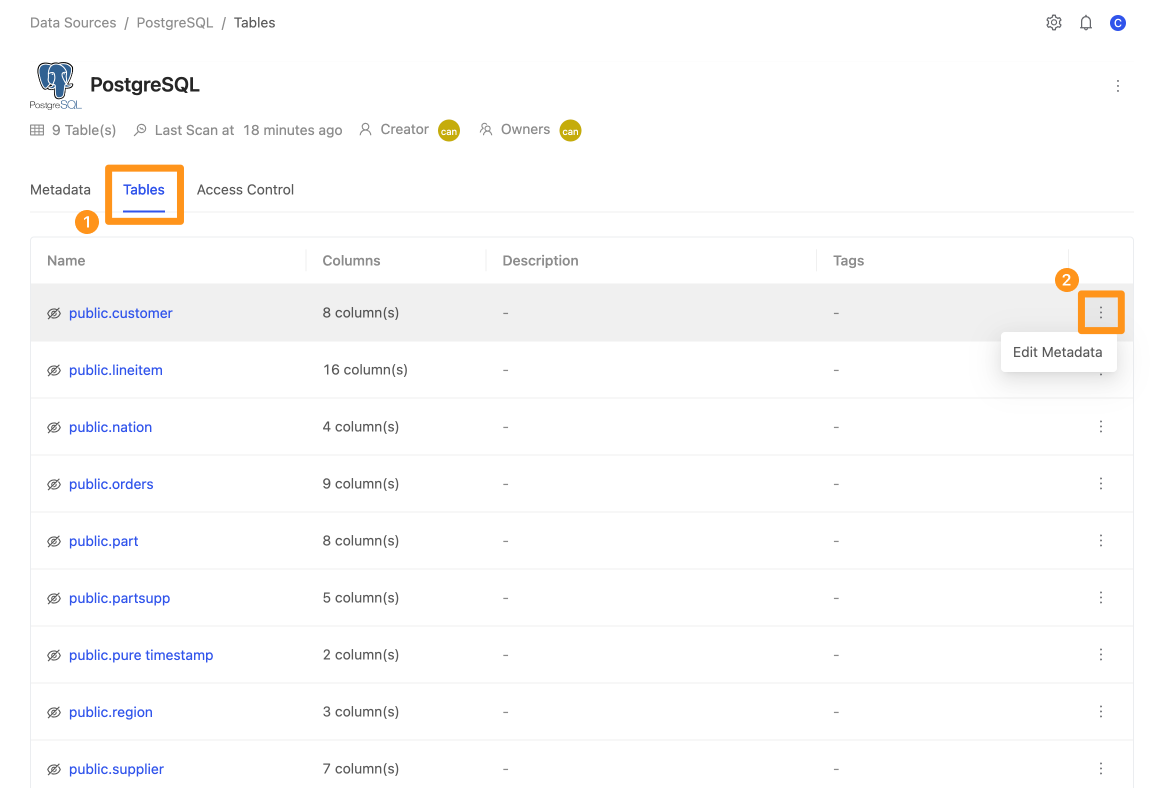
After clicking, the popup will display the Metadata editing screen, where you can set the data source's metadata, including tags, descriptions, and whether to allow public inquiries.
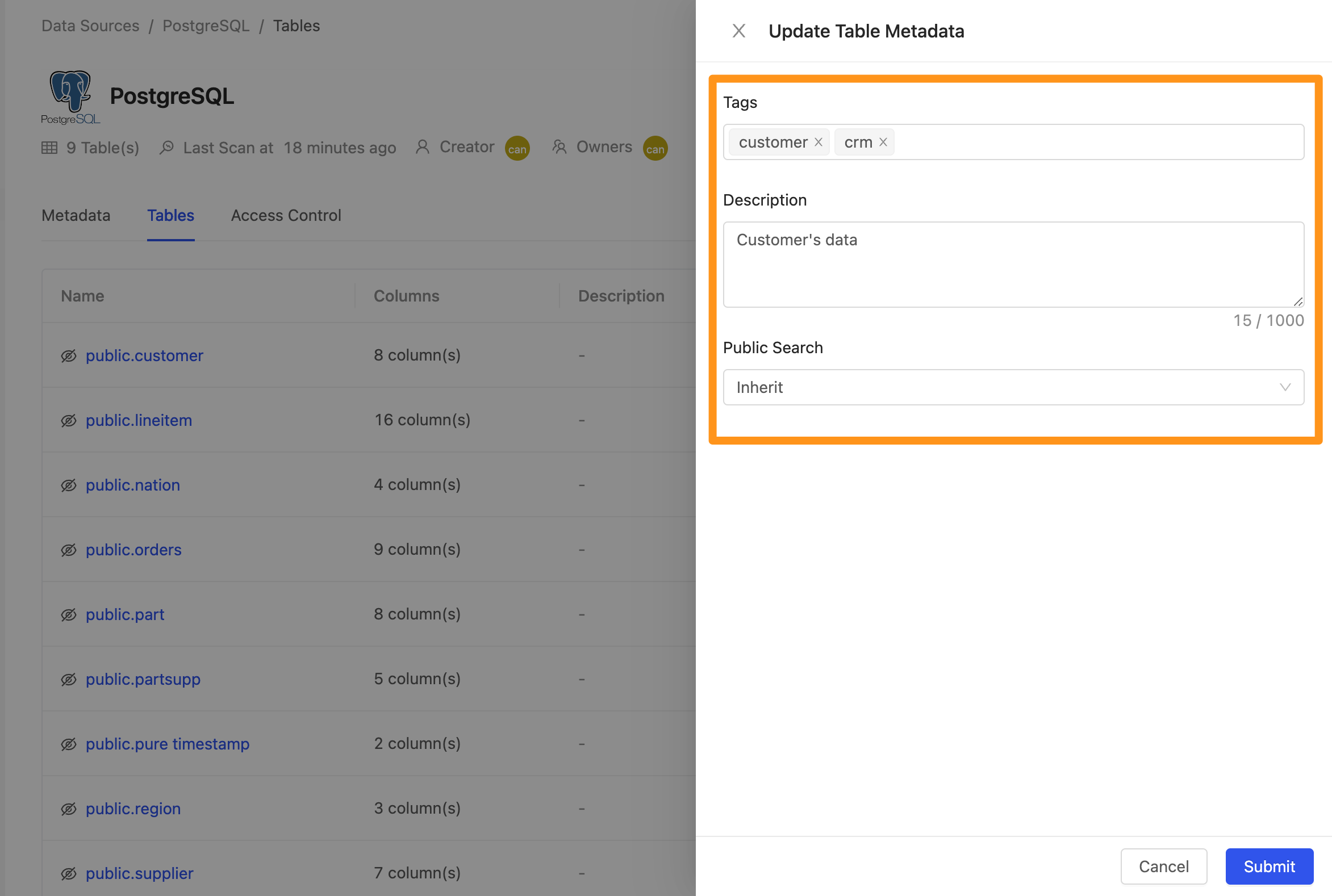
After editing, the Metadata information will update in the Table.
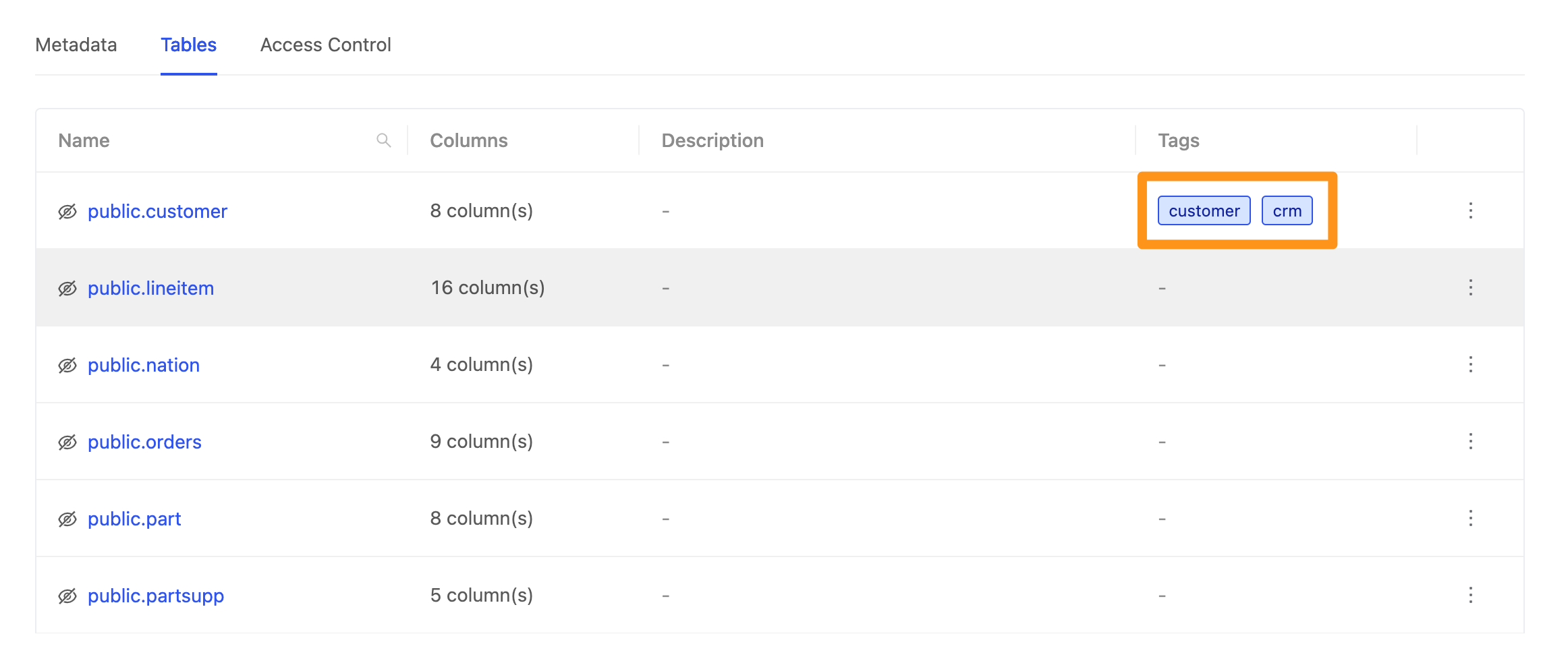
Edit Metadata for Columns
Enter the detailed page in the Table, click the ... icon at the end of each column in the Table, and click the Edit Metadata menu.
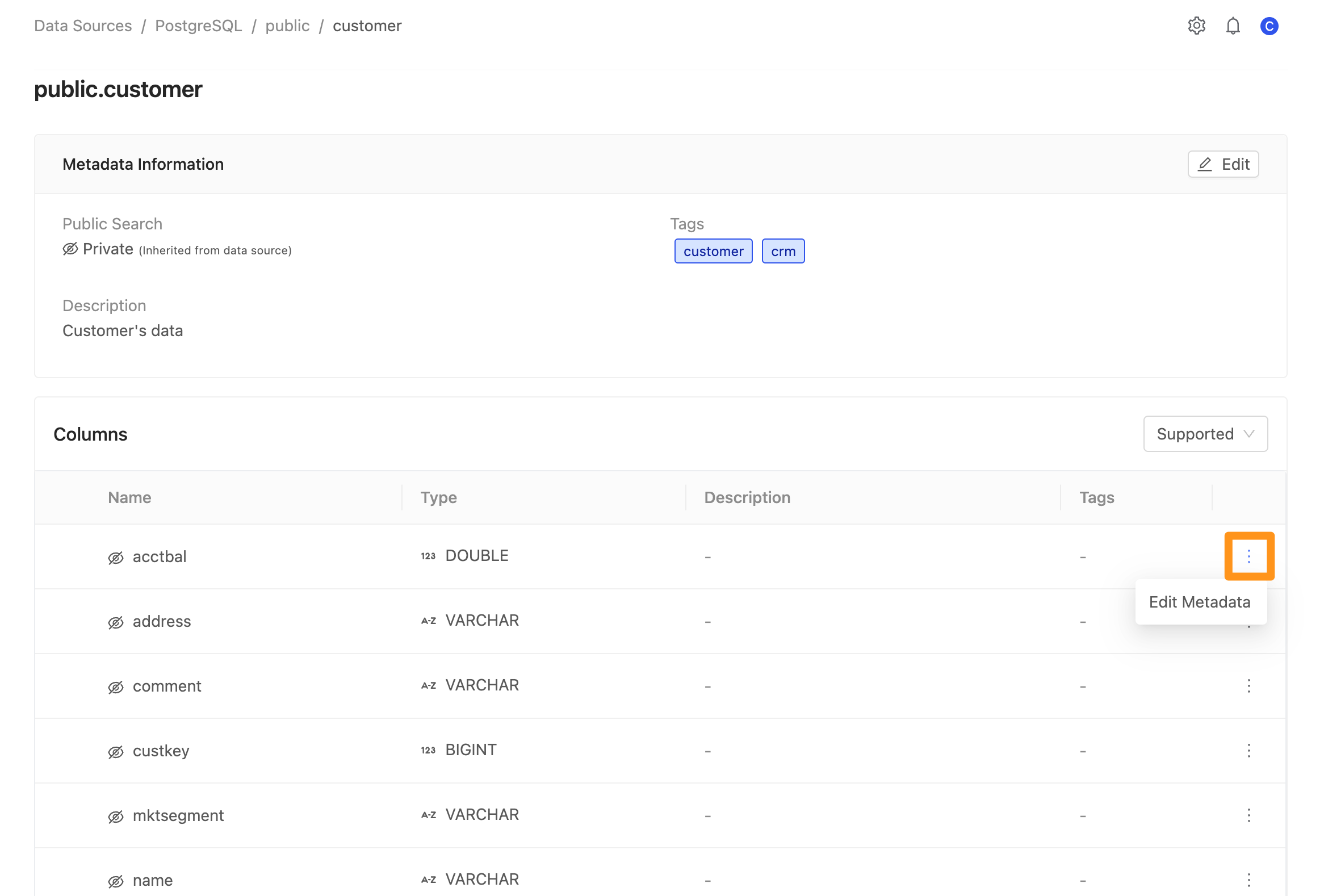
After clicking, the popup will display the Metadata editing screen, where you can set the Metadata of the Column, including the label, description, and whether to allow public query.
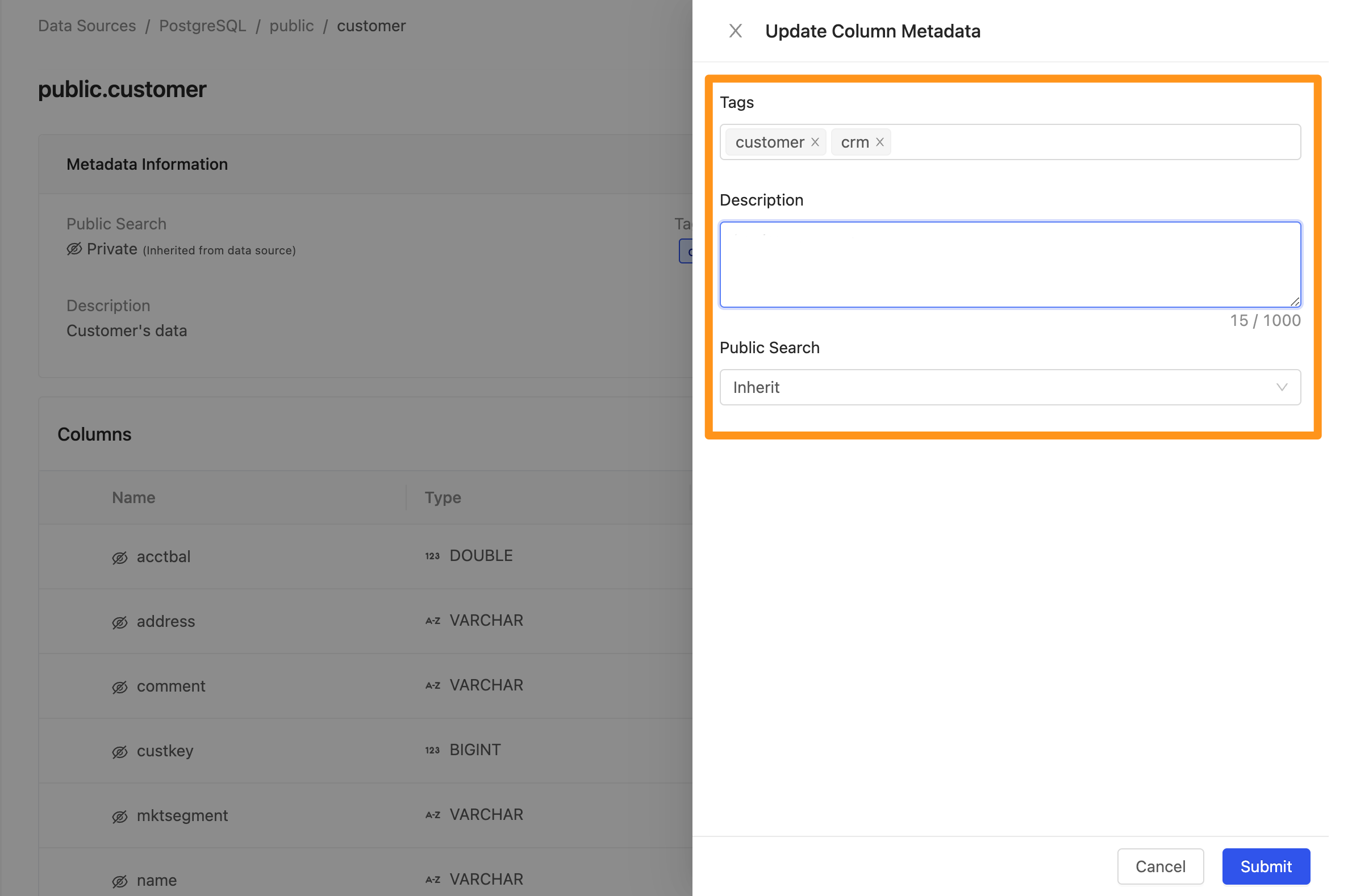
After editing, the Metadata information will update on the screen.