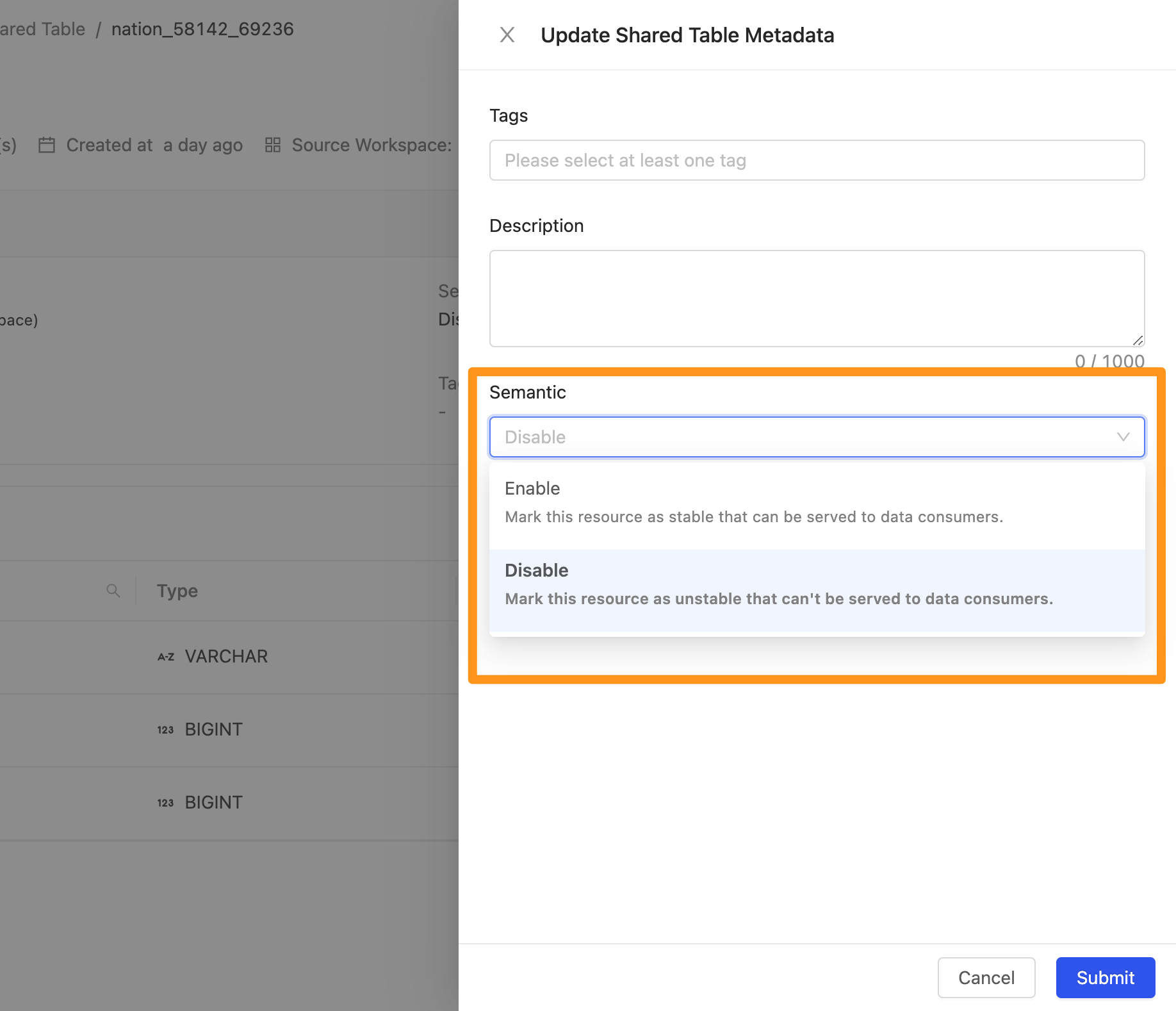Semantic Layers to Manage Data Semantics
What is Semantic Layer?
The semantic layer is the business representation of data within the organization. For example, Data analysts view data in data warehouses, customer data in the CRM database, and transaction data in the transaction database. Still, data consumers care about is business metrics such as daily transaction volume. Data Analyst only shares the view of transaction volume after converting the data through modeling in Canner Enterprise. For Data Consumers, this trading volume dataset provides through the Semantic Layer.
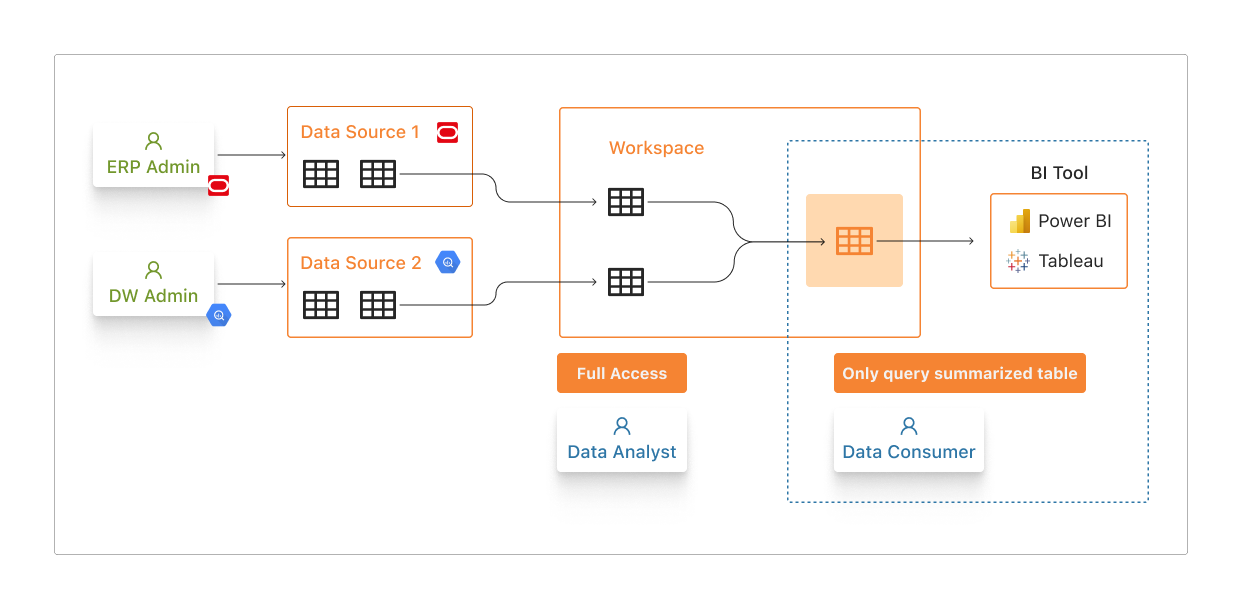
As shown in the figure above, in Canner Enterprise, datasets from different data sources can be aggregated in Workspace. Then the final data you want to read to Data Consumer can be set in the Semantic Layer, avoiding leakage of sensitive data. It can also prevent Data consumers from seeing irrelevant data.
How to set Semantic Layer?
In Workspace, click any Dataset to enter its details page, and click the Edit button in Metadata Information.
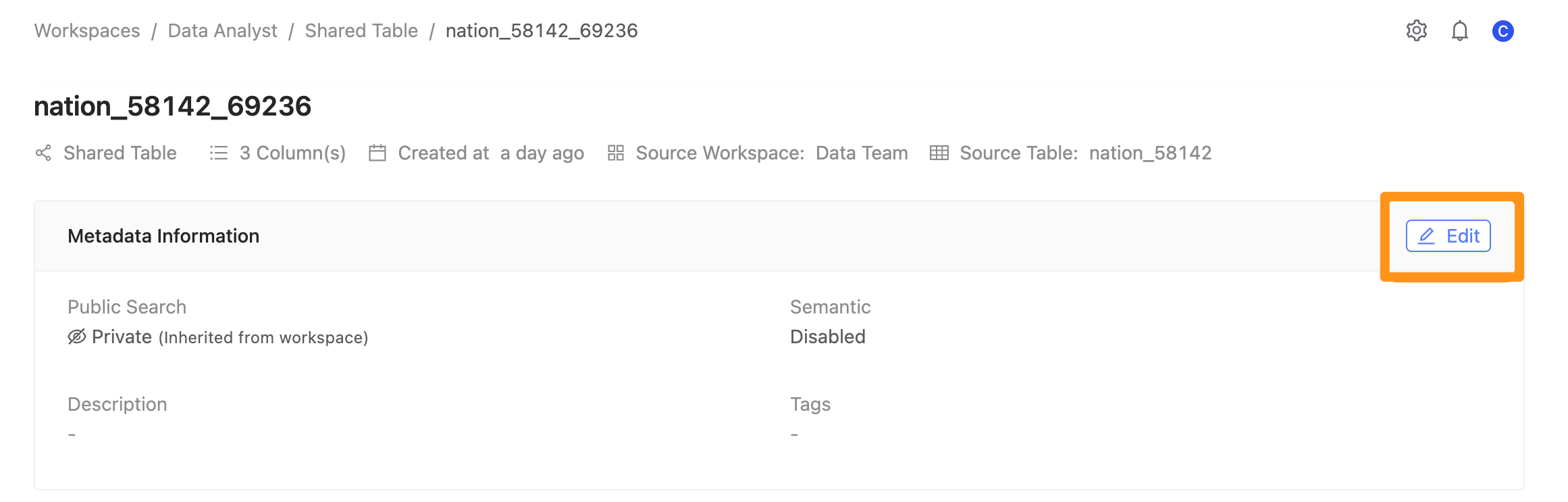
You can see the "Semantic" option in the form. After expanding, you can see the Enable / Disable option. Check the Enable option to complete the semantic layer setting.