連結至 MongoDB
開始之前
在開始之前,請先了解如何創建資料來源
Step1: 至 Data Sources 頁面
請點擊側欄的 Data Sources 至資料來源設定頁面
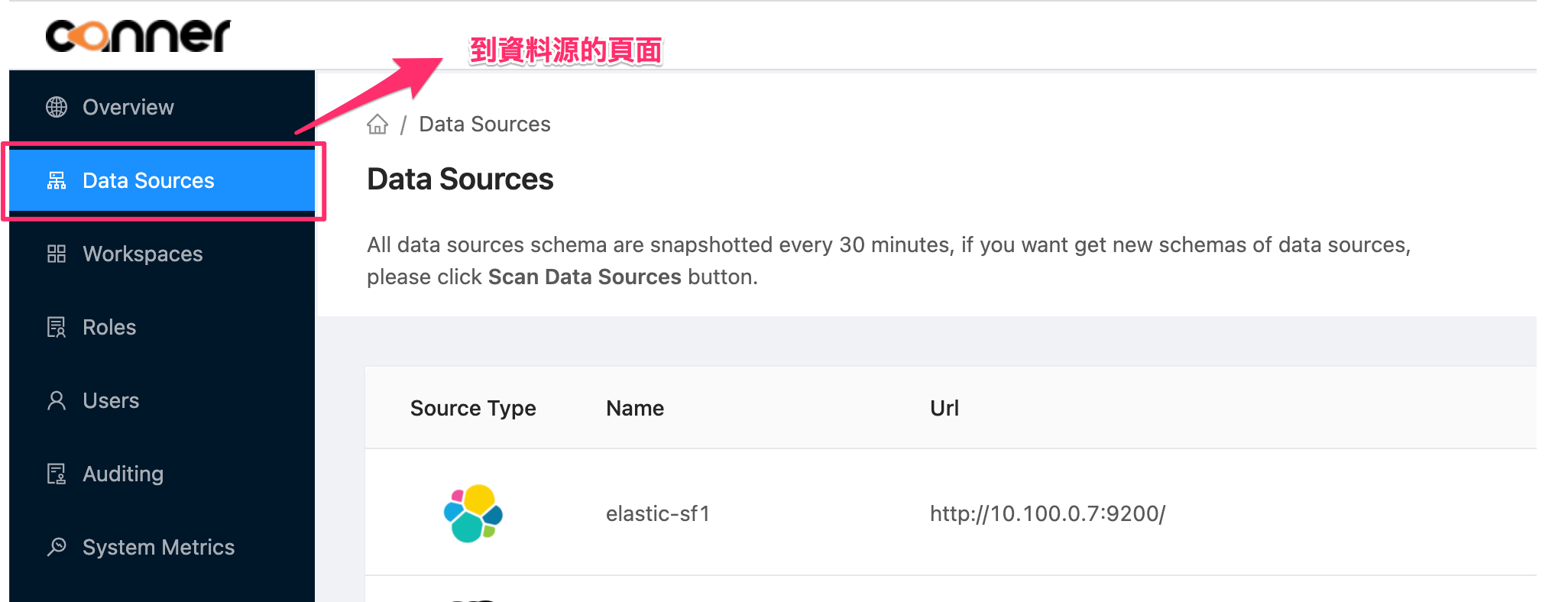
Step2: 創建資料來源
點擊右上方的 Create a Data Source,設定以下資訊在彈出表單中
Name: 資料庫名稱,供顯示使用,後續可作修改Data Source Type: 資料庫類型,請選擇MongoDBURL: 請填入<protocol>://<hostname>:<port>的格式,例如mongodb+srv://testing.scscd.mongodb.netormongodb://10.100.0.8:27017Username: 連線使用的 UsernamePassword: 連線使用的 PasswordDatabase Name: 連線的資料庫名稱Auth Source: The collection with the user credentials, 通常是adminExplore Timeout: 若資料庫中含有的 Table 數量較大,建議調高此參數,讓 Explore 可執行較久
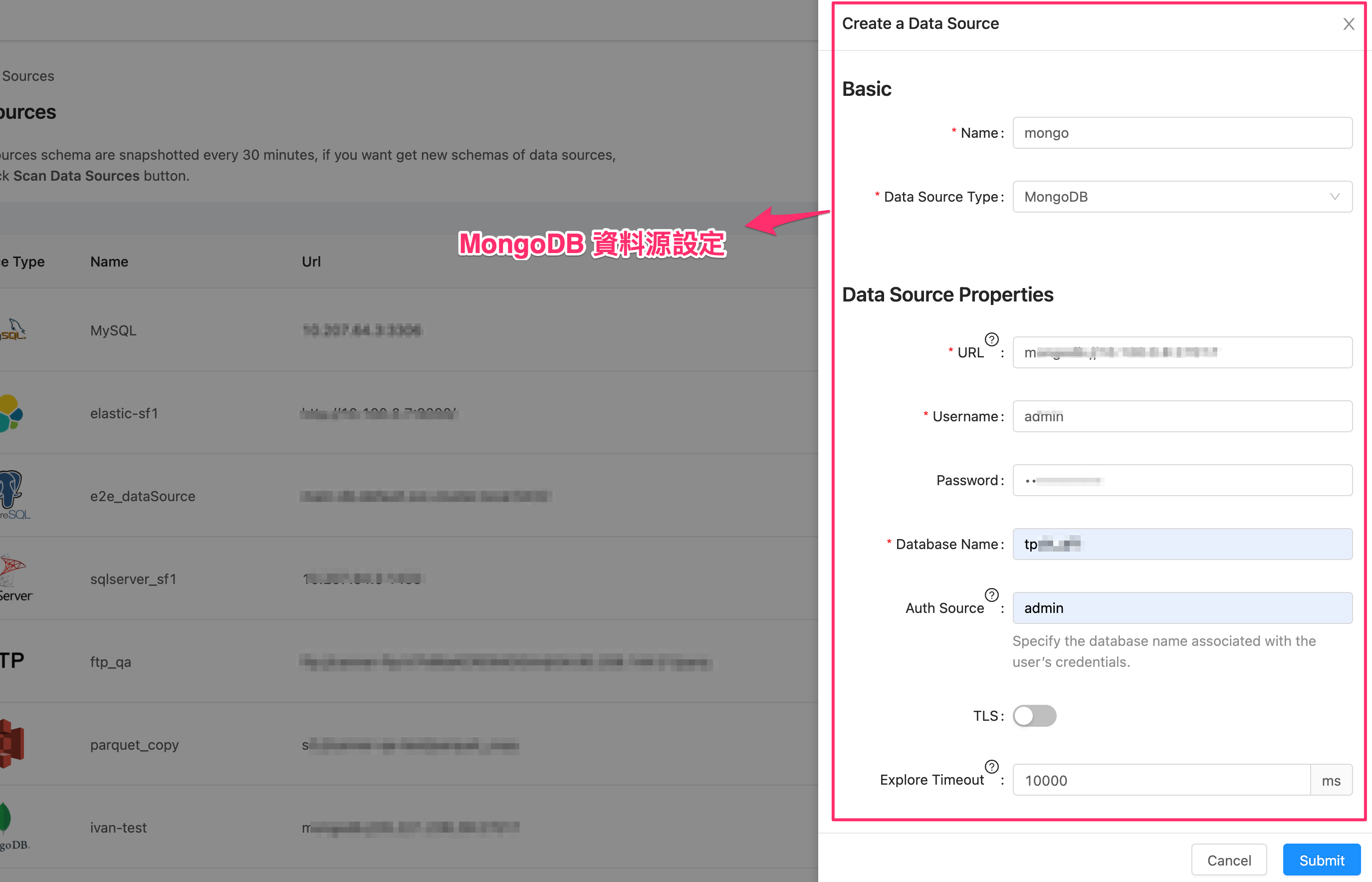
Submit 後,稍後片刻會跳回列表頁面,並可看到 MongoDB 的資料來源在列表中