如何選擇 Canner Enterprise 連結 PowerBI 的方式?
介紹
Power BI 與 Canner Enterprise 的整合分成兩種,第一種是透過 Push Dataset 此功能把資料推送到 Power BI 上,第二種是透過 PostgreSQL Wire Protocol 的接口連線。
差異
PostgreSQL Wire Protocol 跟 Push Dataset 較大的差異在於
PostgreSQL Wire Protocol可以直接下 SQL Query 抓取 Workspace 中所有 Table / View / Materialized ViewPush Dataset是推送資料,在 Refresh Data 時,是由 Canner Enterprise 自動完成,資料一更新,馬上就會推送一份新的資料到 Power BI Service 並重新綁在報表上,報表會看到最新的資料.
限制
Push Dataset 限制如下:
- 一個資料集最多 75 個欄位
- 一個資料集最大容納 1,000,000 筆資料
透過 PostgreSQL Wire Protocol
請參考 透過 PostgreSQL Wire Protocol 連接至 Canner Enterprise。
Push Dataset 串接
Canner Enterprise 透過 Push Dataset 功能,直接把資料推送到 Power BI Service.
流程圖
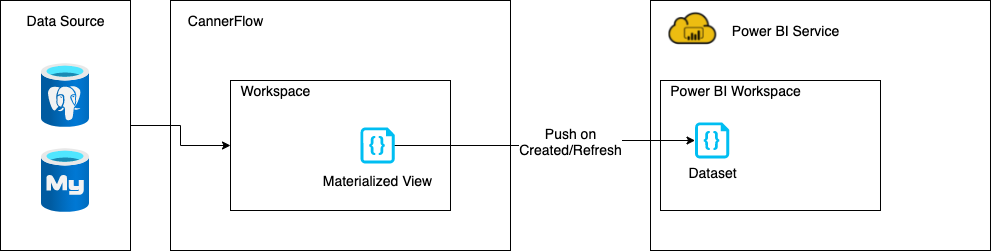
流程解釋
- Canner Enterprise 待每次 Materialized View 更新時,就會推送一份新的資料到 Power BI Service,重新綁定報表後,就會把舊的資料清掉釋放空間.
info
接下來,請參考 Power BI Push Dataset 串接步驟 了解如何使用 Canner Enterprise Power BI Push Dataset.